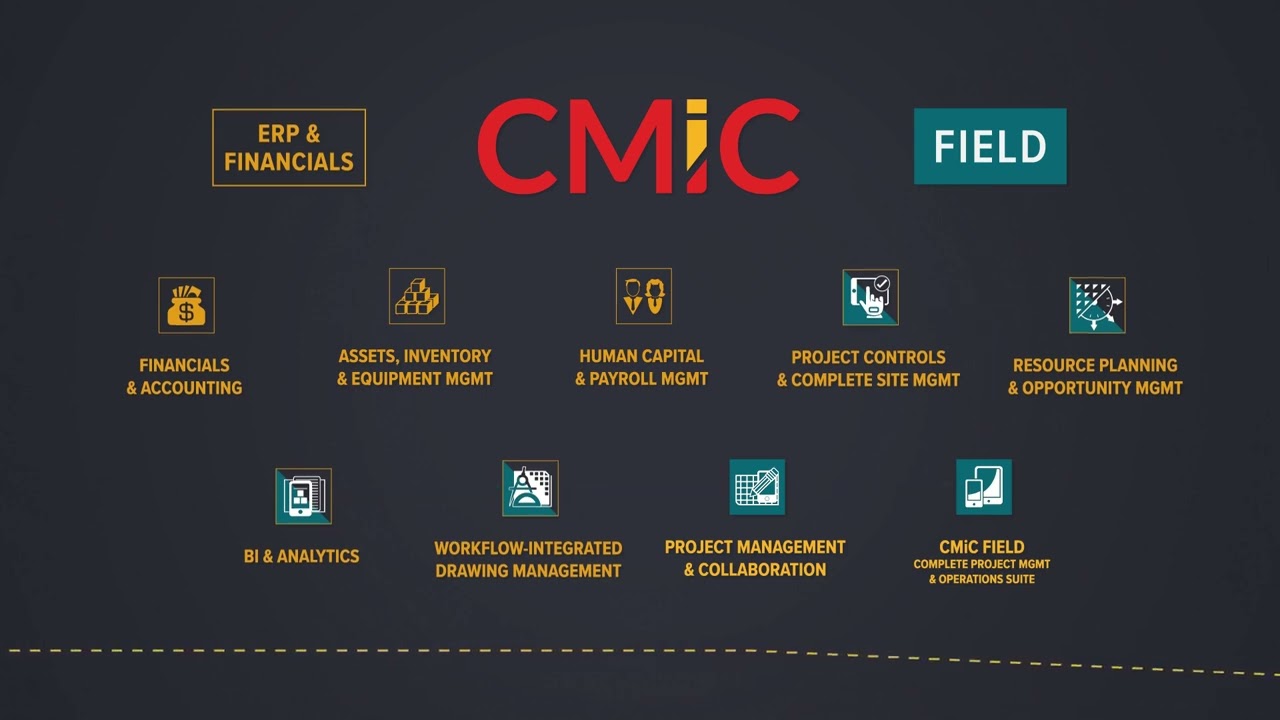CMiC
by CMiC, Inc. | Founded 1974, Ontario, Canada
Categories:
- Construction ERP Software
- Concrete Estimating Software
- Construction Accounting Software
- Construction Bidding Software
- Construction Dispatching Software
- Construction Management Software
- Construction Scheduling Software
- Construction Tracking Software
- Contractor Software
- Electrical Contractor Software
- Foundation Accounting Software
- Home Builder CRM Software
- Home Builder Software
- Job Costing Software
- Punch List Software
- Real Estate Development Software
- Residential Construction Management Software
- Roofing Software
- Solar Software
- Subcontractor Software
What is CMiC?
Industry Specialties: Construction
CMiC is an end-to-end management platform built to handle the complexities of larger projects and the challenges of smaller ones. It focuses on bringing teams together with a suite that helps automate daily tasks while providing seamless integrations. Deployable both on-premise and as a cloud-based solution, it meets unique business requirements.
It has comprehensive inclusions that tackle various aspects of the entire project lifecycle, such as budgeting, forecasting, change orders, bidding, procurement, document management, business intelligence and much more. It helps construction firms to create resource plans with dynamic timelines and interactive schedules. Updated and accurate information keeps construction projects on schedule and prevents budget overshoots.
PRICE
$
$
$
$
$
COMPANY SIZE
DEPLOYMENT
PLATFORM
Try Before You Buy.
Request a Free Demo Today!
Request Demo
It's completely free!
Product Screenshots and Videos
CMiC Pricing
Based on our most recent analysis, CMiC pricing and cost details are described here:
- Price
- $$$$$
- Starting From
- $101010104
- Pricing Model
- Still gathering data
- Free Trial
- Still gathering data
Training Resources
CMiC is supported with the following types of training:
- Documentation
- In Person
- Live Online
- Videos
- Webinars
Support
The following support services are available for CMiC:
- Phone
- Chat
- FAQ
- Forum
- Knowledge Base
- 24/7 Live Support
CMiC Benefits and Insights
Why use CMiC?
Key differentiators & advantages of CMiC
- Powerful Database: Collect and organize drawings, change orders, forecasts, contracts, revenues and more within a single database. Keep the entire team on the same page by maintaining a single source of truth.
- A Complete Construction Package: Tackle every aspect of a project from concept to final delivery to customer relations.
- Improved Project Visibility: Gain increased project visibility through the unification of all data in one simple database. Sync project information in real time using dashboards.
- Accurate Forecasting: Create or update project forecasts in real time to help make strategic decisions. Build forecasting models to smoothly run business processes.
- Cloud-Based Benefits: Store data on the cloud to receive real-time updates without system slow-down while improving document security (with the PaaS option), providing mobile access and more.
Industry Expertise
Suitable for national-scale businesses and smaller, family-owned companies. It serves general and specialty contractors in all construction industries.
CMiC Reviews
Average customer reviews & user sentiment summary for CMiC:
Synopsis of User Ratings and Reviews
Based on an aggregate of CMiC reviews taken from the sources above, the following pros & cons have been curated by a SelectHub Market Analyst.
Pros
Cons
Researcher's Summary:
CMiC is a software solution for the construction industry. It is recommended for its overall functionality and end-to-end project management with a highly customizable configuration. Its data management module and reporting features are also lauded by the users. However, implementation and training support feel inadequate. Moreover, the system is hard to use with a complicated interface and occasional issues that need addressing.
Key Features
- Accounting and Finances: Track invoices, manage receivables, access historical databases and create reports in real time using accounting and financial tools. Track financial transactions through a single book of record to help make data-driven decisions.
- Project Control: Manage orders throughout the lifecycle while generating change orders based on answered RFIs. Approve change orders online to reduce latencies. Automatically update costs to reduce expensive errors.
- Schedule Management: Assess skills and assign tasks to workers. Filter workers by experiences, skills and availability. Identify overages and deficits to optimally plan resources.
- Bid and Procurement Management: Track, analyze and review bid packages. Integrate bid estimates with overall bidding processes. Automatically evaluate bids by defining inclusions, exclusions and prices.
- Drawing Management: Automatically extract metadata such as titles, sheet numbers and trades. Assign location codes to link RFIs, documents and punch list items to drawings. Allow teams to collaborate on drawing sets in real time to avoid costly rework.
- Document Control: Automatically manage and distribute documents to save time. Mitigate risks with a single, enterprise-wide platform to time-stamp and securely store critical documents.
- Mobile Interface: Access critical information and project-related materials from anywhere to help streamline workflow processes.
- Opportunity Management: Create sales opportunities and view crucial information such as linked contacts and tasks. Attach or upload photos to records. Convert data from voice to text using speech recognition.
Limitations
Some of the product limitations include:
- Customer support is slow to respond.
- Training is inadequate.
- Data processing is slow.
- Manual data inputs are required frequently.
Suite Support
mail_outlineEmail: This information is not available.
phonePhone: (416) 736-0123.
schoolTraining: The vendor provides a resource center consisting of webinar recordings, video tutorials, ebooks and articles.
local_offerTickets: Submit requests by filling out a contact form.