Best Business Intelligence Software Tools
-
PRODUCTS
-
PRICE GUIDE
-
BUYER'S GUIDE
Buyer's Guide
By Ritinder Kaur, Market Research Analyst at SelectHub

Business intelligence (BI) tools help you earn revenue and grow your business by giving you a clear picture of your enterprise. With market performance and operational insight, reports are the mainstay of your business strategy and direction.
Whether seeking a BI tool for the first time or upgrading, deciding upon one business intelligence software is challenging, especially with many free and open-source platforms. And you can’t afford to miss out on an excellent product.
We’re here to help with tips on the best deployment modes, basic and advanced features, current trends and the best BI software in the market.
Executive Summary
- BI software helps boost your bottom line by utilizing market insight and business metrics.
- Data visualization, reporting, embeddability, geospatial analysis and mobile insight are must-have BI features.
- Current business intelligence trends include data literacy, governance and SaaS solutions.
- Creating a requirements checklist is an essential first step in a business intelligence software search.
- Prepare beforehand for vendor discussions by making a list of questions to ask them.
- What Are Business Intelligence Tools?
- Deployment Methods
- Primary Benefits
- Implementation Goals
- Basic Features & Functionality
- Advanced Features & Functionality
- Current & Upcoming Trends
- Cost & Pricing Considerations
- The Best Business Intelligence Tools
- Questions To Ask Yourself
- Questions To Ask Vendors
- Next Steps
- Product Comparisons
- Additional Resources
What Are Business Intelligence Tools?
BI tools are software applications that support organizations by providing information on internal operations and client transactions. This information — business intelligence — is crucial for reporting and business analytics.
Business intelligence platforms aren’t mere spreadsheet tools. They’re sophisticated big data and embedded analytics tools too. The explosion in data volumes drives vendors to scale their offerings, which is why you see such a wide variety of BI software.

Viewing metrics by dragging a database table to the dashboard in Dundas BI. Source
Where Do You Start?
Should you ask for a BI tool, or will a data analytics solution be equally good? Data analytics is one technique among many used for business intelligence and includes real-time data monitoring, dashboarding, reporting and benchmarking.
Additionally, it includes performance management and data mining.
- Automated Reporting
- Big Data Analytics
- Big Data Visualization
- Business Analytics
- Client Reporting
- Cloud BI Solutions
- Custom Reporting
- Data Analytics
- Data Cleaning
- Data Discovery
- Data Integration
- Data Management
- Data Preparation
- Data Warehouse Reporting
- Data Warehouse
- Ecommerce Analytics
- Embedded Analytics
- Enterprise Reporting
- ETL
- HR Analytics
- OLAP
- Predictive Analytics
- Qualitative Data Analysis
- Self-Service BI
BI tools can be
- Dashboarding software
- Data visualization platforms
- Data warehouse tools
- Data mining tools
- Statistical software
- SaaS reporting tools
- Predictive analytics platforms
- Cloud analytics platforms
- Visual analytics tools
- KPI software
- Performance management tools
BI software can be open-source, free and paid, complicating your search.
Contrary to common perception, free and open-source tools aren’t always lightweight. Many such systems are the mainstay of companies, many of which are considerably-sized businesses.
BI platforms serve industry verticals like retail analytics, manufacturing, transportation and healthcare.
If this is you, narrowing your search might be easier, but it’s just the start.
A lot depends on your company’s IT infrastructure — are you in the cloud, on-premise, or would you instead work with a hybrid model?
Deployment Methods
We break down the pros and cons of each.

On-Premise
Installed directly onto hardware your business owns and maintains, on-premise deployment offers several advantages.
Benefits
- Get Uninterrupted Service: On-premise systems don’t rely on the Internet, so connectivity issues won’t affect your business.
- Keep Data Secure: Your company’s sensitive information stays onsite, with complete control over security and activity tracking.
- Maintain Independently: You have full autonomy over system maintenance, upgrades and fixes. You can decide on downtime schedules and add storage at will.
- Pay Once: Deploying the best business intelligence software on-premise costs you once but gets you a perpetual license. It can be a more attractive option than a recurring service subscription that might get costlier over time.
But there’s downsides too.
Limitations
- Complex Implementation: Deploying on-premise is time-consuming. Integrating the business intelligence platform and training employees can take days, even months.
- IT Resources Necessary: You’ll need technical staff to maintain and fix your systems and hardware, plus physical storage for the machines.
- Higher Cost of Entry: Besides the license, paying for hardware and infrastructure is money in the hole, a significant investment before seeing returns.
- Hard To Scale: Scaling resources every time your business grows is complicated, time-consuming and expensive.
Cloud-Based
Cloud BI solutions are infrastructure-agnostic and cost-effective and can be self-hosted or served to you via the Internet as SaaS (software-as-a-service).
Benefits
- Deploy Painlessly: What used to take months takes days, sometimes hours, and updates are faster.
- Scale Flexibly: Most cloud-based business intelligence solutions let you add or remove features, including storage, at an extra charge that’s minimal enough not to burn a hole in your pocket.
- Gain Insight Anytime: You can access cloud data anytime, anywhere. Team collaboration becomes easy with shareable links.
- Get Lower Cost of Entry: Cloud-based systems offer monthly and annual subscriptions, allowing smaller businesses to adopt BI without a massive capital investment.
- Get Software-As-A-Service: Paying to use vendor-hosted software services frees you from maintenance, upgrades and fixes.

Conditional grants in SAS Visual Analytics restrict access to users by role. Source
But, consider the cons of cloud platforms before deciding.
Limitations
- Security: Many enterprises avoid trusting the cloud with sensitive financial information, including trade secrets.
- Connectivity Issues: Accessing your data through the internet is cool, but you can’t control it. The cloud isn’t perfect, and access and connectivity issues can cause performance lag.
- Costs Add Up: Monthly payments seem lower, but costs can stack when buying additional licenses and modules.
- Reliance on a Third Party: Access to company information depends on third-party servers, and businesses can suffer if they go down.
Hybrid
According to Cisco’s 2022 Global Hybrid Cloud Trends Report, 82% of IT leaders confirmed adopting a hybrid cloud setup. It’s a significant increase, considering that more than 60% of companies used it in 2021, while 30% were in the consideration stage.
A hybrid cloud is a loosely coupled setup of private and public cloud and on-premise deployments, forming a flexible computing system.
It allows deploying and running your applications across on-premise and cloud platforms without worrying about compatibility.
Benefits
- Gain Flexibility: A hybrid model combines the scalability and versatility of a public cloud with the control of a private setup. It seamlessly accommodates changing business needs and workloads.
- Optimize Cost: Use your private infrastructure for most workloads — you’ve already paid for it. And utilize cloud services for temporary workloads — they’re often pay-as-you-go, and you can save a tidy sum by optimizing usage.
- Maintain a Failsafe System: You can store essential data and applications in the cloud — having a fallback separate from your primary infrastructure helps you get back on your feet faster in case of disaster.
Limitations
- Complexity: Managing a hybrid cloud environment requires expertise in cloud tech, integration and orchestration. Different APIs, data formats and infrastructure configurations can make it an uphill task.
- Latency Issues: Moving data across the public cloud and private infrastructure can affect performance, disrupting downstream processes.
- Vendor Lock-In: Like a patchwork quilt, a hybrid cloud setup has many pieces. Depending on multiple cloud service providers opens you up to restrictive vendor lock-ins. Securely migrating data between systems is a demanding task.
Lastly, data security in the cloud remains a challenge, according to 37% of IT companies, the above Cisco report says.
Deploying across platforms requires business and technical teams to collaborate closely, so determine internally if your organization is mature enough to adopt a hybrid cloud approach.
Unsure about which deployment model will fit? Call us to receive advice from the experts.
Expert recommendations and analysis on the top Business Intelligence Software
Primary Benefits
Business intelligence helps identify marketing trends by analyzing CRM and supply chain software data. It enables goal-setting, identifying inefficiencies and generating near-real-time reports.

Enhance UX
Business intelligence assists in lead conversion and client retention by giving you customer data to analyze. The derived insight helps you personalize your marketing campaigns and rein in turnover.
It helps you push targeted promotions and tailored products and services to buyers.
Accurate sales forecasting, revenue projections and on-point customer segmentation help you allocate resources and plan better. Monitoring CRM performance metrics and tracking customer sentiment on social media keeps you competitive.
Manage Workforce
With BI tools, you can retain employees for longer by optimizing productivity, hiring smart and building effective schedules. Performance analysis, workforce planning, tracking absence/leave patterns and engagement data are key business intelligence insight that helps.
Other benefits of BI tools are performance reviews, employee goal setting, gathering team and management feedback, and managing competencies.
BI tools drive successful talent acquisition, succession planning and employee development. You can help your employees grow with your organization by creating career paths that align with their skill set and potential.
Streamline HR
As a human resource manager, you can improve employee engagement, mitigate legal risks and maintain compliance with labor laws with reporting.
You can ensure employees are paid fairly by analyzing employee demographics, compensation data, retention metrics and risk factors.
Control Supply Chain
Managing supply chains is no easy task with production planning and inventory management. Maintaining supplier relationships and executing transactions is possible with BI.
BI software drive savings with demand forecasting, inventory optimization, supplier performance evaluation and cost analysis.
Plan Ahead
Knowing where you’re headed and how to get there is business-critical. Some modern BI solutions come pre-packaged with predictive and prescriptive analytics, so check for those if you need business planning as part of the feature set.
And they’re intuitive, so anyone can build predictive data models using visuals and user-friendly interface actions.
Predictive analytics software lets you perform regression analysis where you decide the outcome and backtrack to determine what to do today to get that particular result in the future.
Prescriptive analytics uses statistical models and machine learning (ML) algorithms to make projections based on specific rules.
Many BI tools simplify your life by allowing simple English queries and providing automatic recommendations.
Expert recommendations and analysis on the top Business Intelligence Software
Implementation Goals
What do you want the new business intelligence software to achieve? Does your reporting process leave much to be desired? Do you need a better handle on business planning?
Listing your implementation goals is an excellent starting point.

| Goal 1 Stay Competitive |
|
|---|---|
| Goal 2 Improve Decision-Making |
|
| Goal 3 Utilize Existing Systems |
|
| Goal 4 Discover Useful Insight |
|
| Goal 5 Get Accurate Reports |
|
Expert recommendations and analysis on the top Business Intelligence Software
Basic Features & Functionality
Interactivity, real-time monitoring and self-service are crucial features in any data-driven software, and BI software are no exception.
Here are some other features to consider.
| Data Management | The top business intelligence tools connect to files, relational databases, cloud sources, web services and data warehouses using connectors and APIs. Data quality management is a must-have for accurate and reliable information. Your business intelligence platform must cleanse inconsistent data using parsing and enrichment techniques. |
|---|---|
| Dashboarding and Data Visualization | Dashboards show your desired metrics on one interface, letting you filter them to get deeper insight. BI tools are all about real-time monitoring via data refreshes, manual or automated, to keep you updated with the latest insight. A rich visualization library serves your diverse data needs — every graphic type doesn’t suit every dataset. Pre-built report templates are life savers — who has the time to build from scratch? |
| Reporting | Despite all the noise about interactive, live reports, static reports matter still. A BI solution that provides traditional and modern reports can cater to all your reporting needs. Reports are for sharing — through email, instant messaging apps and team chats. You can save time with a BI tool that provides report scheduling. |
| Security | The best business intelligence solutions allow setting up role-based access and object-level security. Your BI tool must have backup and recovery protocols to safeguard your information. User management should include role-based authentication, activity logging and traceability. |
| Advanced Analytics | Business data is rarely two-dimensional — for instance, a product is associated with an ID, name, category or size, stock by store, year of launch and more. Analyzing these metrics requires multidimensional analysis. Ask vendors if their product has this capability. Advanced analytics enhances business intelligence with statistical functions and mathematical calculations. They add value to your business by uncovering new insight. |
| Embedded BI | Using business intelligence capabilities without switching to the application in another tab is embedded tech at work. Can your tool of choice do this? Embedding vendor-hosted BI software requires you to sign in to your solution instance, which is fine if your data is separate from other users. BI tools need to support multi-tenancy for it to happen. |
| Geospatial Visualizations and Analytics | Displaying area-based information in columns is excellent for tabular reports, but showing it in graphs and maps requires more. Presenting location details in visualizations requires integrating with Mapbox, Google Maps and Bing Maps. |
| Mobile BI | Determine internally if a mobile app is essential for your team to stay connected to data when out of the office. Mobile alerts and notifications are a great way for stakeholders, including senior management, to monitor KPIs remotely. |
Expert recommendations and analysis on the top Business Intelligence Tools
Advanced Features & Functionality
Consider acquiring advanced capabilities at the onset if your company has specific needs or plans to scale. These include IoT (Internet of Things), augmented analytics and more nuanced reporting features.
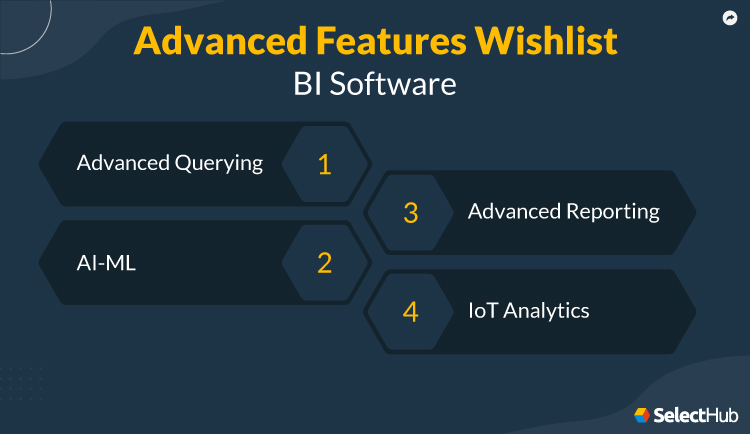
| Advanced Querying | The best business intelligence software query against databases directly, keeping results fresh and accurate. Then there’s streaming analytics — information from social media websites, app activity, clickstreams, equipment sensors and stock market quotes. Ask vendors if their BI tool connects to streaming data sources if you need it. Many BI tools save computing resources by updating metrics when you access them. A power-saving technology — incremental refreshes — loads only the information that changed instead of performing a complete upload. Asynchronous refresh is another optimization technique. |
|---|---|
| AI-ML | Artificial intelligence (AI) improves the quality and speed of information by letting you ask questions in simple English and pairing it with automated predictive insight. It lets you ask your BI tool, “What are my sales projections for the next six months?” Getting the same information from tabular reports would be a challenge. Machine learning is a subset of AI, guiding data analysis with automated recommendations. It learns from your actions to give you contextual results and suggestions. |
| Advanced Reporting | KPI monitoring is a task best delegated to software programs — you can’t always be online. A BI software that delivers reports to your inbox on data changes keeps you two steps ahead of market trends. Advanced capabilities include personalized insight via report bursting, keeping your business front and center. Report consumers receive only relevant reports. A management-level report will be a high-level overview, while a departmental report will be detailed. Power BI and Pyramid Analytics offer report bursting. |
| IoT Analytics | IoT (Internet of Things) data includes information from web-connected pipelines, weather stations, smart meters, delivery solutions, motion sensors and virtual assistants. Add IoT analytics to your requirements checklist if your business needs this insight. |
Expert recommendations and analysis on the top Business Intelligence Tools
Current & Upcoming Trends
Knowing what to expect helps us prepare better for what’s to come. Industry trends can reveal critical functionalities you might want to include in your ask list.

Data Literacy
Self-service BI ranks consistently high on the Business Application Research Center’s annual business intelligence trends survey. AI is a significant driver of data literacy, making business intelligence software user-friendly and everyone a citizen data analyst.
User autonomy is a significant draw for enterprises as it helps reduce the time to insight. Independently accessing information boosts employee engagement, giving them a sense of shared ownership of projects.
User autonomy is high on enterprises’ ask list regarding new business intelligence software.
Read about explainable AI in our Future of Business Intelligence (BI).
Data Governance
Sourcing information from myriad complex sources can cause data security and quality issues, which makes complying with data privacy guidelines essential.
Enterprises increasingly seek software with data governance baked in. As a business intelligence software buyer, ensuring your platform offers this functionality is essential.
And with these regulations changing frequently, a vendor that keeps up to date with them is a cut above the rest.
With the risks artificial intelligence poses for data security, governance is a bear and will be the software industry’s focus for the foreseeable future.
Read about data privacy and security in the age of AI in our Future of Business Analytics Trends article.
Mobile Intelligence
Over 90% of global users surf the Internet on mobile devices for personal and professional purposes. On the industry front, Mordor Intelligence predicts the mobile BI market will grow at a CAGR of 22.43% over the forecast period 2021–2026.
Software vendors cannot ignore the market potential of making BI software available on mobile.
BI applications on remote devices and laptops are the primary means of work today, especially after changed work norms post-COVID-19.
Besides sales figures, these apps pull data from social media comments, posts and product mentions that indicate what people think about your product. Negative customer feedback, even random comments, can considerably harm your brand.
Additionally, eCommerce apps on mobile are significant customer touchpoints for browsing or purchasing your products online. Mobile insight forms a significant chunk of customer intelligence, with easy product accessibility for end users.
SaaS BI
In this survey, around 50% of the respondents stated that cloud BI is either important or very important to their organization, with 27.5% considering it business-critical.
Launching data warehouses and multidimensional data processing techniques like OLAP brought traditional BI under the scanner. Could it handle the additional processing demands?
Cloud computing, especially software-as-a-service, was the software with optimization techniques like server clustering and parallel processing. Plus, SaaS became available on mobile, making work from home a reality.
Flexible subscriptions freed up enterprises — no maintenance and infrastructure overheads — to test-run business intelligence software without burning a hole in their pocket.
SaaS business intelligence is an industry disruptor, and it seems set for interesting innovations going ahead.
Check out our article on Business Intelligence Trends for an in-depth look at where the industry is headed.
Cost & Pricing Considerations
Who will use the business intelligence software, and will they need training? Where does your existing system fall short? Keeping your business needs and limitations in mind can help narrow your search.
Factor in the initial cost of the software, ongoing maintenance and support costs and the investment required for the hardware. Compare it against the value it’ll provide. Does it align with your business goals?
Take the time to understand the various pricing models. It can make or break your buying decision even when the product ticks all your checkboxes.
- Subscription-based software is available for a recurring monthly or annual fee. It’s vendor-hosted and maintained.
- Usage-based pricing involves paying for the resources you use. It’s pretty handy if you have fluctuating workloads. Core-based pricing is one variant.
- Perpetual licensing is when you pay a one-time cost of owning the software.
- Value-based pricing can work for you if you’re on a tight budget. Product cost depends on the value the BI software provides to your business.
Costs can vary depending on
- Pricing model
- Data migration needs
- Features and functionality
- Maintenance and support requirements
- Customizations
- User seats
- Add-ons
Research potential vendors — check online reviews, read industry guides and ask colleagues for recommendations.
Always ask if a free trial or version is available and what it entails.
Learn the difference between free and freemium software — both kinds are meant as an introduction to the vendor’s flagship software to entice you to buy the paid version. Which one will fit your needs?
Our article on Lean Selection methodology breaks down the software search process for you.
See prices for the top Business Intelligence Tools... Plus get important questions to ask.
The Best Business Intelligence Tools
Check out the top business intelligence tools on the market, curated by SelectHub analysts. Besides a brief overview and pros and cons, we mention what each product is best for, ranked by our analysts on a scale of 1-100.
Power BI
What It Does
Microsoft Power BI is business intelligence software that enables real-time reporting and analysis using performance and trends data. Interactive visualizations and reports allow deep-dive data exploration.
Data modeling allows you to establish dataset associations to derive actionable insight and help your business grow. Its integration with Excel allows importing of data and reports. Additionally, you can visualize Power BI data in Excel.
The Sales and Returns sample report in Power BI. Source
Product Overview
| User Sentiment Score | 88% |
|---|---|
| Analyst Rating | 84 |
| Company Size | S | M | L |
| Free Trial Info | Free Power BI Pro and Premium Per User (PPU) trials are available. The Desktop version is perpetually free. |
What It’s Best For
| Capability | SelectHub Analyst Score |
|---|---|
| Data Management | 100 |
| Data Querying | 90 |
| Reporting | 88 |
| Geospatial Visualizations and Analysis | 86 |
| Advanced Analytics | 85 |
Pros and Cons From User Reviews
| Pros | Cons |
|---|---|
| About 96% of users cited its seamless integration with Microsoft systems as a huge advantage. | About 85% of users said there’s a steep learning curve. |
| Around 86% of users appreciated its excellent connectivity to ERP systems and real-time data warehouses. | Though 56% of users said it’s value for money, a close 44% of reviews said it’s pricey. |
| Approximately 98% of users praised it for its intuitive visualization builder, pre-built templates and formatting options. | Over 96% of users said it’s resource-intensive and deployment is time-consuming. |
Oracle Analytics Cloud
What It Does
It’s a leading analytics and business reporting tool. Besides personalized searches and conversational analytics, you can build ML-driven data models. Machine learning also drives auto-charting for faster metric visualization and analysis.
Collaborating on shared visualizations and dashboards is possible. You can share visualizations and dashboards on social media. As an author, you can set visualization actions for end users for each dashboard.
Perform visual data analysis using interactive dashboards. Source
Product Overview
| User Sentiment Score | 84% |
|---|---|
| Analyst Rating | 85 |
| Company Size | S | M | L |
What It’s Best For
| Capability | SelectHub Analyst Score |
|---|---|
| Data Management | 95 |
| Reporting | 92 |
| Advanced Analytics | 89 |
| Data Querying | 88 |
| Augmented Analytics | 76 |
Pros and Cons From User Reviews
| Pros | Cons |
|---|---|
| All users mentioning interactivity praised the business intelligence platform for its drill-down and filter functionalities. | Around 88% of users said support response was slow and inadequate. |
| Around 95% of users appreciated the software’s reporting capabilities. | About 74% of reviews mentioned the software is costly. |
| About 83% of users said the software is user-friendly. | Technical issues slowed down performance for about a fifth of the polled users. |
MicroStrategy
What It Does
It’s an ML-driven BI software for visual analysis, reporting and application building. MicroStrategy is known for its variety of desktop reports, which include grid and graph reports and a combination of the two.
This business intelligence software supports app development by integrating leading technology systems and open-source tools.
A performance analysis dashboard and summary in MicroStrategy. Source
Product Overview
| User Sentiment Score | 82% |
|---|---|
| Analyst Rating | 72 |
| Company Size | M | L |
What It’s Best For
| Capability | SelectHub Analyst Score |
|---|---|
| Data Management | 100 |
| Advanced Analytics | 96 |
| Reporting | 92 |
| Geospatial Visualizations and Analysis | 88 |
| Data Querying | 75 |
Pros and Cons From User Reviews
| Pros | Cons |
|---|---|
| All users appreciated the software’s reporting capabilities. | All of the reviews that mentioned price said it was too expensive. |
| All users praised its mobile BI capabilities. | Over 91% of users said implementation was time-intensive. |
| Over 87% of users found it easy to use. | Around 81% of users said adoption was tricky due to a steep learning curve. |
| About 82% of users were satisfied with its data visualization and dashboarding functionality. | About 64% of users said the software was slow, being memory-intensive. |
TIBCO Spotfire
What It Does
It’s a business intelligence and reporting platform that blends IoT and social media metrics with performance metrics. Advanced predictive analytics keeps you agile in a constantly evolving, competitive market.
Its proactive user community designs and distributes free e-learning courses, wiki entries and dashboards.
Spotfire helps business analysts uncover desired insights. Source
Product Overview
| User Sentiment Score | 84% |
|---|---|
| Analyst Rating | 80 |
| Company Size | S | M | L |
| Free Trial Info | The vendor offers a 30-day free trial. |
| Starting Price | $0.99 |
What It’s Best For
| Capability | SelectHub Analyst Score |
|---|---|
| IoT analytics | 100 |
| Advanced Analytics | 96 |
| Reporting | 92 |
| Geospatial Visualizations and Analysis | 88 |
| Data Querying | 75 |
Pros and Cons From User Reviews
| Pros | Cons |
|---|---|
| More than 91% of users praised the platform for its reporting capabilities. | All users mentioning analytics said it’s unfit for small dataset analysis. |
| Of reviews that mentioned dashboards, 86% said they were satisfied with the customizations. | All reviews mentioned the lack of documentation as a blocker in adoption. |
| About 78% of users appreciated its interactive visualizations. | Around 75% of users said performance slowed down while extracting large datasets. |
Qlik Sense
What It Does
It’s a market intelligence and analytics platform for creating business reports and dashboards. ML algorithms suggest best-fit visualizations by analyzing the selected data.
Centralized task and user management, a mobile app and globalization make it a robust platform.
An executive dashboard shows sales analysis metrics in Qlik Sense. Source
Product Overview
| User Sentiment Score | 85% |
|---|---|
| Analyst Rating | 85 |
| Company Size | S | M | L |
| Free Trial Info | The vendor offers a 30-day free trial. |
| Starting Price | $30 |
What It’s Best For
| Capability | SelectHub Analyst Score |
|---|---|
| Data Management | 100 |
| Data Querying | 92 |
| Advanced Analytics | 91 |
| Reporting | 91 |
| IoT Analytics | 82 |
Pros and Cons From User Reviews
| Pros | Cons |
|---|---|
| About 86% of users said the platform was intuitive and user-friendly. | About 90% of users said security was challenging to implement. |
| Approximately 85% of users said the software was easy to learn. | Around 86% of users said the platform allows limited customization. |
| Around 81% of users said the software excelled at embedded analytics. | Approximately 86% of users found the software expensive. |
| Almost 77% of reviewers were satisfied with its interactive and responsive visualizations. | Almost 78% of users said the platform struggled with sharing and collaboration. |
Check out our Jumpstart platform detailed product scorecards ranked by feature.
Expert recommendations and analysis on the top Business Intelligence Tools
Questions To Ask Yourself
Ask yourself these questions as a starting point in the context of your organization and its needs.
- What are our pain points, and how do we expect the new software to address them?
- How much customization will we need?
- Will we require in-house technical resources? Or will we need to rely on the vendor for deployment?
- Which systems should integrate with the new platform?
- Which are the critical dependencies impacting deployment?

Questions To Ask Vendors
Vendor discussions are excellent for addressing queries and concerns. We suggest some questions to add to your list.
About the Software
- What are your product’s core strengths?
- Can we customize the software as desired?
- Does it support interactivity and user autonomy?
- Which security features are available?
- Are there any volume-based limitations on data processing?
About the Vendor
- How long have you been in this industry?
- What support or training do you provide?
- What differentiates your services from other vendors?
- How long does deployment take? Do you offer assistance?
- Is documentation available?
Expert recommendations and analysis on the top Business Intelligence Tools
Next Steps
The top BI tools boost revenue and improve business performance by harnessing proprietary data. Moreover, you get the added benefit of business planning with predictive analytics.
This buyer’s guide is a primer to guide procurement professionals responsible for selecting a BI solution for their organization.
Once you have the vendor shortlist, reach out to them with questions and a request for proposal (RFP). Ask about free trials or demos as proof of concept of the product.
Research them thoroughly before starting further discussions. Decide after careful consideration and go ahead with the purchase.
Are you still feeling overwhelmed in your business intelligence software search? Get started with our free comparison report to learn more about the market leaders.
Product Comparisons
- Power BI vs. Oracle Analytics Cloud
- Power BI vs. MicroStrategy
- Power BI vs. Spotfire
- Power BI vs. Qlik Sense
- Qlik Sense vs. Oracle Analytics Cloud
- MicroStrategy vs. Oracle Analytics Cloud
- MicroStrategy vs. Spotfire
- MicroStrategy vs. Qlik Sense
- Spotfire vs. Oracle Analytics Cloud
Additional Resources
Top 10 Business Intelligence Tools Leaders by Analyst Rating (of 904 products)
(of 904 products) GET THE IN-DEPTH REPORTProducts found for Business Intelligence Tools (Page 26)
ZonGuru
ZonGuru is an up-and-coming platform not yet ranked among all Marketing Automation Software. Starting from $39, ZonGuru is priced more economically and has offered a free trial in the past. ZonGuru can be deployed in the cloud.
Abylon Rapid Planning
Abylon Rapid Planning is an up-and-coming platform not yet ranked among all FP&A Software. Starting from $0, Abylon Rapid Planning is priced free of charge to start and is most fitting for companies on the small or medium side. Abylon Rapid Planning can be deployed online and on-premise and is accessible from a handful of platforms including Windows devices.
Field Data Capture Application
Field Data Capture Application is a promising software system not yet ranked among all Business Intelligence Tools. Starting from $25, Field Data Capture Application is priced below average, commonly offers a free trial and is most applicable for all company sizes. Field Data Capture Application can be deployed online.
Replenishment
Replenishment is an up-and-coming application not yet ranked among all ERP Software. Starting from $500, Replenishment is priced affordably and offers a free trial on occasion. Replenishment can be deployed in the cloud.
Call SelectHub for a free 15-minute selection analysis: 1-855-850-3850
Best of Awards
COMPARE THESE LEADERSSelectHub analysts have spent over 2,000 hours evaluating over 300 business intelligence tools, ensuring we understand each software’s capabilities, strengths, and limitations. From this, we recognize which BI software really lead the pack, and deliver the features and capabilities companies actually need, based on crowdsourced requirements from the SelectHub platform.
Below, are the awards given to the people behind those products.

Awarded to top products picked by Analysts as Overall Best Products in the Category.
| Domo | MicroStrategy | Oracle Analytics Cloud | Power BI |
| SAS | Sisense | Tableau | TIBCO Spotfire |

Awarded to products receiving a User Sentiment Score of Excellent.
| Board International | Domo | Dundas BI | Exago | Information Builders |
| Looker | Power BI | Sisense | Tableau | TIBCO Spotfire |

Awarded to the Top products scoring 80 or more in this feature.
| Domo | Oracle Analytics Cloud | Power BI | SAS |
| Sisense | TIBCO Spotfire | Yellowfin |

Awarded to the Top products scoring 80 or more in this feature.
| Board International | Domo | Dundas BI | Information Builders |
| Oracle Analytics Cloud | SAS | Yellowfin |

Awarded to the Top products scoring 80 or more in this feature.
| Domo | Dundas BI | MicroStrategy | Oracle Analytics Cloud | Power BI |
| SAS | Sisense | Tableau | Yellowfin |

Awarded to the Top products scoring 80 or more in this feature.
| Board International | Dundas BI | Information Builders | MicroStrategy | Oracle Analytics Cloud |
| Power BI | SAS | Sisense | Tableau | Yellowfin |

Awarded to the Top products scoring 80 or more in this feature.
| Dundas BI | Information Builders | Looker | Oracle Analytics Cloud |
| Power BI | Sisense | Tableau | Yellowfin |

Awarded to the Top products scoring 80 or more in this feature.
| Domo | MicroStrategy | Oracle Analytics Cloud |
| Power BI | Yellowfin |

Awarded to the Top products scoring 80 or more in this feature.
| Board International | Information Builders | MicroStrategy | Oracle Analytics Cloud |
| Power BI | SAS | TIBCO Spotfire |

Awarded to the Top products scoring 80 or more in this feature.
| Domo | MicroStrategy | Power BI |
| Sisense | TIBCO Spotfire |
Price Guide
See the Price/User for the top business intelligence tools… plus the most important considerations and questions to ask when shopping.

Real People... with Data
We know selecting software can be overwhelming. You have a lot on the line and we want you to make your project a success, avoiding the pitfalls we see far too often.
As you get started with us, whether it be with Software Requirements templates, Comparing, Shortlisting Vendors or obtaining that elusive Pricing you need; know that we are here for you.
Our Market Research Analysts will take calls, and in 10 minutes, take your basic requirements and recommend you a shortlist to start with.
Narrow Down Your Solution Options Easily
closeApplying filters...
Search by what Product or Type or Software are you looking for




















