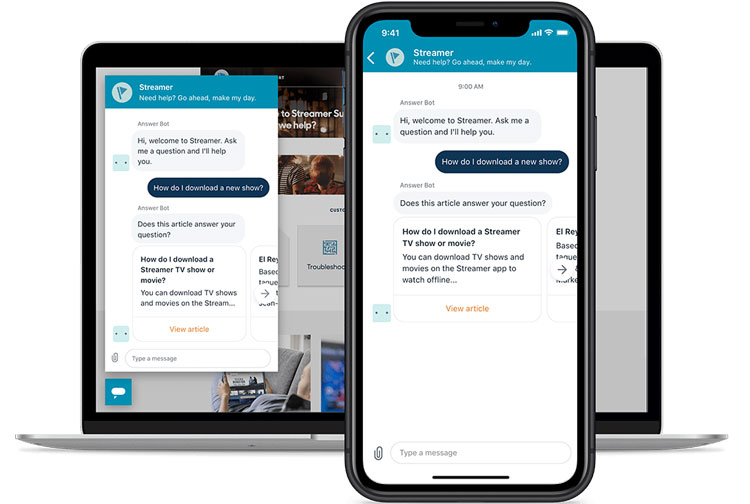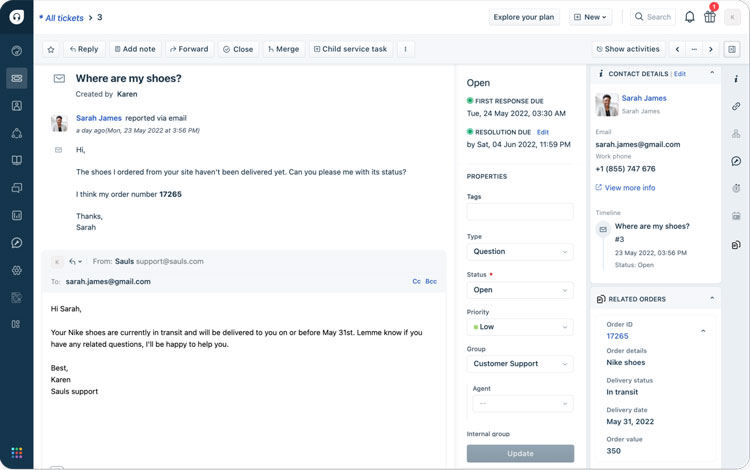Best Remote Desktop Software
-
PRODUCTS
-
BUYER'S GUIDE
Buyer's Guide
By Kriti Sahay, Technical Writer at SelectHub
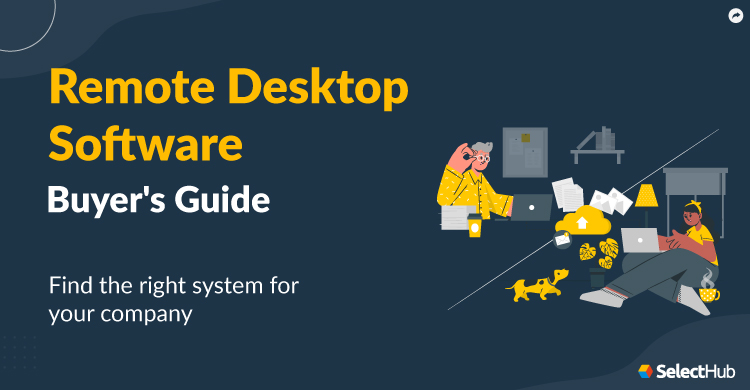
Have you ever been in a situation where your phone or device needed software support, but going to a service center was infeasible or inconvenient? Luckily, remote desktop software exists and allows support agents to access workstations via internet and local networks from anywhere in the world.
Convenience is critical in customer service. Customers want to see their issues resolved with as little effort as possible. Offering remote IT support is a way of reducing customer effort and enhancing CX, or customer experience.
This guide to remote desktop solutions is a crash course in selecting the right system for your business. To begin, we’ll start with a rundown on this unique category help desk software. Next, we’ll cover different features, deployment methods, benefits and industry reasons for implementing a remote access solution. By the end, you’ll be able to compare providers and pick the best software for you.
Executive Summary
- Remote desktop software allows agents to access their company workstations and solve issues from any device.
- Using the software is simple and generally only takes a few minutes to set up.
- Many versions of Windows come with built-in remote access, but if you run a call center or any business, consider a third-party tool for the best performance and functionality.
- Handle complicated tasks such as controlling client’s computers and dealing with technical issues from any device by connecting remotely to a more robust system
- What is Remote Desktop Software?
- Deployment Methods
- Primary Benefits
- Implementation Goals
- Basic Features & Functionality
- Advanced Features & Functionality
- Current & Upcoming Trends
- Software Comparison Strategy
- Cost & Pricing Considerations
- The Most Popular Remote Desktop Software
- Questions To Ask Yourself
- Questions To Ask Vendors
- Next Steps
- Product Comparisons
What is Remote Desktop Software?
Remote desktop software is software that helps users connect to a distant network or a computer. The system joins two or more networks in different geographical locations and allows you to access a device remotely. Computer manufacturers and help desk systems commonly use these programs for troubleshooting and software support.
Given Salesforce’s recent finding that only 43% of all customers still prefer non-digital channels for support, it’s clear that customers today rely on digital channels the most. Digital channels are more convenient for most customers and generally promise a smoother experience. Offering remote desktop support is another way to expand on your digital offerings and enhance customer experience.
Deployment Methods
When it comes to remote desktop software, multiple deployment methods cater to today’s market. You can choose between on-premise installation, cloud-based deployment or a hybrid combination of two.
Cloud-based installation is popular these days because of its reduced maintenance, automatic upgrades, flexibility, fewer data breach risks, and lower upfront costs. On the other hand, on-premise software offers more customizable options and doesn't require an internet connection or a reliance on vendors.
Generally, the type of deployment that works best for your organization depends on your size. Small or midsized businesses that lack IT and technical expertise usually opt for cloud applications. These ventures need an easy-to-use, lightweight system. Companies with a robust IT team and expertise can go for on-premise deployment and save significantly in the long run.
Primary Benefits
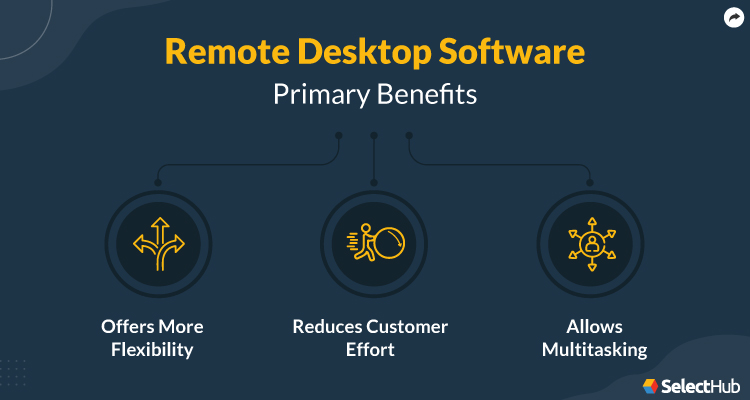
Offers More Flexibility
Remote desktop software allows agents the flexibility and freedom to work from any part of the world. Agents can connect to any desktop or device anywhere even if they’re away from their workstations. It's ideal for organizations that have virtual support desks because they can offer software troubleshooting and IT support even without physical service centers.
It also offers customers the flexibility to get their device fixed from anywhere at any time. There’s no need for making an appointment at a service center and taking the time to go there.
Reduces Customer Effort
Customer effort score is an important help desk KPI. It measures how much effort a customer has to normally take to get their issue resolved. Salesforce found that only 13% of customers think it takes very little effort to get their issues resolved. In such circumstances, every little bit you can do to reduce customer effort counts.
Remote access systems offer customers the convenience of getting their software issues resolved from the comfort of their own homes. This reduces customer effort and improves customer satisfaction.
Allows Multitasking
Sometimes, agents need to troubleshoot multiple client problems simultaneously. In this case, a remote access system helps them handle connections to more than one desktop at a time. The session handling features let them switch between support sessions whenever needed. These features, in turn, improve agent productivity and enable agents to resolve more tickets quickly.
- AI Chatbots
- Automotive CRM
- Channel Management
- Chatbot Platforms
- Chatbot
- Chatbots For Support
- Church CRM
- Cloud CRM
- Complaint Management
- Computer Inventory
- Construction CRM
- Contact Management
- Conversational AI Platforms
- CRM For Commercial Real Estate
- CRM For Consulting
- CRM For Macs
- CRM Insurance
- CRM
- CRM Software For Project Management
- Custom CRM
- Customer Analytics
- Customer Database
- Customer Engagement Platforms
- Customer Profile
- Customer Retention
- Customer Service
- Customer Success
- Ecommerce CRM
- Email Ticketing Systems
- Email Tracking
- Financial Services CRM
- Fundraising CRM
- Help Desk
- Help Desk Software For Schools
- Higher Education CRM
- Hotel CRM
- Influencer Marketing
- Issue Tracking
- IT Ticketing Systems
- Knowledge Base
- Knowledge Management
- Lead Management
- Live Chat For Customer Service & Support
- Live Chat
- Marketing Analytics Software Tools
- Marketing Attribution
- Mortgage CRM
- Online CRM
- Online Help Desk
- Pharmaceutical CRM
- Restaurant CRM
- Retail CRM
- Sales Force Automation
- Sales Management
- Sales Mapping
- Service Request
- Ticketing
- Travel Agency
- Venue Management
Implementation Goals
| Goal 1 Increase Customer Satisfaction Rate |
One of the primary aims of all remote desktop software is streamlining and improving business-customer relationships. From remote printing to real-time chatting capabilities, the software effectively improves customer satisfaction rates by helping agents stay available to address queries regardless of their geographical location and device availability. |
|---|---|
| Goal 2 Boost Workflow Efficiency |
The software lets you do more in less time by centralizing all data and activities, giving everyone access. Moreover, automation and multi-device access reduces the work of transferring files from one system to another. |
| Goal 3 |
Offer support to clients from mobile phones or any other device even when you’re not at a workstation. Reduce the chances of missed calls and enhance customer satisfaction and retention rates. |
| Goal 4 Drive Profits and Revenue |
By offering 24/7 agent availability, you can nurture potential clients and convert them into customers. |
| Goal 5 Stay Ahead of Competition |
Stay ahead of competitors with prescriptive and predictive analysis, machine learning and AI techniques that help you determine the best approach and strategy to reach customers with the highest success probability. |
Basic Features & Functionality
| Built-In Chat Feature | Speak with clients over live chat while working on their desktop, eliminating the chances of distraction and wasting time. |
|---|---|
| Unattended Access | Connect to a client’s computer regularly to provide support and technical assistance without disturbing them. |
| Two-Way Screen Sharing | Access a remote desktop and share the screen with one or more clients simultaneously. |
| Screen Recording | Record on-screen action for future reference, audit activity and educational purposes. |
| Remote Printing | Access files remotely and print from anywhere. |
| Auto Reboot and Reconnect | Wipe computers clean by clearing out caches and deleting memory. |
| Switch User | Log in as a different user and install updates and new software. |
| Data Security | Store all your information in secure data centers with zero possibility of a data breach when you work remotely. State-of-the-art technology protects the connection through a remote access tool to reduce risks like data loss and hacking. |
Advanced Features & Functionality
| Session Usage Reporting | Gain insight into how your clients use software to track and improve team performances. |
|---|---|
| Remote Screen Scaling | Sometimes the client's resolution may vary from your desktop, making it challenging to work remotely. Remote screen scaling helps agents adjust their desktop's remote control window according to their client's display so that they can access it seamlessly and resolve issues in one go. |
| Multi-Window Control | Switch between various remote control windows and transfer files from one device to another. |
| File and Clipboard Transfer | Replace corrupted data or install applications from the computer. This feature also helps agents to give commands or copy scripts to remote systems. |
Current & Upcoming Trends
Let’s look at some of the major trends driving the growth of remote desktop software.

Using Multiple Environments
Customer expectations are always growing. In 2022, Zendesk found that 60% of consumers had higher customer service standards than before. In 2023, Zendesk further found that 72% of customers wanted to be serviced immediately after contacting the company, with 66% saying that their day could be ruined by just one negative customer service interaction.
It’s no wonder then, that one of the latest trends seen in remote access systems is connecting with various remote desktop control windows so that the agents can offer support to multiple users simultaneously and stay productive. Agents can also switch between remote control windows whenever required. This allows agents to meet the needs of multiple customers and drastically reduces wait times.
Sound Cybersecurity
When using remote access systems, customer data privacy is a major concern. More and more customers have become aware of and interested in data privacy. A Cisco report from 2022 found that 81% of consumers said that the way a company treats their data is indicative of how it treats them as a customer. Businesses are also taking note of this, and, in a 2023 report, 95% of businesses agreed that data privacy is a major concern for them.
Cloud technology will continue to grow in the future, especially among small businesses. Due to this growing trend, it’s essential to protect key business networks and facilitate strong workforce productivity by leveraging highly sound and secure cybersecurity features such as penetration testers, secured servers and encrypted data that can help in protecting networks.
Software Comparison Strategy
You can find lists of the best and worst remote desktop software on the market, but there's no one-size-fits-all approach because every business has different requirements and customer support needs. What may work for one may not be the best for another.
To find the most appropriate software, you must first determine the most important features for your business. Then, rank those needs with the help of a requirements template. Before you start comparing between two providers, analyze what your competitors are using. Once you have the answer, search for a platform that provides those extra capabilities.
Factors to Consider Before Buying Remote Desktop Software
To reap the maximum benefits from the solution, look at the following factors before finalizing your decision.
Security and Data Protection
Make sure your software offers excellent data security. While many vendors in the market promise to protect systems, it’s vital to conduct some thorough research by checking their records and customer reviews to verify all claims. Also, ensure that the security measures of your chosen provider comply with the latest industry standards.
Functionality
Focus on features that are important to your needs and serve your organizational goals. Some essential capabilities to check are mobile access, compatibility with existing operations, file transfer speed and more. Make sure that your software has an interactive and intuitive interface.
Customer Support
Your vendor should offer active and reliable customer support with 24/7 availability via various channels, including live chat, calls, SMS and more. Some solutions may also require live support from customer representatives, especially while solving complicated issues.
Cost & Pricing Considerations
The cost of remote desktop software for all three types of deployment (on-premise, cloud-based and hybrid) depends on how you install and pay for it. If you choose to opt for a cloud-hosted solution, you may need to pay for an ongoing subscription based on the number of users.
For on-premise software, you’ll pay a one-time fee or recurring license purchase. Before figuring out your final pick, consider extra operation expenses and the total cost of ownership. Common additional expenses include add-on capabilities, training, maintenance, implementation support, version updates, data migration and customization.
The Most Popular Remote Desktop Software Software
Although what could be the “best remote desktop software” for you depends on your company’s needs, we’ll examine some of the industry leaders that have successfully addressed the needs of most organizations. Check out our picks below!
TeamViewer
TeamViewer is a comprehensive solution that enables users to remotely connect to servers and IoT devices from any location worldwide. It offers desktop sharing, file sharing and online meetings. Users can view and complete tasks on both work and personal devices. It also offers extensive capabilities for remote IT support through screen sharing and screen takeover.
TeamViewer dashboard. Source
Zendesk
Zendesk offers streamlined customer and sales support products. It enables you to provide world-class customer support across multiple channels, It offers process automations, pre-built dashboards, dynamic forms and customer ticket fields.
The AI-powered bots optimize engagement by answering FAQs, providing 24/7 support, collecting information, auto filing tickets and delivering chat transcripts. When integrated with third-party apps, it allows you to offer remote IT support and troubleshooting to customers around the world. For more information, see our Ultimate Zendesk Review.
Live chat-based support with Zendesk. Source
ServiceNow
ServiceNow offers a cloud-based suite for managing digital business workflows that ensure improved employee productivity, cost optimization and enhanced customer experiences. IntegrationHub minimizes integration costs and increases IT efficiency.
Its other offerings include a UI builder, AI-supported search, process optimization, chatbots, integrations for remote desktop support and more.
ServiceNow agent workspace. Source
Intercom
Intercom is a conversational platform that personalizes messaging throughout the customer journey using customer, company and behavioral data. It offers chatbots, marketing campaigns, self-service functions, proactive tours and more. Collaborative inboxes, reporting and automated workflows help users interact with customers across all channels. It also offers multiple integrations for screen sharing and remote support.
Customer support with Intercom. Source
Freshdesk
Freshdesk is a cloud-hosted help desk solution that boosts customer satisfaction and engagement rates by simplifying ticketing with multiple customization options for agent roles, ticket forms and portals.
The system also provides a field service module with quick issue resolution, omnichannel customer engagement and automatic appointment management. Its map view function lets users track dispatches in real time and lets agents manage information and identity access for data security. It offers multiple integrations for remote access support.
Ticket management with Freshdesk. Source
Questions To Ask Yourself
Before taking a pick, ask these questions to yourself that can help organizations streamline your selection process:
- Can this software meet your organization’s requirements?
- Do you need to integrate your remote access with other software, like an ERP?
- What’s the vendor’s turnaround time for support in case there’s a system emergency?
- Which is better: cloud or on-premise deployment?
- What channels does this software support?
- How will it enhance your organization’s productivity?
- How many people can the software accommodate? Are you prepared for sudden customer growth?
- Does your product have guaranteed uptime or any other assurances you won't get disconnected with a customer?
- How well does the software work for recording customer calls to facilitate training later?
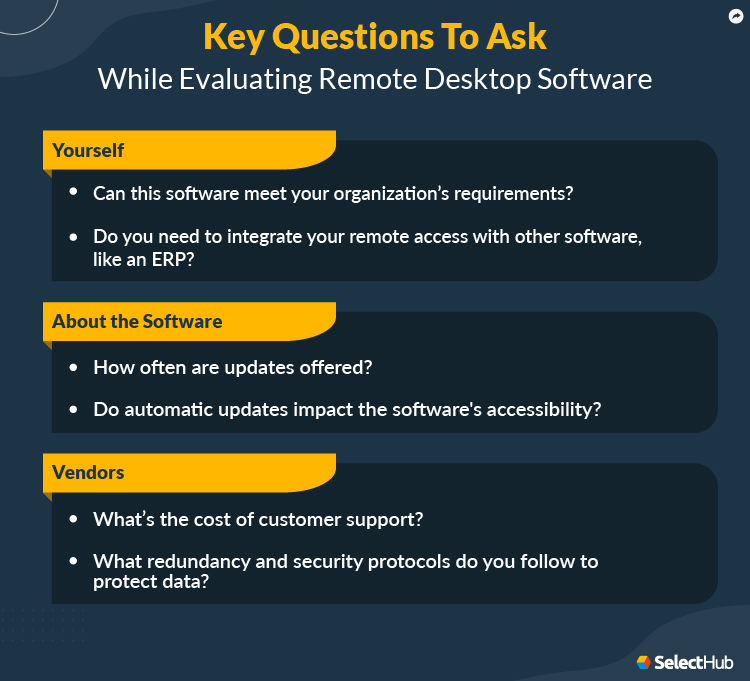
Questions To Ask Vendors
Use these questions as a starting point for conversations with vendors.
About the Software
- How often are updates offered?
- Do automatic updates impact the software's accessibility?
- How well does the software integrate with other Business Intelligence tools?
- What features cost extra?
- Is there training to support user adoption?
- Is there a guarantee of satisfaction?
About the Vendor
- What is the cost of customer support?
- What do you specialize in? Can you serve organizations of all sizes?
- Is customer relationship management a major priority for you?
- What is your track record of customer success?
- What redundancy and security protocols do you follow to protect data?
- What kind of support do you offer? Phone support? Email? Live chat?
- Are you prepared to provide maintenance and support for the long term?
Next Steps
Remote Desktop Software is an essential part of a help desk system and streamlines critical components of an organization’s customer support process. It enables you to maximize customer convenience and create long-term, happy customer relationships.
Choosing the right product for your business involves extensive research to find what matches your exact needs and offers unmatched results. Our free comparison report is the perfect starting point for your software selection journey. Don’t forget to check it out!
Product Comparisons
Products found for Remote Desktop Software
TeamViewer

TeamViewer is a comprehensive solution that enables users to remotely connect to servers and IoT devices from any location worldwide. It offers desktop sharing, file sharing and online meetings. Users can view and complete tasks on work and personal devices. It’s compatible with Windows, Mac, Linux and Chrome.
Zendesk

Zendesk For Service is a scalable platform offering streamlined customer and sales support. Agents can resolve problems efficiently, and track and prioritize support tickets. Omnichannel support allows users to centralize customer interactions across phone, chat, email and more. Its built-in intelligent routing reduces resolution time by automating ticketing queues and ensuring an appropriate customer-to-agent fit. Customizable, shareable and pre-built dashboards help users gain actionable insights through real-time data. Teams can leverage the integrated knowledge base management tools to empower customers to resolve issues by themselves. AI-powered bots optimize engagement by providing 24/7 support, answering FAQs, collecting information, delivering chat transcripts and auto-filling ticket fields. Its other offerings include a self-service portal, reporting and analytics, an IT service desk and more.To explore other popular solutions offered by Zendesk, visit our Zendesk company page.
ServiceNow

ServiceNow offers a cloud-based suite for managing digital business workflows that ensure improved employee productivity, cost optimization and enhanced customer experiences. IntegrationHub minimizes integration costs and increases IT efficiency. Its other offerings include a UI builder, AI-supported search, process optimization, chatbots and more.
Aspect

Aspect is a contact management solution that supports global inbound and outbound communications across voice, email, SMS and other methods. It improves operational efficiency, ensures compliance and delivers satisfactory customer experiences. Other offerings include inbound and outbound voice support, omnichannel agent, digital self-service and more.
Intercom

Intercom is a conversational platform that personalizes messaging throughout the customer journey using customer, company and behavioral data. It offers chatbots, marketing campaigns, self-service functions, proactive tours and more. Collaborative inboxes, reporting and automated workflows help users interact with customers across all channels. It integrates with out-of-the-box modules to automate actions and sync data and allows users to build their setups based on business needs. Businesses can see who uses their products and communicate with customers via targeted, behavior-driven emails and in-app messages.
Freshdesk

Freshdesk is a cloud-based customer service solution that ensures increased satisfaction and engagement. It simplifies ticketing with customization options for agent roles, ticket forms, portals and more. Users can manage identity and information access for improved data security. It offers field service modules that include omnichannel customer engagement, quick query resolution, automatic appointment management and a map view that lets users track dispatches in real time. Android and iOS support allow field employees to plan, monitor and track appointments, updates and customer communication conveniently. Its other offerings include widget customization, scheduled and customized reports, intelligent ticket assignment and more.
ConnectWise Manage

ConnectWise Manage is a PSA tool for businesses in the IT sector that are seeking to develop consistency across the organization. It also enables users to manage accounts and other service-oriented tasks efficiently. The program contains centralized data as well as account information to increase internal visibility and to reduce duplicate work.It aims to streamline elements such as billing, client communications, procurement and project management. It’s available to IT businesses of all sizes and can be deployed either on-premise or cloud-based.
Spiceworks

Designed for IT professionals, Spiceworks is a cloud-based platform that offers on-the-go ticket management for Android and iOS devices. It offers omnichannel customer support while monitoring IT incidents and tracking updates. Other significant attributes include a customizable user portal and seamless integration with Active Directory for automated ticket management.
LiveChat

LiveChat is a customer service chat app that allows companies of all sizes to more easily connect with website visitors and supports the efforts of sales departments as well. It offers capabilities for complete communication and measurement via chat, agent monitoring, ticketing, e-commerce, engagement and reporting. It can be deployed across multiple websites and used on mobile, desktop and web-enabled devices.
HelpDesk

HelpDesk provides customer support capabilities to businesses of different sizes that allow them to deliver quality customer experiences and increase satisfaction and engagement while maximising sales and issues resolution. It allows users to streamline workflows with centralized ticketing, which simplifies customer support activities. Its other major offerings include automation, team collaboration, analytics and reporting, personalization, and more.
Zoho Desk

Zoho Desk provides improved customer experiences by managing and prioritizing customer interactions across multiple communication channels. Its AI-powered tools help deliver exceptional customer service. Its other significant capabilities and services such as ticketing management, issue tracking, a live-chat widget and many others.
Help Scout

Help Scout is an online platform company providing an email-based knowledge base, customer support platform and embeddable search widget. Users can work across departments and seamlessly manage multiple applications from one account. It eliminates duplicate tasks and keeps everyone on the same page with tools such as collaboration and automation. Some essential capabilities include reporting and statistics, customizable branding, live chat and multi-channel communication.
Kayako

Kayako is a fully integrated, cloud-based customer service platform that helps simplify customer interactions. Agents can offer 24/7 support through various communication platforms, including email, Facebook and Twitter, and in multiple languages. It also offers self-service options, a visual timeline of customer interactions, integrations and more.
GreenRope

GreenRope, a cloud-based CRM software, consolidates and optimizes email marketing, social media, sales, event and project management simultaneously. It bridges the gap between sales and marketing to make data and processes easily accessible and transparent. Its all-in-one operations modules simplify business processes to deliver optimized omnichannel customer experiences.
Track-It

Designed for small and medium-sized businesses, Track-It offers an centralized, holistic view of incidents, problems and change requests from customers. It automates and streamlines IT support processes to ensure faster issue resolution and improved customer experiences. Its major attributes include a self-service web portal, a mobile app, change management, ticketing management and more.
LiveHelpNow

LiveHelpNow provides omnichannel support solutions to make customer interactions smooth and convenient for agents. It offers real-time customer service communications over email, Facebook messenger, live chat and SMS. Customers can benefit from its self-help knowledge base. Other notable attributes include ticketing support, instant language translation, analytics and reporting, tracking and more.
BeyondTrust

BeyondTrust offers administrative and remote assistance to help businesses standardize technical aspects of support services. Identity management and group policies are available for multiple-agent teams. Custom integrations with CRM, ITSM, SIEM and others are also available.
FreshService

Freshservice is a cloud-based IT service management offering from Freshworks that tracks and manages IT and digital assets. It also provides an IT service desk, reporting, IT asset management and IT project management. It maintains records of contracts, hardware, software and other assets from the time of purchase to the point of expiration. It also helps automate and streamline processes through the lifespan of an asset. Suitable for companies of any size, it can assist financial, HR, marketing and facility teams.
HappyFox

HappyFox is a ticket management and customer support software that integrates with the user's website and email accounts to collate customer requests. It helps agents organize, track and respond more effectively. They can also assign emails to appropriate persons. The ticketing lets agents solve customers' issues productively while streamlining the customer support workflow. It also has a built-in knowledge base, end-user support portal and community forum.
Salesforce Service Cloud

Salesforce Service Cloud offers omnichannel customer support ranging from emails and live chat to voice complaints. It automates procedures and keeps a check on the budget for customer support. With a 360-degree view of customers, it helps improve efficiency. Integrations with MailChimp, Dropbox, GetFeedback and others are available. Its other offerings include drag-and-drop customization of workflows, creation of a public Q A, chatbots and more.
Front

Front is a customer communication platform offering tailor-made services at scale. With the simplicity of the email inbox combined with the insights and automation of CRM, it helps agents work to provide world-class support and send professional replies faster. It allows users to keep conversations organized across channels while maintaining a personal touch, efficiency and quality.
TeamSupport

TeamSupport is a B2B customer support solution allowing organizations to build stronger customer relationships through ticket management, omnichannel experience and more. It streamlines support issues and facilitates seamless internal team collaboration while allowing agents to deliver and help customers consistently. Its capabilities enable users to consolidate customer interactions while getting deep insights into clients’ sentiments and identifying critical opportunities and issues.
LiveAgent

LiveAgent is an online communication platform that supports personalized, multilingual customer service. It provides in-suite and standalone offerings for live chat, online self-service portals, ticket management, change and license management, and more. It offers all-in-one helpdesk support by combining all communication channels, including email, live chat, phone calls and social media, in a single company inbox. LiveAgent offers additional services through third-party companies to provide CRM, including sales and marketing automation. Users can analyze helpdesk performance and generate multiple reports to reward high-performing support agents and track customer satisfaction.
Jitbit

JitBit is a multilingual support system with basic capabilities such as ticket routing, a knowledge base, ticket filters and categorization, canned replies, an auto-responder, reporting, file attachments and asset tracking. It has native iPhone and Android programs for tablets and smartphones. The grid view shows the status of all ongoing and new cases. It also offers automation rules to define custom actions triggered by certain events. Group, merge, assign, categorize or tag tickets and add tags such as, "review," "feature request," or more.
Comm100

Comm100 is a live chat solution that offers real-time, personalized customer engagement. It supports multilingual services with a flexible ticketing and messaging system, automated chatbots, a self-serve knowledge base and security measures for data protection. The product connects via third-party integrations such as CRMs, eCommerce, social media and website content management channels with a systematic API. Live chat lets users engage with customers in real time using text, routing, audio, video, co-browsing, file transfer, auto-translation and more. Reports help evaluate team performance, chat expertise and overall service efficiency.
HubSpot Service Hub

Hubspot Service Hub is a customer service software offering flexible support, seamless onboarding and strengthening relationships with clients. It delivers end-to-end and efficient service improving customer satisfaction first-time resolution rates. Its capabilities include conversational tools, knowledge base functionality, help desk automation, reporting, client feedback surveys and more. These functionalities are CRM-powered, providing businesses a unified view of each interaction.
Agendize

Agendize is a versatile appointment scheduling and customer engagement platform used by businesses across various industries. It offers a range of key features, including robust appointment scheduling, multi-channel integration, and automation, which streamline operations and enhance customer experiences. Users appreciate its user-friendly interface and customization options, along with responsive customer support. Agendize is known for its cost-efficiency and mobile accessibility, making it accessible to a broad user base. Users believe that Agendize holds its own against similar products, citing its strengths in appointment scheduling and multi-channel integration. However, some note limitations in terms of customization and pricing when compared to other offerings in the market. Pros Efficient Scheduling Detailed Analytics Client Management Cons Limited Customization Integration Challenges Lack of Advanced Features
Talisma
Talisma is a sales and marketing technology solution that adds value to customer engagement and increases productivity. It helps companies empower, enable and engage with their customers through Formal Technical Review (FTR) to deliver quality-controlled activities. Users can identify customer characteristics and utilize upselling and cross-selling for maximum success. It also offers industry-specific domains, cloud deployment, integrated lead management, flexible business modeling, domain management and more to make digital marketing easy.
Teamwork Desk

Teamwork Desk is a ticketing system that manages customer questions in a central location while ensuring exceptional customer experience. It offers all the help desk features required to exceed customers’ expectations and answer questions with context. Some of the unique capabilities deliver a more personal and productive response and improve transparency across teams include customer history, customizable branding, document storage, email management, email template and interaction tracking.
EngageBay

EngageBay is a customer relationship management platform that helps businesses engage and convert leads, acquire customers and nurture existing relationships. Key features include SMS marketing, automation, web analytics and live chat.
CRMnext

CRMNext leverages integrated technology to create an easy-to-use interface for financial institutions. It simplifies work, drives growth and delivers results with features such as sales force automation, service management, lead management, forecasting, an autoflow designer and workflow management.It also provides real-time integration, a business decision engine, sales planning, cross-selling intelligence, machine learning, analytics and more. It’s easily customizable and suitable for users without much technical knowledge. SaaS, private cloud and on-premise deployment are available.
SALESmanago

SALESmanago is a complete AI-powered solution that delivers configurable, personalized experiences across a range of native and integrated marketing execution channels. It accomplishes this by combining advanced analytics and AI automation. Users can deliver enhanced customer experiences and improve metrics and KPIs. Capabilities include web push, website personalization, social proof, live chat, predictive analytics, advertising, a data management platform, A/B/X testing and optimization, loyalty programs and more.
BMC Helix ITSM

BMC Helix ITSM is a predictive service and asset management suite that offers an inherent mobile-first client experience. It helps product managers improve organizational productivity, shrink overall service management costs and more, all through a single source. It offers service management modules that use cognitive automation capabilities to transform ITSM effective principles from NextGen Remedy. It can be deployed via the cloud.
Vision Helpdesk

Vision Helpdesk is a flagship tool of JPK Software Solutions Pvt. Ltd with two versions i.e Download License and SaaS. This web-based platform offers a secure, fast and user-friendly interface for support. It collects all customer requests from multiple channels such as emails, phone, chat, contact forms, Facebook and Twitter and centralizes it in one place. Its unique features include ticket billing, online forums, task management, help desk gamification and more.
Call SelectHub for a free 15-minute selection analysis: 1-855-850-3850
Real People... with Data
We know selecting software can be overwhelming. You have a lot on the line and we want you to make your project a success, avoiding the pitfalls we see far too often.
As you get started with us, whether it be with Software Requirements templates, Comparing, Shortlisting Vendors or obtaining that elusive Pricing you need; know that we are here for you.
Our Market Research Analysts will take calls, and in 10 minutes, take your basic requirements and recommend you a shortlist to start with.
Narrow Down Your Solution Options Easily
closeApplying filters...
Search by what Product or Type or Software are you looking for