Hi there, and welcome to SelectHub’s ultimate monday.com review.
We’re here to give you a detailed tour and our honest, unbiased opinions about monday.
If you’re more of a binge watcher than a bookworm, good news! We’ve recorded a whole video series about it. Check out the first video of our monday.com review below.
Part one of SelectHub’s video series on monday.com. Also available: monday.com pricing and monday.com alternatives.
Since you’re reading this article, you probably know that monday is among the most popular project and workforce management software products out there. Now you’re doing your homework and trying to figure out how it stacks up against the likes of Asana, Trello, ClickUp and others.
That’s what we’re here to figure out. Hopefully this monday.com review can guide you in the right direction. Let’s go!
Table of Contents
- What does monday.com do?
- What is monday.com’s elevator pitch?
- In-depth monday.com review
- Who is monday.com best suited for?
- Who is monday.com NOT suited for?
- What are monday.com’s top project management features?
- Which project management features does monday.com lack?
- monday.com pricing: How much does it cost?
- monday.com alternatives: How do they stack up?
- Monday.com reviews: Themes from users
- Final monday.com Review
- What’s next?
What Does monday.com Do?
monday.com helps teams plan and execute projects. It’s a digital space for managing work, tracking progress and collecting information from external tools to help teams communicate.
In this monday.com review, we’re going to focus on the project management components of monday.com, but for the sake of clarity let’s take a minute to talk about the full platform.
monday.com’s core offering is a work management platform teams can use to build and automate processes. Beyond this solution, monday.com has four additional products: monday sales CRM, monday dev, monday projects, and monday marketer.
- monday projects: used for planning, managing, and collaborating on projects.
- monday sales CRM: used for managing and tracking sales lifecycles, streamlining sales activities, capturing leads, and centralizing deal and contact information.
- monday marketer: used for managing marketing and creative projects in order to launch effective campaigns.
- monday dev: used for planning sprints, viewing progress, tracking and reporting bugs, managing product roadmaps, and more.

A menu is worth a thousand words. monday.com’s products comprise a core workforce management platform and four additional products, including monday sales CRM, monday marketer, monday projects and monday dev.
To summarize: monday.com’s default subscription is their core work management platform and customers can purchase additional licenses for other products as needed.
For example, if someone needs portfolio management capabilities, they will need the core work management software and a monday projects license for features related to managing projects and portfolios. If someone needs to manage sales activities, they would purchase the core work management software and monday sales CRM.
When it comes to project management specifically, our monday.com review has found all the capabilities one would expect from a project management software solution:
- Creating and assigning tasks to team members
- Allocating resources to a project
- Tracking budgets and costs associated to a project
- Tracking time for work done
- Monitoring project progress and team performance using dashboards
- Collaborating with team members to discuss projects
- Tracking risks involved in projects
Now that you have a foundational understanding of what monday.com offers, let’s talk benefits.
What is monday.com’s Elevator Pitch?
Put in an elevator and told to pitch monday.com projects, the key benefits to communicate would be the following:

- Collaboration: From a collaboration perspective, monday.com is best-in-class. It eliminates the need for unruly email threads and unnecessary meetings when planning projects. All comms and files are centralized, making collaboration easy across teams.
- Customization: monday.com has 120+ project templates to get started. Plus, with premade views you can visualize projects in ways that suit your style of work. (If you’re a Brooklyn 99 fan, think Amy Santiago’s dream platform.)
- Support and integrations: monday.com provides 24/7 support. Additionally, it integrates with 40+ platforms, including Google Drive, Dropbox, Gmail and Adobe.
In-depth monday.com Review
The following dives deeper into our monday.com review to explain who monday is best suited for, who it’s not suited for, and what to expect from the platform. Clearly, monday is popular but the burning question remains: is it the right choice for you? Let’s find out.
Who Is monday.com Best Suited For?
monday.com claims it is good for teams of all sizes in any industry — but who doesn’t say that?
Like most project management tools, monday.com is best used by professionals with project management experience at businesses in need of unifying communications and investing in making their workforce more efficient.
Here’s a breakdown of monday.com’s customer base per company size, industry and team.
- By company size: At smaller companies, monday.com project management is usually used by business owners themselves or, in many cases, grassroots individuals trying to organize the chaos of a growing team. At mid-to-large companies, it’s used by dedicated project managers, product managers, portfolio managers, directors and others responsible for cross-functional initiatives.
- By industry: monday.com is industry agnostic. It works for private and public companies, nonprofits and governments. Creative teams like Discovery, Inc. use it, as well as construction companies like Falkbuilt. Unlike industry-specific project management tools, one could argue there is no “best fit” sector but many “good fits”.
- By team: monday.com says its use cases span pretty much all teams, from marketing and sales to development, operations, IT and HR. Anecdotally, it’s more likely to be used by creative and non-technical teams than larger development groups. That said, there are examples of it being adopted successfully in all functions.
Who Is monday.com NOT Suited For?
At the end of the day, monday.com is a tool, and, like any hammer or handsaw, it’s only as good as the carpenter using it. For that reason, our monday.com review found that is typically not for businesses that aren’t committed to a culture of project management and don’t have resources who can own it.
Additionally, here are scenarios in which monday.com may not be a perfect fit:
- Very small business use cases. monday.com pricing can be expensive for small businesses that want to scale users. It has pricing in batches of users up to a certain number, which may lead to paying for users that aren’t required.
- Some Mac users have reported difficulty using monday.com.
- Businesses requiring self-hosted solutions should not opt for Monday.com, as it does not provide self-hosting options.
- Specific exporting requirements. Those requiring certain options for exporting data—for example, exporting into HTML—may be disappointed with lack of functionality.
- Advanced reporting. monday.com has limited advanced reporting capabilities as noted in online reviews across G2, SoftwareAdvice and other aggregators.
A word of caution for teams new to project management software…
Too often, a platform like monday.com is brought in without clear ownership or a project management methodology in place. Inevitably, it turns into a rat’s nest where no one can agree on common processes until seats balloon and, at some point, finance comes in pressuring you to cut it.
The reaction will be mixed because most people will have reverted to spreadsheets and suddenly you’re back where you started—i.e., having to make a business case.
If that last paragraph stings or there’s a chance it’ll happen at your current org, you may not be ready for a project management tool. Make sure you have the people and processes in place before throwing a new solution into the mix or you’re destined to suffer a similar fate.
Top Project Management Features
Beyond features that every project management platform offers, our monday.com review found the following differentiating capabilities:
- monday.com has a beautiful user interface that is easy to navigate.
- monday.com is one of the few project tools with built-in time tracking capabilities.
- monday.com has native mobile applications for iOS and Android.
- monday.com offers capabilities beyond project management, including CRM, marketing, and order tracking, making it more scalable than other project management tools.
- monday.com has good core reporting functionality, including customizable dashboards with columns, groups, views, colors and sizes of work elements. It also offers multiple types of views to visualize data, like kanban, card view, form view, files view or table view. As people tend to like spreadsheets, the table view is an intuitive way to organize information.

Features Not Supported by monday.com
No project management platform is perfect.
Key features that monday.com lacks that others have or you may miss include:
- monday.com does not have artificial intelligence or machine learning capabilities.
- monday.com does not provide native chat functionality within the platform.
- monday.com is not available as a self-hosted solution.
- monday.com does not provide offline capabilities in the web application.
- monday.com does not support creating forms with conditional logic.
- monday.com does not provide a Gmail add-on to add an email as a comment or task to a monday project directly from Gmail.
Frankly, some of those items won’t be deal breakers. (AI isn’t exactly life-changing in any industry, let alone project management, yet). But if items like Gmail integration or certain form logic are must-haves, you may need to look elsewhere.
Compare monday.com to the Top Competitors
monday.com Pricing: How Much Does It Cost?
monday.com pricing depends on three main factors: products, users and tiers.
- Products: As previously mentioned, a business can purchase monday.com’s default work management platform as a standalone solution or with any other monday.com products. Anyone looking for project management features would need to purchase the default plan plus the monday projects plan.
- Users: monday.com uses a per user per month (PUPM) model. In this model, every pricing plan has per-user-per-month pricing. monday.com license costs are based on the number of seats chosen, up to a certain number of seats: 3 seats, 5 seats, 10 seats, 15 seats, 20 seats, 25 seats, 30 seats, 40 seats, 50 seats, 100 seats and 200+ seats.
- Tiers: As expected, monday.com offers different plans with features that keep progressing at every level. It’s important to make sure that the plan you’re opting into includes all the features required by your business. Sounds obvious, but people miss things only to find out they need to upgrade later.
To speak to monday.com’s pricing tiers in more detail, here’s a comparison of how much each plan in the core work management platform costs and what’s included at every level.
| Core work management platform (required) | monday projects (add-on) | Total for monday project management | |
|---|---|---|---|
| Free Forever plan | $0 | $0 | $0 |
| Basic plan | $8 / seat / month | $1 / seat / month | $9 / seat / month |
| Standard plan | $10 / seat / month | $2 / seat / month | $2 / seat / month |
| Pro plan | $16 / seat / month | $4 / seat / month | $20 / seat / month |
| Enterprise plan | Custom quote | Custom quote | Custom quote |
Get a Free monday.com Price Quote For Your Specific Needs
- Free Forever plan: monday.com’s Free Forever plan is available for up to 2 seats. It offers three boards, a kanban view, an activity log for up to one week and more.
- Basic plan: monday.com’s Basic plan offers very few additional features on top of those offered in the Free Forever plan. Like the free plan, Basic also offers an activity log for up to one week and a Kanban view. Additionally, it offers unlimited board views, unlimited free viewers and 5 GB of file storage. It also allows the creation of a dashboard with the data available from only one board. This plan is suitable for very small teams.
- Standard plan: monday.com’s Standard plan offers most of the core workforce management features, including the ones available in the Basic plan. It offers an activity log for up to six months, a timeline view, a calendar view, a map view and 20 GB of file storage. It includes automation and integrations, limited to 250 actions per month for each automation and integration. It’s suitable for small teams.
- Pro plan: This plan offers almost all monday.com’s workforce management features, including those in the standard plan. Additionally, it offers time tracking, a formula column to create formulas, a chart view, workload and 100 GB of file storage. The plan includes automation and integrations for up to 25,000 actions per month for each automation and integration. It offers an activity log for up to one year. Medium and large businesses primarily opt for this plan.
- Enterprise plan: This plan offers tailored onboarding and training modules. It includes automation and integrations for up to 250,000 actions for each automation and integration. It offers 1,000 GB of file storage, activity logs for up to five years and more. It’s suitable for businesses requiring higher security and flexibility in administration and control. This plan is for larger enterprises.
After reviewing monday.com pricing, here are some honest impressions and considerations to take into account when deciding which plan is right for you.
- monday.com’s Basic plan offers a few additional features on top of the Free Forever plan, but it lacks integrations and basic capabilities like calendar and Gantt views. It seems like a plan that might work for solo workers and very small teams only.
- monday.com’s Standard plan is a good fit for smaller size teams with the requirements of automation, guest access and integration capabilities. However, monday.com’s Pro plan is more suitable for larger teams that need built-in time tracking capabilities and multiple project views, in addition to the features already available in the Standard plan.
- monday.com’s Enterprise plan comes into the picture for organizations seeking enterprise-grade features like premium integrations with Salesforce or NetSuite, a dedicated customer success manager to provide personalized support, and advanced reporting and security mechanisms.
Like getting married or buying a car, it’s usually a good idea to go on a few dates or test drives first. We recommend getting a free trial before purchasing any of monday.com’s higher tiers.

monday.com Pricing: Tips and Tricks
Here are some hot tips about monday.com’s pricing that you don’t want to miss.
- Go annual when possible. You’ll save 18% on all plans when paying annually instead of monthly. Since you’re unlikely to swap project management platforms often, invest upfront and save in the long run.
- Students save big. monday.com’s Student Program provides a free monday.com account with certain Pro features chosen by the student or educators. To be eligible for the Student Program, users must be from an accredited college or university and at least 16 years of age, or an educator from an accredited college or university.
- Not a student but still in Education? No problem. Discounts are offered on all yearly plans to users from education-related organizations that aren’t exactly the right fit for the Student Program but are still in the field of education as a trade school, an online education program, high school students above the age of 16, an administrative department at a public or private high school, or an IT department of the school, university or college.
- Start-ups score discounts. Here’s one for you start-up grinders out there: monday.com discounts are offered for start-ups on any yearly plan.
- Non-profits save, too. Discounts are available for eligible non-profit organizations. The first 10 seats on monday.com Work OS are available for free, and for any additional seats you’ll save 70% off the Pro tier price.
- Referrals are a good way to offset costs. monday.com has one of the most generous affiliate programs out there. (A little birdie told me it’s the #1 top performing partner program in the PartnerStack ecosystem, which is a good sign that people are eating it up.) Earn up to 100% on the first year of every customer you sign up.
Get a Free monday.com Price Quote For Your Specific Needs
monday.com Alternatives
monday.com doesn’t position itself as a project management tool — it says it’s a “revolution”.
They claim they offer an entirely new way to work where organizations can build applications that suit their needs and create a “new connective layer” that links departments.

Listen. I get it. They need to stand out in a sea of project management solutions that have many of the same features. Still, it’s a lot of marketing jargon. When it comes down to who they compete with in the project management space, here are the top monday.com alternatives.
Asana
Asana provides a project management tool with a user-friendly interface that’s at least as good looking and easy to use as monday’s. Asana also offers just as many or more integrations and a free plan for up to 15 users, whereas monday’s Forever Free plan is only up to 2 users.
On the flip side, monday is HIPAA-compliant (Asana isn’t, at least as of today) and monday has built-in time tracking, whereas Asana requires integrating with an external time-tracking app. Also, monday allows assigning a single task to multiple people and Asana does not.
For a deeper dive, see: monday.com vs. Asana
Basecamp
Basecamp is a project management tool with features like to-do lists and message boards. Check-in can be used to send recurring questions and gather answers all in one spot, and it has a unique project tracking tool called Hill Charts to give a quick visualization of where projects stand and what questions need to be answered in order to keep progress moving. Basecamp’s simplicity is a double-edged sword when it comes to project management.
Overall, monday provides way more project views, like its list view, Kanban view and table view. Plus, Basecamp really only relies on to-do lists to manage projects. Oh, and monday allows for assigning task priorities, which Basecamp does not.
For a deeper dive, see: monday.com vs. Basecamp
Compare monday.com to the Top Competitors
ClickUp
ClickUp has a lot of the core features one expects from a project management tool, such as task creation and Gantt charts. It also includes some collaborative capabilities like Docs, notes, an inbox and whiteboards. ClickUp’s main advantages over monday include chat channels to facilitate real-time chats, supporting /slash commands and a Gmail add-on — none of which monday supports natively.
monday, however, is a much more robust all-in-one solution than ClickUp. monday offers sales, marketing and lead gen products, whereas ClickUp requires integrating with third-party CRMs to access many of those solutions. If you’re looking for an all-in-one platform, monday is likely your better bet.
For a deeper dive, see: monday.com vs. ClickUp
Jira
Jira is project management software suitable for agile teams and technical users. It provides bug-tracking and advanced reporting, including user workload, average issue age and recently created issues for product managers to make informed decisions.
Overall, Jira has more bells and whistles for development teams, including features like velocity charts and burnup and burndown charts to view a sprint’s completed workload compared to total scope in order to predict a team’s likelihood of completing their work in the time available. monday does not offer these natively and needs to integrate with external apps like Screenful to provide burnup and burndown charts.
For a deeper dive, see: monday.com vs. Jira
Microsoft Project
Microsoft Office 365 comes with MS Project and MS Project Online, along with Excel, Word, Powerpoint and MS Teams, integrating the best of Office 365 apps with the tools needed for project management. Plus, it has some nice features like tracking resource costs and burndown reports.
The downsides? As one can guess, MS Project Online doesn’t integrate with Google Workspace applications like Gmail, Google Drive and Google Calendar — so that alone could be a non-starter.
For a deeper dive, see: monday.com vs. Microsoft Project
Smartsheet
Smartsheet offers a spreadsheet-like interface that makes it easy to get started, coupled with file sharing and workflows. It gives users instant familiarity without requiring training, which is seldom seen when introducing new products. monday’s interface by comparison may look complicated for first-time users.
Both companies are HIPPA-compliant, and Smartsheet has even more customizable notifications than monday, which include email, mobile push, messaging apps and approval requests. However, monday offers a more comprehensive activity log, more status options and ultimately a more scalable product virtually all teams can use.
For a deeper dive, see: monday.com vs. Smartsheet
Trello
Trello is a popular drag-and-drop task management platform designed around the Kanban methodology. Its interface is composed of boards and cards that users can color-code and customize with stickers. It allows for the creation of public and private boards with an unlimited number of users.
In terms of advantages, Trello’s user interface can seem less complicated than monday’s for first-time users. Trello also provides unlimited data storage, although there’s a 10 MB file upload limit per attachment for free members and a 250 MB upload limit for paid members. By comparison, monday has limited storage based on its pricing plans.
In contrast, monday provides more views, including Gantt charts, which Trello needs an integration for. Moreover, monday allows for more permissions and extras like the ability
to lock data on project cards.
Wrike
Wrike makes it simple to map out blueprints, or templates and reuse them in the future. It has built-in automation capabilities to customize reminders for assignees who need to input data into tasks, projects and folders.
Wrike has some neat advantages, like easy views of dependencies for subtasks, as well as some cool artificial intelligence capabilities that predict how likely each project is to be completed on time.
Today, monday doesn’t have any such native AI features. monday does, however, come in more languages than Wrike (13 vs. 10) and offers a better place to co-edit documents in real-time and record notes and ideas. Meanwhile, Wrike offers a live editor for only task descriptions, project descriptions and high-level folder descriptions.
For a deeper dive, see: monday.com vs. Wrike
Of course, there are many, many more project management alternatives out there, but these are several of the leaders in the space based on reputation and market presence.
Also, while this list contains many of the top platform competitors, it’s important to note that the biggest threats to all of these tools are arguably Excel and Google Sheets.
Most companies already pay for Google Workspace or Office 365 and people are so used to wrestling spreadsheets into submission that they use them for makeshift project management workflows. Plus, there are costs and learning curves with new solutions.
For very small, small and even medium businesses, getting away from spreadsheets may be an uphill battle.
monday.com Reviews: Themes From Users
The benefits mentioned most in monday.com reviews by its own users include the following:
But that’s just the start. monday.com also provides free video tutorials on YouTube and produces a great podcast, Startup for Startup, for sharing knowledge and insights from one startup to another. Each episode of the podcast focuses on different challenges faced in the journey as a growing startup. This shows they’re extremely invested in their customers’ success.
Conversely, here are some of the cons mentioned in many monday.com reviews:
Get a Free monday.com Price Quote For Your Specific Needs
Conclusion
SelectHub’s overall analyst score for its monday.com review is 88 / 100.
Here’s the deal. monday.com is the “prince of project management software” because it deserves a crown alongside the others in its category, but it does not rule the kingdom — yet.
No one does.
This space is more Game of Thrones than anything, with many vying for the throne.
As far as project management goes, monday.com is near the top of the pack thanks to its powerful features, 24/7 support, and product scalability. It offers the best, most-intuitive UI in the industry with a range of pre-prepared templates, robust integrations and built-in time tracking capabilities — which most project management tools only offer as an add-on.
On the flip side, many essential project management capabilities, such as timeline views, calendar views, time-tracking, automation and integrations are only available at higher tiers. With competitors, those are standard features without additional costs.
Ultimately, if a friend said, “Hey, I’m thinking about using monday.com for project management” here’s what I would tell them…
Compared to the likes of Asana and ClickUp, monday.com can be a bit more expensive. Also, the platform sometimes lags due to notification overload. But the user interface is beautiful and easy to use — and the platform is fantastic because it provides project management, marketing, CRM, inventory and employee management capabilities in a single place. That’s a big plus, especially if you need something scalable.
With more time for its “revolution” to catch on, monday.com has a good chance of not only becoming the #1 leader in workforce management but of creating its own category entirely.
About the Author
Devon is SelectHub’s sultan of software selection. He most recently served as VP of Marketing for Docebo (Nasdaq: DCBO), and, prior to that, he was VP of Demand Generation at Vendasta, the leading provider of white-label products and services for resellers. His passion is helping companies find the right solutions for their tech stack.
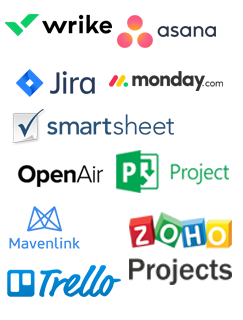
Leave a Reply