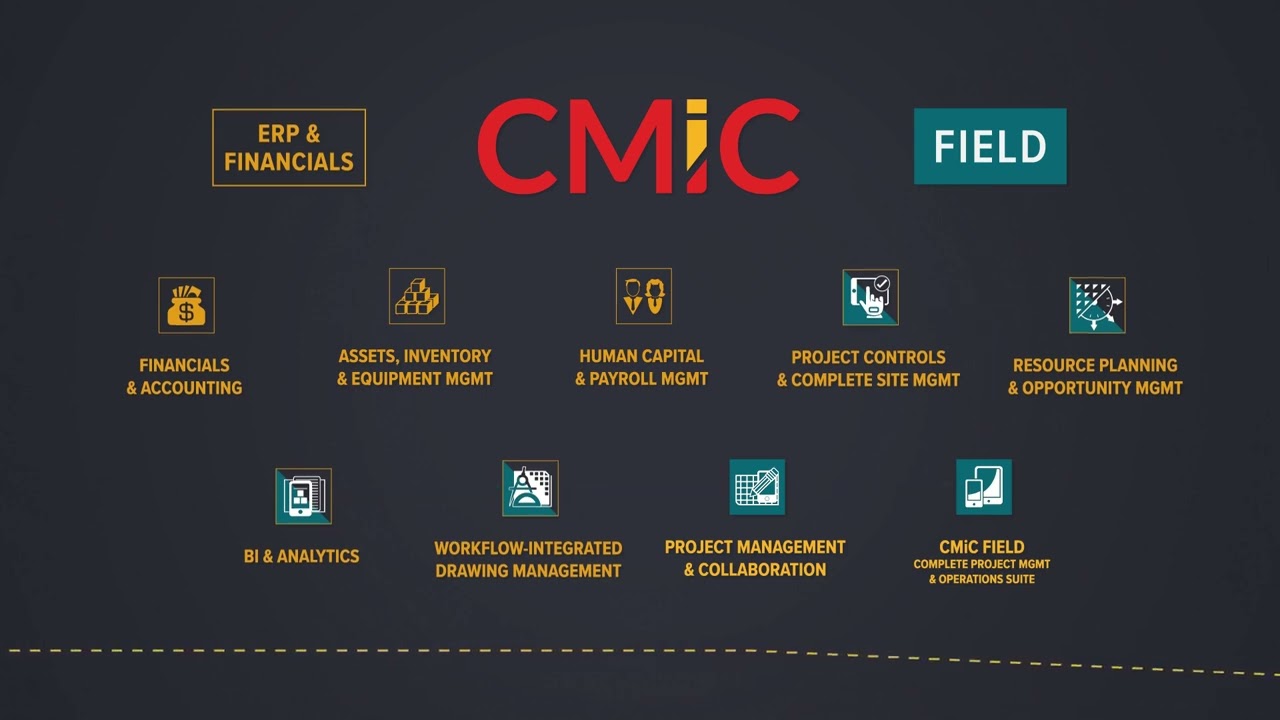CMiC vs ConstructionOnline
Last Updated:Our analysts compared CMiC against ConstructionOnline based on data from our 400+ point analysis of Construction Management Software, user reviews and our own crowdsourced data from our free software selection platform.


Product Basics
Product Assistance
Product Insights
- Powerful Database: Collect and organize drawings, change orders, forecasts, contracts, revenues and more within a single database. Keep the entire team on the same page by maintaining a single source of truth.
- A Complete Construction Package: Tackle every aspect of a project from concept to final delivery to customer relations.
- Improved Project Visibility: Gain increased project visibility through the unification of all data in one simple database. Sync project information in real time using dashboards.
- Accurate Forecasting: Create or update project forecasts in real time to help make strategic decisions. Build forecasting models to smoothly run business processes.
- Cloud-Based Benefits: Store data on the cloud to receive real-time updates without system slow-down while improving document security (with the PaaS option), providing mobile access and more.
- Cloud-Based: Access, modify and share project documents with team members securely. Grant document access permissions to selected employees.
- Dynamic Takeoff: Measure quantities accurately using RedLine Takeoff software. Automatically assign labor and material costs using customizable costbooks.
- Streamlined Accounting: Integrate with QuickBooks to help create accurate estimates and reduce costly errors.
- Simplified Scheduling: Organize and monitor activities using Gantt charts. Keep track of upcoming events to avoid missing important meetings.
- Environment Friendly: Reduce carbon emissions by smoothly transitioning to an online business environment.
- Customizable Interface: Design online workspaces by choosing color themes and backgrounds specific to business needs.
- Accounting and Finances: Track invoices, manage receivables, access historical databases and create reports in real time using accounting and financial tools. Track financial transactions through a single book of record to help make data-driven decisions.
- Project Control: Manage orders throughout the lifecycle while generating change orders based on answered RFIs. Approve change orders online to reduce latencies. Automatically update costs to reduce expensive errors.
- Schedule Management: Assess skills and assign tasks to workers. Filter workers by experiences, skills and availability. Identify overages and deficits to optimally plan resources.
- Bid and Procurement Management: Track, analyze and review bid packages. Integrate bid estimates with overall bidding processes. Automatically evaluate bids by defining inclusions, exclusions and prices.
- Drawing Management: Automatically extract metadata such as titles, sheet numbers and trades. Assign location codes to link RFIs, documents and punch list items to drawings. Allow teams to collaborate on drawing sets in real time to avoid costly rework.
- Document Control: Automatically manage and distribute documents to save time. Mitigate risks with a single, enterprise-wide platform to time-stamp and securely store critical documents.
- Mobile Interface: Access critical information and project-related materials from anywhere to help streamline workflow processes.
- Opportunity Management: Create sales opportunities and view crucial information such as linked contacts and tasks. Attach or upload photos to records. Convert data from voice to text using speech recognition.
- Sales Management: Manage leads and monitor sales funnels to meet business goals.
- Lead Tracking: Filter leads by statuses, sources, sales representatives and more. Track activities such as meetings and outreach changes using a timeline viewer. Stay updated about potential revenue opportunities and sales workflows by creating lead pipelines.
- Call Logging: Document emails, text messages and conversations to keep track of communication activities. Filter call logs by projects, contacts and creators. Attach relevant documents and photos to call logs.
- ClientLink: Create client login pages to keep them in the loop about project statuses. Receive client inputs about change orders electronically.
- Financials: Monitor cash flows to keep projects on budget.
- Estimating: Track financial activities using dashboards. Integrate with Excel to accurately calculate job costs. Save and reuse estimates templates to help avoid workflow errors.
- Quantity Takeoff: Automatically overwrite existing costs to reduce expensive errors. Accurately measure volumes, counts and areas to help win bids. Generate estimates using existing takeoff templates to speed up estimating processes.
- Change Orders: Mitigate potential disputes to save projects from legal hassles. Allow clients to sign change orders electronically. Automatically send confirmation emails to subcontractors, suppliers and clients to keep them on the same page.
- Accounting Integration: Integrate with QuickBooks to eliminate redundant data entries. Import or export financial data with just a click. Securely store project files in AWS data centers.
- Communications: Share latest project updates using the Envoy Chat suite. Attach relevant documents and photos to chats to divulge critical information. Archive messages when jobs are completed.
- Schedule Management: Assign and monitor project activities to help complete projects on time.
- Calendar: View upcoming tasks, events and due dates to help plan ahead and keep projects on track. Integrate with Google and Outlook calendars to help keep team members updated about ongoing activities.
- Gantt Charts: Quickly modify schedules without manually adjusting each task using critical path functionality. Filter tasks by days, weeks or months.
- Time Tracking: View workers’ clock-in and -out time and location using geofencing technology. Analyze employee reports to help boost productivity levels.
- Project Tracking: Analyze project data to help make informed decisions.
- Daily Logs: Document work activities electronically to eliminate hassles of going through bundles of physical files. Automatically record weather conditions of job sites to understand reasons for delays. Record and attach photos to incidents using safety logs.
- Punch Lists: Organize lists by classifications, dates, phases and more. Perform inspections by creating punch lists to avoid missing out on important quality checks.
- Reporting: Share project reports with teams and clients to keep everyone on the same page.
- Planroom: Upload, markup and share project plans with team members. Automatically send notifications to workers about changes in plan sets.
- Document Management: Store project files securely for future references.
- RFI Tracking: Sort RFIs by due dates, statuses and recipients. Allow clients to respond to RFIs via email.
- Submittal Workflows: Opt for parallel or sequential workflows as per business requirements. Determine who’s responsible for advancing submittals by using a ball-in-court indicator.
- Transmittals: Send transmittals from the field or office using the mobile app. Create logs to automatically track sent items and quickly search for critical documents.
- Score Cards: Filter teams’ activities by employees or task types to view accurate breakdown of overall performances. View pending and overdue tasks to make sure projects are on track.
Product Ranking
#22
among all
Construction Management Software
#67
among all
Construction Management Software
Analyst Rating Summary
Analyst Ratings for Functional Requirements Customize This Data
Analyst Ratings for Technical Requirements Customize This Data
User Sentiment Summary
 477 reviews
477 reviews
 366 reviews
366 reviews
CMiC has a 'good' User Satisfaction Rating of 78% when considering 477 user reviews from 5 recognized software review sites.
ConstructionOnline has a 'great' User Satisfaction Rating of 88% when considering 366 user reviews from 3 recognized software review sites.
Synopsis of User Ratings and Reviews
CMiC is a software solution for the construction industry. It is recommended for its overall functionality and end-to-end project management with a highly customizable configuration. Its data management module and reporting features are also lauded by the users. However, implementation and training support feel inadequate. Moreover, the system is hard to use with a complicated interface and occasional issues that need addressing.
Screenshots
Top Alternatives in Construction Management Software

Aconex

Buildertrend

CoConstruct

Construction Cloud

ConstructionOnline

Contractor Foreman

e-Builder

eSUB

Fieldwire

Jonas Construction Software

PASKR

Procore

Raken

RedTeam

Sage 300 Construction
Related Categories
Head-to-Head Comparison
FAQ
We’re the Employee-owned Austin-based startup democratizing software data so you can make your decisions in an influence-free zone. Our market data is crowdsourced from our user-base of 100,000+ companies.
WE DISTILL IT INTO REAL REQUIREMENTS, COMPARISON REPORTS, PRICE GUIDES and more...