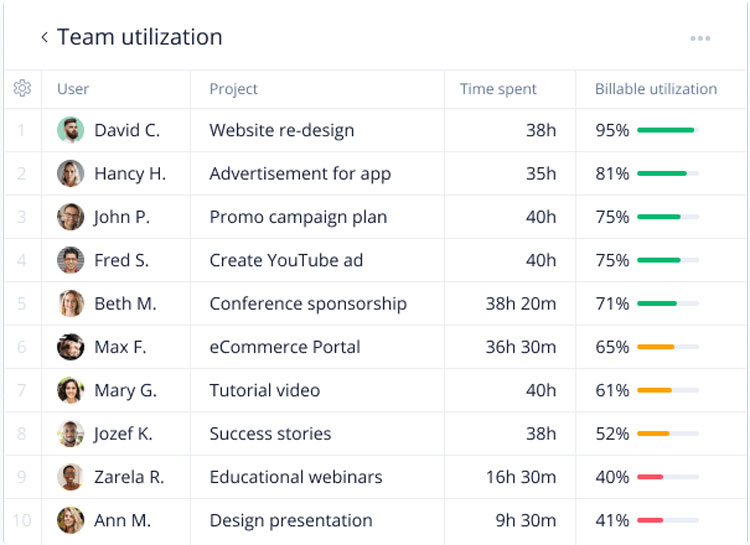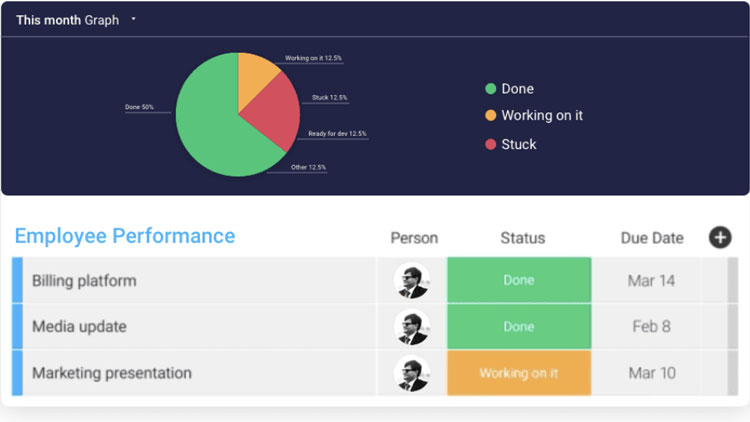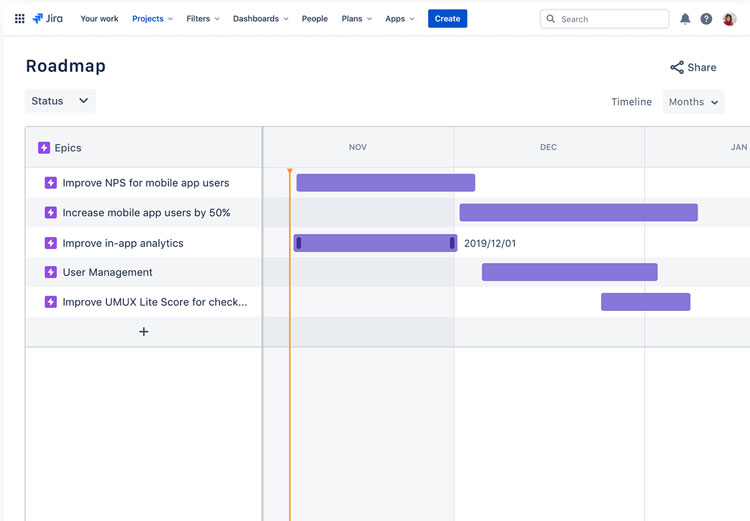Best Collaboration Software
-
PRODUCTS
-
BUYER'S GUIDE
Buyer's Guide
By Pragya Singh, Technical Writer and Market Analyst at SelectHub

Workplace collaboration is the new norm. It’s a concept where employees or teams get together to efficiently complete work faster. Collaboration software tools or full-fledged project management software get things done while boosting team collaboration.
Teams face unique challenges while working together depending on the structure, size and geographical distribution. Collaboration tools address these challenges while fostering communication. This guide will acquaint you with collaboration software’s unique capabilities and benefits.
Executive Summary
- Top collaboration software tools improve team collaboration and communication while simplifying resource sharing.
- These programs share and manage projects, tasks and updates in real time.
- Team collaboration apps provide easy access to information and assets to complete tasks on time.
- When choosing an application, you need to compare individual product offerings.
- Vendor evaluation comprises asking questions to understand the program’s functionalities.
- Software adoption will involve a learning curve; you must prepare your team accordingly.
- What Is Collaboration Software?
- Deployment Methods
- Primary Benefits
- Implementation Goals
- Key Features & Functionality
- Advanced Features to Consider
- Upcoming Trends
- How to Begin a Software Comparison
- Cost & Pricing Considerations
- Most Popular Collaboration Software
- Questions To Ask Yourself
- Questions To Ask Vendors
- In Conclusion
- Additional Resources
What Is Collaboration Software?
Collaboration software is a suite of applications that brings together people to share information and ideas. It supports interaction between participants while maximizing teamwork effectiveness, including remote work.
It offers a central platform for employees to share data, files, images, knowledge materials and documents to complete projects while solving specific business problems.
Online collaboration tools foster team interaction on the cloud, sparking meaningful brainstorming sessions to boost organizational growth. They address common challenges like miscommunication, chaotic workflows and disparate information, simplifying decision-making.
These systems reduce approval and feedback bottlenecks while improving real-time communication. They offer clarity on project goals and objectives, bring transparency and solve problems within approved workflows. In short, collaboration software:
- Solves complex problems while generating innovative ideas.
- Simplifies working together on professional projects.
- Manages daily tasks, documents and information while offering ease of access.
- Fosters real-time communication, manages projects and tasks and streamlines document and file-sharing.
- Assigns tasks, tracks progress and customizes notifications for on-time implementation.
- Improves team productivity and efficiency.
Deployment Methods
Collaboration apps that integrate with organizational workflows are in demand due to growing project management complexities. Businesses usually go for standalone or integrated deployment strategies.
Standalone
The standalone deployment strategy works for businesses that want to complement their unified communications portfolio with modern applications like Slack. Here, companies have the flexibility to choose modules that meet their collaboration requirements.
However, it becomes difficult to manage multiple applications in the long run.
Integrated
Companies prioritizing team collaboration opt for an integrated model. They deploy a single solution like Microsoft Teams that integrates with existing unified communications.
This strategy unifies team collaboration while offering centralized deployment and information exchange control. However, an enterprise-wide deployment method may lack some capabilities like wikis, blogs and social media analytics.
Primary Benefits

Implementing collaboration software streamlines file sharing and management. The following are some primary benefits:
Boost Employee Productivity
Scattered information and the inability to find the right data at the right time adversely impact employee productivity. Crucial data often gets lost in multiple inboxes and fragmented communication environments.
Collaboration software streamlines organizational data by breaking down information silos. It unifies all information in a centralized location while reducing lost hours and improving ROI.
Improve Customer Relationships
Team collaboration tools build closer and more profitable relationships with clients and customers. Account managers can swiftly respond to client update requests by tracking employee work progress.
Managers can monitor work progress across geographical locations while keeping remote employees accountable. Clients have easy access to project updates and requisite data.
Additionally, you can access future tasks and work schedules to give clients fair ideas about project milestones and deadlines.
Simplify Project Tracking
Online collaboration tools track project progress from initiation to completion. You can track how many changes your team made to a file and how it looked before those modifications.
Project managers can use centralized platforms to communicate and find the necessary information in real time without relying on back-and-forth email exchanges.
Manage Tasks
These applications assign and organize tasks over the web while allowing teams to access the latest updates using a device. Employees get regular updates about work progress from anywhere while communicating hassle-free with colleagues.
Collaboration software improves communication while minimizing errors by offering messaging channels. Employees can send messages that reach everyone while finding old messages to enhance client interactions.
Enhance Consistency and Compliance
Collaboration solutions reduce online document sharing and maintaining risks by condensing everything in a convenient location. Businesses can set safeguards to monitor centralized environments while producing manuals that guide employees to stay productive.
They simplify activity tracking to generate thorough and help businesses adhere to local norms by tracking recent laws.
Go Paperless
Modern workplaces are beyond paper-based processes and systems. The contemporary approach is to manage information and files through web-based solutions that simplify finding relevant data.
It’s impossible to collaborate efficiently with geographically distributed teams using traditional approaches. Going paperless also supports environmental causes while making your workplace smart and proactive.
Implementation Goals
Here are some implementation goals to keep in mind before you begin looking for software.
| Goal 1 Fast Track Activities | Software evaluates files without setting up meetings or making phone calls. You can upload files into the system while alerting reviewers to make necessary adjustments. Managers can customize workflows while providing employees with the capabilities they need for project advancements. |
|---|---|
| Goal 2 Conduct Web Meetings and Conferences | With remote work a reality in the post-pandemic era, you no longer have to pay for employees to attend team meetings. Modern solutions facilitate web-based voice and video conferences. You can conduct daily or weekly stand-ups, review meets and brainstorming sessions by sharing your screen. These systems also help you schedule training and learning sessions virtually. |
| Goal 3 Boost Team Efficiency | These systems avoid duplicate work while tracking task deadlines. They send periodic reminders to keep employees in the loop. They store all project data in a secure central location to avoid data and time loss. Employees have easy access to all relevant information to meet deadlines without hassles. |
| Goal 4 Unite Employees | Collaboration software brings together employees in an increasingly dispersed work environment. With teams distributed across geographical locations, people don’t have to be present in a physical workplace to complete tasks. Online collaboration tools facilitate communication and collaboration within teams that hardly meet face-to-face without privacy or productivity concerns. Organizations can offer employees the flexibility to contribute to high-performing teams from any location without compromising on outcomes. |
| Goal 5 Hire Global Talent | Collaboration apps make working from anywhere possible, so you don’t have to pay for employee relocation or travel expenses. You can hire qualified people from any location without worrying about work productivity and information access. Employees can access the central database while contributing effectively to project progress. |
| Goal 6 Improve Corporate Alignment | Employees can lose sight of the company’s mission and values amid the daily grind. Collaboration apps send regular updates on internal changes, company progress and industry news. Employees can use this information while performing everyday tasks and stay aligned to the corporate goals. |
Key Features & Functionality
Below are some crucial features to look for in your chosen solution.
| Document Management | Collaboration apps manage documents on the cloud. This feature is fundamental. Employees can draft or edit documents collectively while sharing personal files on social media feeds. They reduce toggling between multiple applications by centralizing document storage. This module simplifies information search while reducing time wastage. |
|---|---|
| Social Networking | Modern solutions categorize internal communications into channels by topic. Employees can focus on what matters to provide feedback, send approvals and request revisions while sifting through irrelevant discussions. Built-in messaging stores project-related discussions in one place, saving you the hassle of retrieving information through multiple emails and other forms of communication. |
| Search Engine | Finding siloed data is challenging for problem-solving and effective project management. These systems offer a wiki search to access documents or conversations instantly. |
| Task Management | The best collaboration software expedites projects by managing crucial tasks and providing resolutions. It monitors project progress to keep goals on track. Managers can break down projects into smaller tasks or to-do checklists. They can also create subtasks to prevent crucial details from slipping through the cracks. |
| Interface | Sophisticated systems are easy-to-use on all devices. They enhance task flow visualization while offering details into project workflows. You can customize the user experience by personalizing dashboards and accompanying datasets. |
| Notifications | These platforms alert managers and employees on project modifications, deadlines and overdue tasks. You can personalize notifications while tracking essential tasks. |
| Authentication and Security | Top online collaboration tools offer robust security capabilities and encryptions to avoid data breaches. They provide flexible permissions to control data access at every level. Some systems include multi-factor authentications and security protocols to prevent password thefts and secure confidential business data. |
Advanced Features & Functionality
While most applications offer core functionalities, you will get some advanced capabilities depending on the platform you choose.
| API and Integrations | Sophisticated programs offer flexibility to integrate with popular PPM, resource management, workflow, ERP, CRM, payroll and accounting applications. Many platforms offer advanced integration modules through open APIs and back-end development processes. |
|---|---|
| Mobility | Collaboration tools offer mobile-friendly design to function on all devices. Employees have the flexibility to work from multiple devices simultaneously and at any location. Mobile compatibility provides data access on-the-go while ensuring unhindered work progress. |
Upcoming Trends
Organizations that promote collaborative work environments gain a competitive advantage in the changing business landscape. New age employees opt for companies encouraging workplace collaboration to learn and grow. Below are some workplace collaboration trends to watch.

Non-parallel Collaboration
For teams distributed across geographical locations, syncing meetings and parallel collaboration is a mammoth task. Navigating different time zones becomes a struggle for employees while contributing to ongoing projects.
Modern businesses tackle such challenges by posting videos or interactive whiteboards where team members can share their thoughts on their own time. Once the process is complete, employees get notifications about the updates.
Such ideation processes conclude with meetings to discuss final decisions while incorporating everyone’s comments and reactions. Non-parallel collaboration processes focus on making decisions around ideas exchanged on whiteboards or videos.
You can also equip your meeting rooms with modern solutions like 360-degree video cameras, intelligent scheduling and virtual assistants. Using IoT, you can connect these devices to the rest of your systems and relay information faster.
Corporate Social Networking
Using social media for corporate networking is in vogue. While LinkedIn changed how individuals and companies interact with each other at a professional level, apps like Workplace by Meta are driving up corporate engagements.
Employees can share work-related information such as posting status updates, setting up group or individual chats and sharing documents and photos. Implementing these apps for internal communications turns collaboration into an enjoyable social media activity with peers.
Online Communication
Businesses prefer cloud-hosted communication solutions with growing demand for operational agility and workplace flexibility. These applications simplify uploading and retrieving files while sending real-time updates.
They centralize all internal communications between remote, in-house and on-field employees through mobile and desktop devices. Online collaboration systems are also popular among organizations with distributed teams due to increased flexibility and accessibility.

As per a Gartner survey, approximately 80% of employees used collaboration tools in 2021, compared to 55% in 2019, a 44% increase since the COVID-19 outbreak. The use of storage/sharing and real-time messaging apps also increased significantly.
The report notes that collaboration tools became essential to ensure workplace productivity as organizations had to switch to work-from-home models due to the pandemic-enforced restrictions.
“As many organizations shift to a long-term hybrid workforce model, cloud-based, personal and team productivity technologies, along with collaboration tools, will form the core of a series of new work hubs that meet the requirements of various remote and hybrid workers,” says Christopher Trueman, principal research analyst at Gartner.
AI and Machine Learning
Adopting AI and machine learning for collaboration is on the rise. Organizations use voice assistants for specific job functions, predictive notification filtering systems and CoBots that can collaborate with people to improve operations.
These technologies automate repetitive tasks while enhancing productive hours by identifying collaboration opportunities and streamlining appointment scheduling. They also shift the team’s focus from managing back-office tasks to brainstorming.
However, these technologies leverage data and can expose you to cyberattacks. So you need to arm your company infrastructure with foolproof IT security systems.
AR and VR Adoption
Modern technologies like augmented and virtual reality reinforce organizational collaboration strategies. They facilitate immersive web collaborations while creating virtual spaces to visualize ideas.
You can use applications like 3D imagining for greater accuracy in robotics projects. However, you should select hardware that’s not too bulky, isn’t prone to technical glitches and enhances your experience.
Software Comparison
Selecting a product that aligns with your corporate strategy can be overwhelming. SelectHub’s exhaustive project management software matrix offers a handy comparison of top products in the market to assist your decision-making.
Cost & Pricing Considerations
Since collaboration software overlaps with multiple other systems like community platforms, cloud storage, online office suites, web conferencing, and VoIP, its implementation will depend on the strategy you want to adopt.
Some companies invest in a few independent applications, depending on business needs, while others opt for a single solution that offers best-of-breed capabilities while integrating with existing modules.
Your collaboration tool’s final cost will depend on the model you choose. Most applications in the market are available on monthly subscription plans, where pricing depends on the number of users and can cost over $16.
Enterprise plans and premium products will cost higher and can include additional capabilities like advanced user management tools, integrations and customizations, unlimited storage space and priority support plans.
Most Popular Collaboration Software
The global unified communications and collaboration market size, which was $47.26 billion in 2021, will grow to $113.81 billion in 2028, at a CAGR of 13.4%. Increased remote work and the growing adoption of cloud services drive this growth.
Choosing an application from a rapidly expanding and vast market can be overwhelming. SelectHub analysts regularly curate a list of the most popular market products to simplify your software search.
ClickUp
ClickUp is an end-to-end cloud-based workforce management platform that offers customizable workflows, task settings, goals, documents and an inbox. Custom statuses, multiple views, assigned comments and Gantt chart capabilities track and manage projects efficiently.
Its built-in dashboards visualize and organize project data automatically while generating reports to track Agile team metrics.
ClickUp’s dashboards manage Agile workflows while reporting on crucial business metrics.
Wrike
Wrike is a cloud-hosted platform that tracks tasks, plans projects and monitors deadlines while collaborating with stakeholders. It offers capabilities like Gantt charts, task management, a real-time newsfeed and integration with popular third-party modules.
It offers advanced functionalities for marketing, software development and professional teams. It streamlines resource planning, anticipates demand, and optimizes team workload.
Wrike generates accurate timesheets by tracking time spent on each task.
Teamwork
Teamwork is a Kanban-based work management system that offers advanced reporting with a drag-and-drop interface. It manages projects, teams, tasks, clients and resources from one place while tracking time and budgets.
It offers top-down views of initiatives, including project planning, milestones, time tracking and budgeting. Its real-time collaboration modules keep clients, stakeholders, employees and project planners on the same page.
Teamwork simplifies collaboration by tracking key metrics, centralizing work and streamlining team communication.
Monday.com
Monday.com is an online task management solution that offers a visually appealing and flexible interface. You can design projects using templates while customizing boards and views. Its collaboration modules provide visibility into all projects and automate repetitive tasks.
It centralizes all processes, tasks and files while updating documents in real time. Its robust security features keep organizational data and communications secure.
Monday.com offers HR templates to manage recruitment, workload and time.
Jira
Jira is a comprehensive work management solution for Agile teams that streamlines workflows and monitors task activity. Organizations can sketch project roadmaps to see the big picture and communicate plans with clients and stakeholders while keeping employees on the same page.
Businesses can create, track and manage tasks across the portfolio of initiatives while integrating with popular third-party applications.
Jira’s roadmaps help visualize the big picture while communicating plans with stakeholders.
Questions To Ask Yourself

Selecting the right collaboration software is a long-term business decision, which involves asking the following questions internally:
- How does my team collaborate currently?
- What kinds of projects do we take up?
- How many people work on each project?
- Do I need a single application?
- What is my budget?
Questions To Ask Vendors
Use the following questions to have honest discussions with vendors:
About the Software
- Should I opt for an integrated or a standalone model?
- Will it integrate with my current applications?
- Does it offer customizations?
- Will it support my future collaboration needs?
- Is it mobile-friendly?
About the Vendor
- What support and training packages do you offer? Do you offer priority support?
- What are your pricing plans?
- Can I save integration data in my preferred system?
- How frequently do you update your security architecture?
In Conclusion
Businesses must move beyond cohesive communication strategies to survive the competition. With the recent rise in remote work, organizations need to invest in collaboration software that promotes real-time teamwork while streamlining workflows and resource sharing.
Team collaboration tools help you execute projects faster, optimize resources, bring transparency and promote better teamwork. Use this guide as a starting point in your software selection endeavor.
Additional Resources
- Project Management Trends: Future of Project Management
- Project Management Software Requirements Checklist and Template
- Project Management Software Evaluation: How to Find the Right Solution
- Top Project Management Software Features That’ll Make Your Life Easier
- Basecamp vs Trello: Which PM Software Is The Winner?
Products found for Collaboration Software
Wrike

Wrike is a cloud-based software that helps users manage distributed projects and promotes team collaboration. With this program, teams can align priorities and speed up execution to boost business results.With a strong focus on equipping teams to succeed, this vendor provides a robust suite of features that cater to marketing, creative, product development, business operations and professional services teams. It’s equipped with enterprise-level security and is designed to scale at a team and organizational level.
Asana

Asana is a cloud-based marketing solution that helps teams of all sizes manage and organize projects while increasing communication and collaboration. It helps teams stay aligned to goals, locate risks and hit project deadlines. It offers marketing, HR, engineering and design on a unified dashboard. It simplifies work, automates processes and assists with developing efficient strategies and plan of action. Other workflow interactions include Agile, Scrum, task management and more.
Jira

Jira is a development, collaboration and an issue tracking software suite that helps organizations manage their project workflows. It helps agile teams track, plan and release projects and supports kanban, scrum or hybrid workflows. Managers can plan and prioritize their team’s assignments in a visible environment that tracks performance as progress is made. It is supported by over 3,000 modules that can be customized for enhanced user experience. It can be accessed via internet-connected mobile devices and helps manage projects on-the-go. It seamlessly integrates with options like Bamboo while remaining scalable for operations of any size.
monday.com

Monday.com uses a visual, collaborative approach to help teams manage a range of marketing tasks. As a cloud-based platform, it syncs all information on a single, accessible dashboard and eliminates manual entry errors. This enables team members to make important decisions together, keep track of details and deliver projects on time.Organizations can customize it for the management of projects, tasks, people, ad campaigns, bug tracking, CRM, customer projects and more. Monitor project statuses off-site using mobile devices. It integrates with Microsoft Teams, Slack, Adobe Creative Cloud and more.
Smartsheet

Smartsheet is an enterprise-level SaaS management application that helps teams collaborate, plan projects and manage tasks. It can handle complex projects, workflows and reporting needs. It also supports construction planning by bringing diverse skill sets and stakeholders together while providing complete project visibility to coordinate in real time. Seamless sharing capabilities remove team and data silos while giving stakeholders insight into project details. With a user-friendly interface, it provides an intuitive environment where managers and team members can maintain consistency while accelerating execution.
Microsoft Project

Microsoft Project is an organization focused management solution that is suitable for businesses of all sizes. It organizes and monitors projects, including daily tasks and long-term goals. It provides a balance between usability and complexity with cloud-based and on-premise deployment strategies.
OpenAir

NetSuite OpenAir enables users to manage time, resources and projects. It contains graphical visualizations of metrics like profit margins, helps users develop customized analytical reports using drag-and-drop tools and manages time-off requests. Its resource allocation and management modules let users plan projects. It is available as an on-premise or on the cloud strategy.
Trello

Trello is a cloud-based visual collaboration solution that can be used by organizations of any size to plan tasks and projects. It helps users define projects, requirements and workflows to ensure they are completed in a planned and sequential manner. It organizes projects into boards and provides a peek into ongoing projects and tasks. It helps administrators delegate tasks, set deadlines and define workflows while supporting a range of project types. Specific team use cases include marketing, engineering, product management, support, design and sales. It is also useful for remote teams and startups.
Zoho Projects

Zoho Projects is a cloud-based solution that lets teams effectively plan and execute projects of any size and duration. It handles tasks, enhances collaboration, provides business intelligence for reporting and supports time tracking and issue management. Businesses can extend it using numerous integrations and customizations to align it with their requirements. It is usable by teams of smaller than five people up to teams with thousands of users. Zoho provides robust data security and is compliant with the EU-US Privacy Shield Framework. It also supports 17 different languages.
Mavenlink

Mavenlink is a comprehensive, cloud-based software that enables services businesses to manage and execute projects at each stage of the lifecycle. By uniting project and resource management, team collaboration, accounting, and business intelligence, it enables organizations to streamline planning and delivery. Includes the option to purchase expert services that cater to companies in the professional services space. When choosing the primary package, businesses work with a team comprised of a manager, a business consultant, a BI consultant, a technical consultant and a training expert.
Clarizen

Clarizen is a project management and professional services software that manages projects and simple updates with up-to-the-minute status using smartphones anytime, anywhere. It automatically shares project-related information with key stakeholders and updates any changes made across teams. It includes proprietary analytics and management tools for live insights about departments, projects and businesses. It manages individual and team projects with collaborative tools for project managers, and coaching for groups.
TeamWave

TeamWave is a cloud-based integrated solution that helps its users with essential business processes like collaboration, contact management, marketing automation, sales and time tracking. Its robust functions include numerous modules for companies to effectively deliver projects, meet sales targets and support their customers. It offers businesses visibility into sales deals at different stages, sales pipelines and date filtering capabilities. Users can forecast sales with a timeline view that arranges ongoing deals alongside closed deals. Some of its other inclusions help prepare tasks, manage priorities and add comments, notes and attachments to tasks. Its time tracking module monitors time spent on projects, non-billable and billable hours. It also offers email integrations with MailChimp, Gmail and Microsoft.
Bitrix24

Bitrix24 facilitates the execution of the customer journey. It supplies organizations with tools for marketing, sales and customer service activities such as lead generation, marketing automation, campaign management and call center support.It comes with a free edition for companies with less advanced needs or a smaller budget. Deployment is available in the cloud and on-premise. It’s suitable for smaller businesses as well as enterprises with up to 50,000 employees.
SharePoint

SharePoint by Microsoft offers collaboration and content management system (CMS) capabilities like reporting and analytics, digital and document asset management, contract management and website content management. Businesses can prepare, review and manage various types of content in a central location. It lets users manage multiple files and documents throughout their publishing cycle. Organizations can leverage its scorecards and dashboards to prepare content reports to pinpoint publishing and content requirements. It provides robust capabilities to manage published and unpublished content on websites. It offers content support for internal intranet sites and external sites and can be deployed both on-premises and hosted on the cloud.
Pivotal Tracker

Pivotal Tracker is a cloud-hosted project planning solution that facilitates real-time communication and collaboration within cross-functional agile teams. Businesses can keep a tab on progress throughout a project’s lifecycle. It helps teams delegate and prioritize tasks, list actionable components and set deadlines. Project status, conversations and workflows are stored at a central location for easy accessibility and defining priorities. It computes the time required to complete a project or smaller tasks based on previous data. Managers can use this data to estimate delivery time for every project subject to workforce availability and other conditions. It offers an iteration module that helps prioritize project tasks and divide them into manageable subtasks. Project status, everyday tasks and resource availability are displayed on a shared calendar.
Basecamp

Basecamp is a cloud-based solution for team collaboration and management. It allows users to create to-dos, assign them to one or more people, add shared and searchable file attachments and more. It makes it easier to stay organized when there are multiple concurrent projects, each with its own team and needs. Streamline project communication by keeping specific teams together, with all project-related files in one location. It gives each project its own separate space, avoiding clutter and other confusion between projects.It is suitable for all sizes of teams like SMBs to groups in large companies. Subscriptions are scalable, with levels for different storage amounts and number of users. It also offers a free tier and application for iPad/iPhone and Android.
Project Insight

Project Insight is an enterprise web-based solution that serves as a centralized hub to delegate tasks, monitor productivity and collaborate at every stage of the project cycle. Users can formalize the process for internal project requests or submit project proposals to clients with customized forms.It emphasizes project prioritization, collaboration, resource allocation and management, reporting and scheduling to help managers with better decision making. It serves project-based industries like market research, networking hardware company, healthcare organization, heavy industry and more. It also provides a free edition with modules that can be added at an extra cost.
Dotloop

Dotloop is a software solution designed for real estate brokers, teams, agents and service providers. It operates on a cloud-based platform and provides a comprehensive suite of features, including transaction management, workflow tools, audit trails, digital signatures, document management and task templates.It also offers compliance, storage and form editing tools that streamline the process of creating new documents. Additionally, Dotloop provides detailed reporting capabilities, allowing users to monitor their business performance over time.
Hive

Hive is a cloud-based service that allows teams to schedule, execute, communicate, and track projects while predicting activities that may affect work. Access files, share and collaborate with team members with its thousands of external integrations. It sends out notifications in real time that alert users to team productivity. All project views reflect updates to ensure that all team members are always on the same page.It caters to teams of all sizes in industries like marketing, operations, education and more. It is available for Mac, Windows, iOS and Android. It also provides a 14-day free trial without collecting credit card information, and pricing plans are measured per user, per month.
Teamwork

Teamwork is a visual solution that helps businesses plan, manage, collaborate and accomplish projects of any size. It allows teams to view the full scope of a single project or a portfolio of projects while monitoring individual project components. Capabilities range from Gantt charts and task management to team collaboration and dashboards. It is suitable for the needs of professional services, marketing, support and product teams. Data replication in real time provides continuous backups. It also comes equipped with robust security. Organizations can set complex passwords, and some plans support two-factor authentication and single sign-on (SSO).
Avaza

Avaza is a cloud-based resource management and collaboration solution that helps businesses accomplish their projects and tasks efficiently. It integrates resource and expense management, task tracking, online payments and time and expense management. Users can collaborate on projects with clients online and drag and drop files and tasks when required. Teams can initiate discussions, exchange emails and access crucial project updates and notifications from activity feeds. It monitors time and expense for every project and online payments via invoices. Detailed reports on metrics like financial transactions, status estimates, customer expenses and more provide insights to make crucial business decisions.
Daylite

Exclusively designed for Mac, iPhone and iPad, Daylite from Marketcircle is ideal for small businesses that need to track leads, projects, clients, contacts and tasks in a centralized platform. It helps nurture customer relationships with follow-up reminders and effective communication. Users can leverage it to prioritize opportunities, gain visibility into short- and long-term business goals, track potential sales and measure project progress by milestone. It integrates with Apple Mail, Contacts and Calendar.
GitLab

GitLab’s DevSecOps Platform is a collaborative software development interface and open source code repository. It provides a secure environment for companies and individuals to monitor, test and deploy their code, and develop and operate their software.
ProjectManager

ProjectManager is a cloud-based solution that combines planning, scheduling and tracking with collaboration tools for teams. Real-time updates are reflected in their dashboards, giving users a quick look at tasks, project status and more. Reports are easily generated, providing managers with insights on time, budget, and team workloads, among others. Timesheets are synchronized with tasks and workload features, allowing managers to quickly approve them.It provides free templates for IT, project planning and initiation. Available on Mac, Windows, Android and iOS, users can collaborate and see updates from anywhere. It serves industries like IT, healthcare, logistics and more. It also offers a 30-day trial and three paid plans afterward.
Airtable

Airtable is a cloud-based tool that combines a spreadsheet format and relational database structure for enhanced project control and organization. The system’s functionality extends beyond simple project management, allowing organizations to better execute a wide variety of initiatives. Its unique views can be embedded directly onto a website. Users can also create forms to insert into web pages, and responses are automatically uploaded.
Workfront

Workfront is a cloud-based online tool that helps connect teams, tasks and projects. Project managers can streamline requests, plan and prioritize projects, manage processes, digitally review assets and report work efforts. Real-time reporting is supported to optimize the working environment. Businesses get an end-to-end view of project activities to detect problems and trends. It supports methodologies like Waterfall or Agile, as well as a combination of the two. Users can assign tasks to teams with drag-and-drop features, shift assignments and organizational workflows through the visual interface.It supports teams in various industries like telecommunications, marketing agencies, real estate, corporations and more. The solution comes with three pricing levels: standard, select and premium.
WorkflowMax

WorkFlowMax is a cloud-hosted job management solution designed for small to mid-sized service-based organizations. It offers capabilities like timesheets, job costing and quote creation to handle projects. It integrates with popular third-party document management modules to execute projects faster and payroll modules to simplify payroll. Employees can work within their timesheets using the timesheet functionality. It stores all cost-related information in one place and offers a sales dashboard that displays closed, hot or cold leads.
Zoho Sprints

Zoho Sprints is a cloud-based agile management tool to help agile teams plan, track and deliver projects seamlessly. It includes a drag-and-drop center that boosts planning by prioritizing tasks and setting reminders for each sprint. It allows users to create user stories, add estimation points, use timesheets to track work hours, leverage a personalized dashboard and schedule reviews and agile meetings. Different reports can be generated to monitor progress and identify bottlenecks such as burn-up and burn-down reports and velocity charts. Users can log in using a single password for all programs. It serves businesses of all sizes in industries like startups, IT, real estate, marketing and more. It offers a free plan that supports five users, five projects and 500 MB of storage space. Its professional plan provides a 15-day free trial, and subscriptions are available by month or year. Their pricing page provides a calculator to simplify subscriptions based on the number of users. It also offers a separate hybrid methodology plan for teams with varied approaches by combining classical and agile methods to create a flexible and collaborative approach to managing complex projects.
GreenRope

GreenRope, a cloud-based CRM software, consolidates and optimizes email marketing, social media, sales, event and project management simultaneously. It bridges the gap between sales and marketing to make data and processes easily accessible and transparent. Its all-in-one operations modules simplify business processes to deliver optimized omnichannel customer experiences.
ClickUp

ClickUp is a customizable online solution that helps businesses plan, organize and collaborate on project tasks. Users can assign comments and tasks to specific team members or groups of team members. It offers reminders, docs, calendars, goals, scheduling and an inbox. An activity stream displays tasks in real time in the order of their creation and completion. Businesses can configure team-specific notifications while viewing projects on an Agile dashboard. It sends alerts to relevant employees in a discussion thread while allowing them to edit and post comments.
Lucidchart

Lucidchart is a cloud-based collaborative planning program that breaks down information and processes into flowcharts. It offers various templates such as flow charts, floor plans and Venn diagrams for customization and implementation. These charts can manage workflow and provide insights for spotting inefficiencies within procedures. It provides a space to organize team members and track the progress of workplace ideas in one hub.
Todoist

Todoist is a cloud-based task management software used in personal and professional settings. It breaks down larger projects into lists of actionable items and individual tasks. With personalized boards and delegation of tasks, it provides a space to plan and track projects for multiple team members.
Toggl

Toggl is a project management and time tracking solution. It is cloud-based, with apps on desktop, iOS and Android. It allows for time logging, project creation and activity tracking. Projects can be tracked with an estimated completion time, giving insight into operations efficiency and deadlines. Worker productivity can be monitored through its timeline, which shows all sites and programs viewed for more than 10 seconds.Custom tags can help filter data, which can be displayed on the timeline, in dashboard visualizations or reports, which are exportable in a variety of formats. Unique permissions and billing rates allow for employees at different levels and different locations to track time. It offers scaled pricing.
Aha!

Aha! is a roadmapping tool that helps users organize documents and spreadsheets while boosting team collaboration. It helps share and create visual roadmaps, drive strategy and prioritize projects. Users can showcase their vision and track dependencies. Any number of teams can leverage workspaces that include services, business, product, project, IT and marketing.It offers 30 integrations and a robust API with tools in development, communication applications and file storage. Users can customize views, terminology and workflow to synchronize with the way users’ team works.
Podio

Podio by Citrix is an online collaboration solution that offers businesses a marketplace to customize apps according to requirements. The free pre-built applications help perform several functions, including issue management, task management, customer relationship management, project portfolio management and applicant tracking. Its apps feature social collaboration tools like video chat, internal messaging and file sharing across the system. Users can build additions without any technical skills and use them to manage unique workflows and multiple business processes. It is customizable, flexible and scales as an organization grows. Businesses can manage content, conversations with customers and create customer profiles by linking a contact with its digital footprint. A dashboard provides more information on a contact when required.
Miro

Miro is a visual collaboration platform designed to enhance creativity and innovation in teams of all sizes and types. This cloud-based tool functions in remote, hybrid, and in-office settings, enabling employees to work together across different formats, channels, tools, and time zones. The software is especially useful for marketing, product management, design, and engineering departments. For companies that need more customization, Miro also provides a developer platform that makes the interface adjustable to unique business requirements.
Call SelectHub for a free 15-minute selection analysis: 1-855-850-3850
Real People... with Data
We know selecting software can be overwhelming. You have a lot on the line and we want you to make your project a success, avoiding the pitfalls we see far too often.
As you get started with us, whether it be with Software Requirements templates, Comparing, Shortlisting Vendors or obtaining that elusive Pricing you need; know that we are here for you.
Our Market Research Analysts will take calls, and in 10 minutes, take your basic requirements and recommend you a shortlist to start with.
Narrow Down Your Solution Options Easily
closeApplying filters...
Search by what Product or Type or Software are you looking for