Are you tired of manually tracking your maintenance tasks and assets? Free CMMS may be the solution you’re looking for! With features such as work order management, inventory tracking and preventive maintenance planning, free CMMS software can help you streamline your maintenance operations without breaking the bank.
Compare Top CMMS Software Leaders
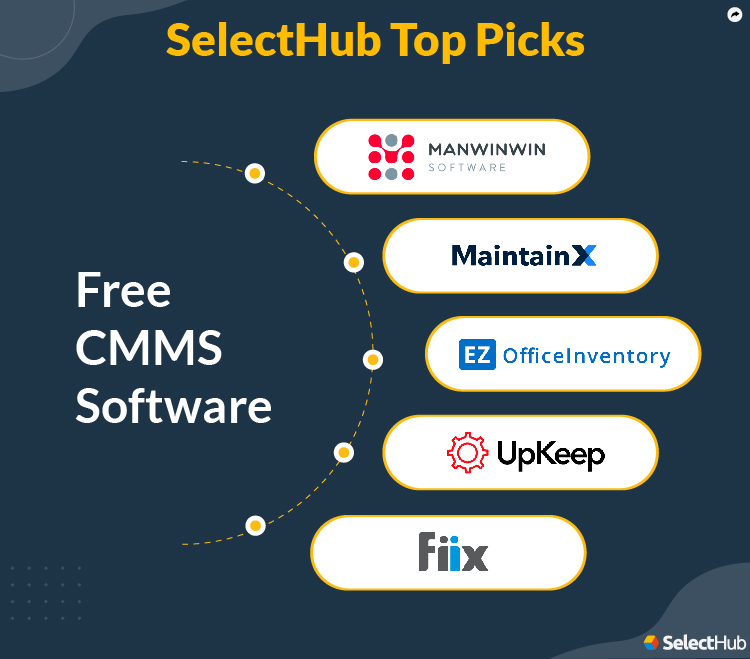
What This Article Covers:
Best Free CMMS Software
Time to get down to business and explore the best free CMMS software on the market. Our analysts examined hundreds of solutions in search of the top CMMS free of charge, so you don’t have to. Here are their picks:
Compare Top CMMS Software Leaders

ManWinWin
First on our list is ManWinWin. With paid plans and a free version, alongside the choice to deploy in the cloud or on-premise, it offers a lot of flexibility for companies.
Core features enable users to manage assets, fleets, financials and purchase orders, as well as maintain buildings and facilities. Additionally, the free option comes with an impressive array of capabilities, including item types, stock item coding standards, cost centers, work order calendars and usage history.
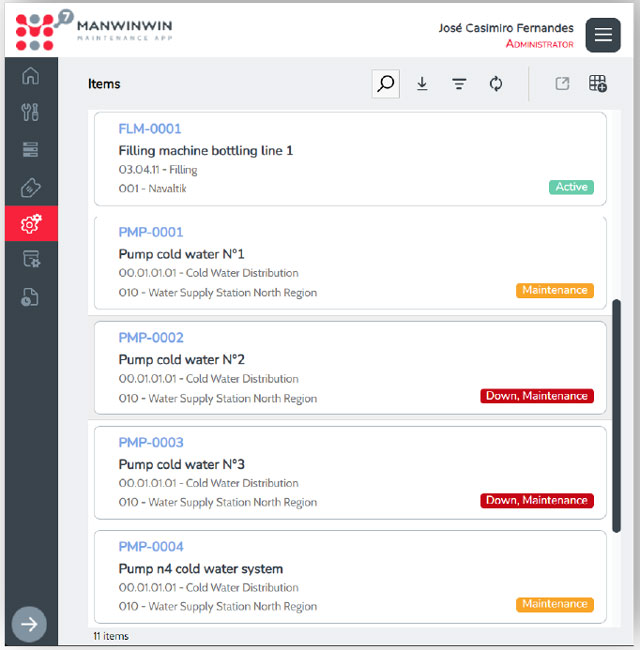
Get a list of all assets in one place using ManWinWin. Source
Top Strength
ManWinWin’s free version provides reporting and analytics capabilities for one user and a max of 100 assets. This gives you real-time insights into metrics such as mean time between failure (MTBF), mean time to repair (MTTR) and mean wait time. You can apply filters, choose an analysis period and create your own indicators using a formula editor.
Free Features
- Maintenance Management: Maintenance schedules provide details such as cost forecasts, materials, labor hours, duration and tasks involved, giving a complete picture of job requirements. Group maintenance tasks into different types. It includes a logic structure that shows relationships between tasks.
- Custom Dashboards and Reports: Store and visualize data, providing a high-level summary of asset status, maintenance expenses, work order progress, purchase orders and cost to maintain each asset.
- Work Orders: Log work orders, providing full visibility into every project with statuses, color-coded alerts and a calendar view of scheduled maintenance. You can tie tasks, services and materials to a specific cost center, work order or equipment piece.
- Asset Management: Record documentation, images, specs and more for each asset, making it easy to keep track of physical equipment information.
- Fleet Maintenance Management: Manage everything from fuel consumption and documentation to parts and preventative maintenance. A calendar facilitates planning maintenance schedules, while reports and customizable KPIs grant insights into performance.
Note: All the above features are restricted to 100 assets and a single user.
Paid Features
- Purchase Requests: Offered as an optional module, this capability provides a comprehensive system for managing orders for both services and materials. Statuses let you see where every purchase stands, and you can filter them for greater precision.
- Store Management: Handling multiple stores is possible with this feature, also provided optionally. An article file enables you to manage stock movement and levels. Key elements the module supports include store entries, outputs and transfers, as well as material printing.
- Cost and Budget Management: This robust toolset incorporates budget and cost control tools that you can use to monitor and manage all maintenance financials. Through integrated processes, it lets you store accounting documents, record cost items, assign and monitor budgets, and use cost centers.
Limitations
- Doesn’t offer key and lock management.
- The system doesn’t include tagout or lockout features.
Platform:
Company Size Suitability: S M L
MaintainX
Next up in our free CMMS list is cloud-based MaintainX. Catering to companies of any size across many industries, it provides all the basics, from work order management to inventory to asset management.
On the free side, expect features such as maintenance management, audit trails, reporting and reactive maintenance. There are some limitations to the free plan – it only offers a month of historical data for reporting and analytics, and work orders have a monthly max of seven, five with pictures and two with forms.

Create custom thresholds for assets to automatically start meter-based preventive maintenance requests using MaintainX. Source
Top Strength
The free version offers a mobile app, so users don’t have to be tied to a desk in order to work. This is a huge advantage for an on-the-go workforce.
Free Features
- Asset Management: Notifications of failure, asset history, inspection checklists, cost tracking and work order comments are some of the ways this feature helps keep your operations in tip-top shape. Technicians can compile reports based on the maintenance details, which include info for downtime and uptime, parts used, and repairs made.
- Inventory Management: Whenever parts in inventory run low, the system sends an alert, so you can always have the stock on hand when needed. You can configure the limit at which the alert triggers. Barcode scanning makes it easy to include parts on a work order.
- Inspections: When maintenance employees discover an issue during inspection, you can provide a timely resolution by creating and assigning a work order. It’s helpful for quality control, facility and property management, production, safety, and more.
- Work Orders: This feature lets you create and assign work orders for a range of maintenance requests. MaintainX can generate them based on runtime, calendar schedule or other organizational requirements. You can also assign specific technicians based on the type of maintenance.
- Preventative Maintenance: With preventive maintenance checklists, forms and multiple scheduling options (runtime, calendar), you can keep up with asset maintenance to prevent issues. It assists workflows by granting access to manuals and past work information. Reports for category, asset type and user are available as well.
Paid Features
- Real-time Metrics: You can keep track of a lot — locations, inspection results, MTTR, work orders per asset and more. It also lets you compare the work spent on preventative vs. reactive maintenance.
- User Classes: This feature is handy for companies with a lot of users and roles. It defines permissions based on the role type, so every user has access to a certain level of abilities. This aids organization and ensures standardization.
Limitations
- It only supports one photo upload at a time.
- The system doesn’t have lock-and-key management.
Platform:
Company Size Suitability: S M L
EZOfficeInventory
EZOfficeInventory is a free CMMS software designed for businesses of all sizes. It provides comprehensive asset tracking, preventive maintenance planning barcode scanning, reporting and work order management features.
The software helps businesses streamline maintenance processes, reduce downtime and increase productivity. EZOfficeInventory is easy to use, customizable and accessible from any device with an internet connection.

Access an overview of your assets, including stats, calendar events and locations, from EZOfficeInventory’s home dashboard. Source
Top Strength
EZOfficeInventory provides you the ability to integrate with other business systems such as ERP software, CRM tools, or SCADA.
Free Features
- Barcode Scanning: Use barcode scanning to quickly and accurately manage inventory and assets. You can use a barcode scanner or a mobile device with a built-in camera to scan barcodes and access information about assets or inventory items. This feature can save time and reduce errors in inventory management.
- Asset Tracking: Track and manage asset information such as purchase date, depreciation and location. You can set up custom fields to track additional information as needed. With this feature, you can easily monitor the status of your assets and make informed decisions about repairs, replacements and upgrades.
- User Roles and Permissions: You can set up user roles and permissions to control access to your inventory data. This helps ensure that only authorized users can view or modify inventory data.
- Reports: Generate basic reports on inventory levels, maintenance schedules and more. These reports can be exported in PDF or CSV format.
- Customizable Fields and Alerts: Customize fields and alerts to fit your specific inventory needs. For example, you can set up alerts for low inventory levels or upcoming maintenance tasks.
Paid Features
- Equipment Tracking: Track information about equipment such as its maintenance schedules, repair history and usage. You can set up custom fields to track additional information as needed. With this feature, you can easily schedule and track preventive maintenance tasks, reducing the risk of equipment breakdowns and improving the life span of your assets.
- Work Order Management: Create and manage work orders for maintenance tasks. You can assign work orders to specific technicians or teams, set due dates, and track progress. Ensure maintenance tasks are completed on time and in an organized manner.
- Preventive Maintenance Scheduling: Schedule and track routine maintenance tasks, such as inspections or cleanings, to keep your assets in good condition. You can set up custom schedules based on time intervals or usage metrics and track maintenance history to ensure that all necessary tasks are completed on schedule.
Limitations
- Limited customization options.
- Limited integrations.
Platform:
Company Size Suitability: S M L
UpKeep
Able to serve small, medium and large organizations in many industries, cloud-based UpKeep is another solid free CMMS option. It boasts features like inventory management, warranty tracking, task lists and barcode scanning.
The free version offers maintenance checklists specifically for property management, along with the ability to receive maintenance requests. There’s also a mobile app available for both free and paid plans, enhancing usability and mobility. It offers in-app messaging, push notifications, work order management and more.

View a detailed list of work orders, including due date, status, priority, location and more, from UpKeep’s mobile or web-based platforms. Source
Top Strength
A dashboard provides at-a-glance views of critical KPIs so you can stay informed. It lets you track resource consumption based on equipment, location and facility. It also provides data on the number of work orders each technician closes so you can monitor performance.
Free Features
- Work Order Management: This feature helps manage all work orders, providing unlimited orders for equipment servicing or repairs. Work orders can include parts and you can assign them to a third-party service team or in-house technicians. UpKeep scores a full 100 for its work order management capabilities, according to our research analysts.
- Maintenance Checklists: The platform includes prebuilt checklists, with the ability to add your own items if necessary. Checklists have default responses, which you can also customize. A record of responses lets you easily view historical data.
- Asset Management: Create asset hierarchies to denote asset relations. Add floor plans and use an interactive map to locate assets. According to our analysts, UpKeep scores 91 for its asset management and tracing capabilities.
- Purchase Orders: You can generate purchase orders, and the system will automatically add parts to your inventory once the order is fulfilled.
- Facility Management: With this feature, it’s easy to stay organized, as it provides a central location to store and manage facility inspections.
Note: The above features have more extensive functionality when used with a premium plan.
Paid Features
- Workflow Automation: Assigning work orders to technicians based on predetermined if-then rules, the software ensures the right people work on the right projects. Additional automation for work request assignment and approval, along with purchase order fulfillment, approval or declination, remove a lot of manual labor.
- Time and Cost Tracking: You can keep budgets in check and assess expenses with this robust feature that includes drill-down into specific projects. Itemize costs for later analysis and see any assets or personnel taking up too much of the budget with the captured data.
- Meter Readings: The system logs data such as oil pressure and generator temperature to facilitate monitoring the physical condition of equipment so you can generate work orders at the right time. Meter reading is one of the top features of UpKeep, with a score of 100.
Limitations
- It lacks the capability to request purchase orders.
- There’s no section where workers can leave comments on work orders once completed.
- The work history for scanned assets isn’t available on the mobile app.
Platform:
Company Size Suitability: S M L
Fiix
Our final free CMMS software is Fiix, a major player in the CMMS space. Based in the cloud, it facilitates data-based decisions, asset organization, integration with other business systems and inspection tasks.
With the free version, you get features such as asset management, asset tagging and scanning, meter readings, and work orders.

Create and update asset logs to keep detailed records using Fiix. Source
Top Strength
Fiix’s mobile app, far from being an afterthought that doesn’t have much functionality, brings a lot to the table for maintenance management. Suitable for mobile devices like smartphones and tablets, it supports work request submissions, inspection tasks, follow-up activities, notifications, image attachments and QR scanning. Its offline mode ensures work isn’t interrupted.
Free Features
- Dashboards: With out-of-the-box and customizable templates, you have a lot of flexibility to decide what data you want to track. The visual nature of the feature makes it easier to gain insights and see where KPIs are at without crunching a bunch of raw numbers. Fiix scores 77 in our analyst ratings for its customized dashboards and reports.
- Preventative Maintenance: Supporting a max of 25 project maintenance tasks, this feature gives you a decent amount of functionality. The system has triggers that alert you when it’s time for regularly scheduled maintenance. You can set triggers based on events, meter levels or time duration. Preventive maintenance is a top feature, with a score of 87, according to our analysts.
- Downtime Tracking: The software compiles uptime and downtime data to provide metrics such as MTBF and MTTR. Assigning specific codes to equipment during downtime gives you visibility into an asset’s history.
- Asset Tracking: Arrange assets in a hierarchical tree. Run reports filtered by the parent-child relationship. Create and store asset information like location, BOM, metering, warranties, purchases, financials and logs.
- Notifications: Delivered via email or as push notifications, these alerts keep you apprised of situations involving low stock, offline assets and more.
Paid Features
- Integration Hub: Leveraging the software’s prebuilt smart connectors, developer features and preconfigured IoT integrations lets you create a connected ecosystem for work triggers, data collection and sharing, and more. It can connect with third-party solutions (Oracle EAM, Oracle NetSuite, SAP EAM), assets and equipment.
- Multi-site Management: Companies with multiple sites can streamline and simplify their operations with a central data repository that pulls in real-time information from all locations. You can also assign a universal currency and language.
- Reporting: Whether you want the convenience of prebuilt reports or the flexibility of custom reports, Fiix has plenty of functionality. It automates the generation and delivery of reports, with options to set time intervals and specify recipients.
Limitations
- Every maintenance worker requires their own license to use the software.
- Work orders for scheduled maintenance don’t support costs or adding vehicles.
- There’s no desktop version.
Platform:
Company Size Suitability: S M L
Open-source vs. Free Software
Open-source software refers to software whose source code is freely available and can be modified, studied and redistributed by anyone. This means that anyone can view the source code, modify it and distribute the modified code.
The open-source community values collaboration, transparency and shared ownership. Examples of open-source software include Linux, WordPress and Apache Arrow.
Free software, on the other hand, refers to software that gives users the freedom to run, study, modify and redistribute it without any restrictions. Examples of free software include GNU, LibreOffice and GIMP.
The main difference between open-source and free software is the emphasis on the four essential freedoms of free software. Open-source software focuses more on the practical benefits of open collaboration and community-driven development.
While both open-source and free software are similar in their sharing of source code, free software places a stronger emphasis on the user’s freedom to modify and redistribute the software without restrictions.
Free maintenance management software, in contrast, refers to a solution — open-source or proprietary — that you don’t have to pay to use. When looking for a free CMMS, proprietary software is the most common option. Offered by a specific vendor, it’s usually the free version of a premium solution, a topic we’ll cover more in the next section.
Should You Choose Free CMMS?
Whether or not you should choose free CMMS software depends on your business needs and budget. Free CMMS software can be a good choice if you have a small business with basic maintenance management needs and a limited budget. It can help you manage your assets and maintenance tasks without incurring significant costs.
However, it’s important to keep in mind that free CMMS software may have limitations compared to paid software. For example, it may have fewer features, limited customization options or minimal technical support. If your business has complex maintenance management needs or requires extensive customization, it may be worth investing in a paid CMMS software.
Let’s take a look at some of the pros and cons of free CMMS software to help you make a decision:

Pros
- Significant cost savings
- Good for small companies
- Low entry barrier
- Seamless Scalability
Cons
- Fewer features
- Potential lack of support
- Restricted user number
- Limited work orders, assets and more
Additionally, research and compare different free CMMS software options to find one that meets your needs. Some free software may be more robust and offer more features than others. It’s also important to read reviews and user feedback to get an idea of the software’s reliability and user-friendliness.
Overall, the decision to choose free CMMS software should be based on your specific business needs, budget, and the features and limitations of the software.
Primary Benefits
Technology is changing industries right and left, and the maintenance space is no exception. Gone are the days of paper stacks, complicated spreadsheets and inefficient processes. A CMMS system can change the game at your company by allowing you to:
- Streamline Maintenance Scheduling: Many of the best CMMS solutions enable you to schedule routine maintenance to prevent asset downtime or failure. The software handles it for you, removing the need to tackle it manually.
- Access Asset Data Quickly: Rather than digging through files or spreadsheets to find historical info, you can quickly navigate to asset and equipment data. The system stores everything, so you’re never missing info, and it’s easy to keep records updated.
- Simplify KPI Tracking: The biggest problem with manual processes is how scattered information can become. CMMS platforms solve this by centralizing data and providing summaries via reports and dashboards so you can monitor KPIs without all the hassle.
- Improve Asset Visibility: A centralized CMMS database enables maintenance managers to track assets right from acquisition to disposal. It also monitors breakdowns, maintenance schedules, parts requirements, efficiency and ratings.
- Maintain Compliance Management: Compliance audits can disrupt maintenance operations and asset-intensive enterprises. CMMS compliance management data makes audits considerably easier by creating responses and reports suited to an audit’s demands.
One thing worth noting is that some common benefits will be hard or impossible to realize with a free CMMS. For example, automated maintenance scheduling may only come in a paid version, or you may have to upgrade if you want dashboard capabilities.
Software Selection
No matter what software you’re evaluating, there are some general best practices you should follow to find the right product for your business. CMMS software is no exception.
One effective method is to send a CMMS request for proposal (RFP). We covered that process in depth in our CMMS RFP guide.
Additional factors you should think about include:
- Selection Team: This is the group of individuals in charge of making a decision. The roles and size of your company have the biggest influence on who’s involved. Common roles include IT, members of the C-suite, facility and maintenance managers, technicians, operators, and system admins.
- Business Needs: You can’t make a wise choice without first knowing what features you need and what problems you’re trying to solve. Listing out your critical requirements (features, budget, deployment) for a solution provides a roadmap you can follow.
- Market Research: Finding the right solution takes time and effort. This is where an RFP can come in handy, as it helps you narrow your search down to a shortlist of vendors you can examine in depth.
- Software Testing: Demos are a critical part of the selection process, but they usually aren’t sufficient because there’s nothing like trying a solution out for yourself. Some vendors offer free trials, which is a good way to see how a product stands up to your needs.
Next Steps
To wrap up, free CMMS software can be a viable choice, especially for smaller operations that don’t have the need for an advanced, robust solution. You’ll have a greater chance of success with a free product rather than an open-source CMMS, unless you have the IT resources needed to manage it.
However, you’ll get a lot more functionality and see greater returns with paid versions, so those may be worth investigating if you have the budget.
Still have questions or want to dig deeper after our analysis of the best free CMMS software? Check out our CMMS comparison report to start evaluating these and other top vendors today.
What can free CMMS software do for your company? What questions do you have as you conduct your search? Share in the comments!
Analyst-Picked Related Content
Pricing Guide: Discover the true cost of CMMS Software
Comparison Report: An Interactive analyst report with comparison ratings, reviews and pricing

10 comments
Join the conversationChris Lyon - April 11, 2021
Many of these platforms are no longer free, but I like that there is more of a variety of choices for lower cost options out there now.
Sangeet Jain - November 14, 2019
A good compilation of various CMMS. Good work.
Can I get similar comparison for mobile apps CMMS? I mwan standalone apps, not an extension of desktop CMMS.
Bergen Adair - November 14, 2019
Thanks for reading, Sangeet, I’m glad you found this comparison helpful! We have an article about the best mobile CMMS on our list of topics we’d like to explore when our analysts are available. You can also use our comparison report and select “mobile” as a feature you’d like to compare to get a similar rundown.
Jasper Harrison - May 1, 2019
Julio CMMS is my choice. It’s UNBELIEVABLE at that price. Unlimited number of users at less than $400, one time payment. And it runs from a Content management System, giving you power and flexibility. It’s license is not GPL, or open source but they let you modify the codes for yourself if you want.
Bergen Adair - May 6, 2019
Thanks for reading and contributing your thoughts Jasper! The affordable CMMS market is only growing, so we appreciate your shout out to Julio and hopefully other readers will too.
Ashley - October 4, 2018
iMaint is robust CMMS/EAM with pricing as low as $60 per user per month. It would make a great addition to this list!
Bergen Adair - October 5, 2018
Thank you for reading and sharing your thoughts! iMaint is definitely a strong CMMS contender. We’ll make sure our analyst team includes it in their research for the 2019 update of this post!
Robert - April 10, 2019
Why NewWayService is not listed here? It is a very affordable cmms application.
Bergen Adair - April 10, 2019
Hi Robert! There are a huge number of CMMS platforms on the market, so we don’t have every single one on our radar. I’ll make sure our analysts are aware of New Way Service so we can evaluate it and potentially include it in future articles!
Mike Nash - January 20, 2022
at $60 per month you could hardly call it free.