There is no one-size-fits-all solution to managing vendors. That being said, efficient vendor management has visible time and money savings as it reduces the need to manage multiple vendors, timesheets and subsequent payments. In the past, these tasks were managed on paper, but today many companies opt for supply chain management software that automates labor-intensive tasks. Depending on the businesses’ scale, its vendor management software must be scalable and able to integrate with existing software. This article will explain what vendor management software (VMS) is, how it can help your company and the top 5 systems available on the market.
Compare Top Supply Chain Management Software Leaders

Who are Vendors?
Vendors are businesses or individuals that provide any kind of service or goods to your company. They can be anyone from a supplier, contractor, manufacturer, freelance web designer, freelancer or consultant to a creative solutions provider.
What is Vendor Management?
Simply put, it’s the process of managing third-party vendors. This usually starts with the vetting process, which includes signing contracts and NDAs, drug testing, the acquisition process, collaboration and communication during the delivery cycle of services and goods, submission and approval of timecards and ends with the payment process. It helps businesses coordinate and communicate with their vendors, ensuring transparency in vendor-business relationships. Vendor management is a useful and cost-effective method to integrate vendors’ needs with those of the business.
Deployment Methods
These systems can be deployed in three ways:
- In-House Management: When vendor management software is deployed as an in-house solution, the relationship stays with the client, giving the client more control. It also lets users manage resources internally.
- Shared Management Service: This method has the company collaborating with a vendor management software provider. As its name implies, this leads to a shared responsibility between the software provider and the client. This type of deployment is cost-effective and supports best practices for consulting. It also results in neutrality and leaves scope for flexibility without completely outsourcing management. This method of implementation also lets businesses choose specific features that they want.
- Managed Service Provider (MSP): In this case, the company outsources the entire process to a software provider. In this method of deployment, users only have to manage one vendor. MSP software that offers this solution also delivers analytics, allowing users to gain insight about who the top vendors are.
Before choosing either deployment method, users should know the differences between an MSP and VMS.
Benefits
According to Richard B.Renckly’s Human Resources, using a vendor management system can reduce internal and labor costs by 20-30%. VMS can streamline businesses by saving time, handling details and increasing productivity. Here are some advantages to integrating these solutions:
- Approval Process: Vendor management systems ensure transparent and streamlined requisition and approval processes. Users can maintain a paper trail and track them during audits.
- Manages Vendors: Reduce hiring and management timetables and provide deep insight into contingent, vendor and supplier workforce performance.
- Standardization of Processes: Centralizes and standardizes payment options, contracts, invoicing and billing rates. Users can also file resumes, certifications, forms and IDs. It provides dashboards to contractors to facilitate communication.
- Security: Usage of a VMS enhances security and assures compliance, mitigating risk.
Common Features
There are many features included in a vendor management system, but be sure to keep an eye out for these standard tools:
- Audit Trail: Businesses can track all communications and maintain login activity books.
- Data Management: Create and manage a centralized data repository.
- Payments: Businesses can make and receive payments.
- Portals: VMS provides vendors with a portal to manage data sets.
- Analytics: Businesses can use analytics to track performance in areas like SLAs, supply contracts and KPIs.
Get our Supply Chain Management Software Requirements Template
Best Vendor Management Software Systems
Now that we have some basic knowledge, let’s take a look at the top five vendor management systems.
Dynamics 365 Supply Chain Management
Microsoft Dynamics 365 Supply Chain Management is a software solution suitable for medium to large enterprises. It is designed for industries like capital markets and banking, consumer goods, energy, health, manufacturing, retail, automotive, defense and intelligence, government, insurance, media, entertainment and telecommunications. It can be deployed on-premise or in the cloud and helps users with planning, stock, transportation, production and warehouse using the Internet of Things (IoT) and Artificial Intelligence (AI).
It offers numerous features like warehouse, transportation, service, asset, product information cost and inventory management, cost accounting, sourcing and procurement, master planning, sales and marketing and production control.

Quickly view valuable production metrics with Microsoft Dynamics 365.
Top Benefits
- Catalogs: Vendor catalogs can be used to identify and collect information on products that they supply. Publish products or service catalogs and link lists to a product to help with selection when new purchase orders are created.
- Performance Analysis: Performance and vendor reviews are supported by accounts payable reports and procurement, including performance analysis and spend analysis.
- External Catalog for PunchOut eProcurement: Manage prices and product details using external catalogs. Requests can be converted to a purchase order and placed. During set up, employees have the option to redirect users to an external catalog. Communication can be set up between sellers and buyers.
- Collaborative Mobile Workspace: Vendors can view new purchase orders sent for approval. Purchase order details like products, delivery dates and quantities are displayed for quick information lookup. View purchase orders that have been responded to or awaiting a customer response. A collaborative web interface displays order details like associated charges, delivery addresses and document attachments.
Primary Features
- Procurement: Send requests for supplier quotations, share product details and check if products can be delivered. When users submit their bids, the procurement department can review them before selecting a supplier.
- Purchase Orders: This feature lets users view available orders, modify them and send purchase inquiries to vendors. Terms like discounts, prices and delivery dates can be set. Orders are shared through portals, and orders can be directly confirmed.
- Trade Agreements: Trade agreements have price lists with discounts, prices and specific validity dates.
- Product Receipt and Invoicing: When purchase orders need arrival registration in a warehouse, product receipts can be registered. Purchase orders can be configured to confirm receipt and directly invoiced. Accounting distributions can be specified for purchase orders.
- Posting Profile: Assign document and general ledger settings to a single vendor, a group or all of them. These settings are used when invoices, purchase orders and cash payments are created.
Limitations
- Cannot leave comments on documents.
- Doesn’t support pre-built custom layouts.
Platform:
Company Size Suitability: S M L
Bright Source
Bright Source, a part of Bright Suite by Deposco, is a cloud-based sourcing and fulfillment solution with vendor management, inventory management and sourcing features. It helps companies manage their supplier network and inventory levels to fulfill orders. Bright Suite is designed for organizations of all sizes and industries like automotive, healthcare, restaurant equipment, apparel, consumer goods, electronics, office supplies and more.
Bright Suite offers applications like Bright Order for distributed order management, Bright Warehouse for warehouse and inventory management, Bright Store for retail point of sales, Bright Performance for analytics and reports and Bright Socket for software integrations.
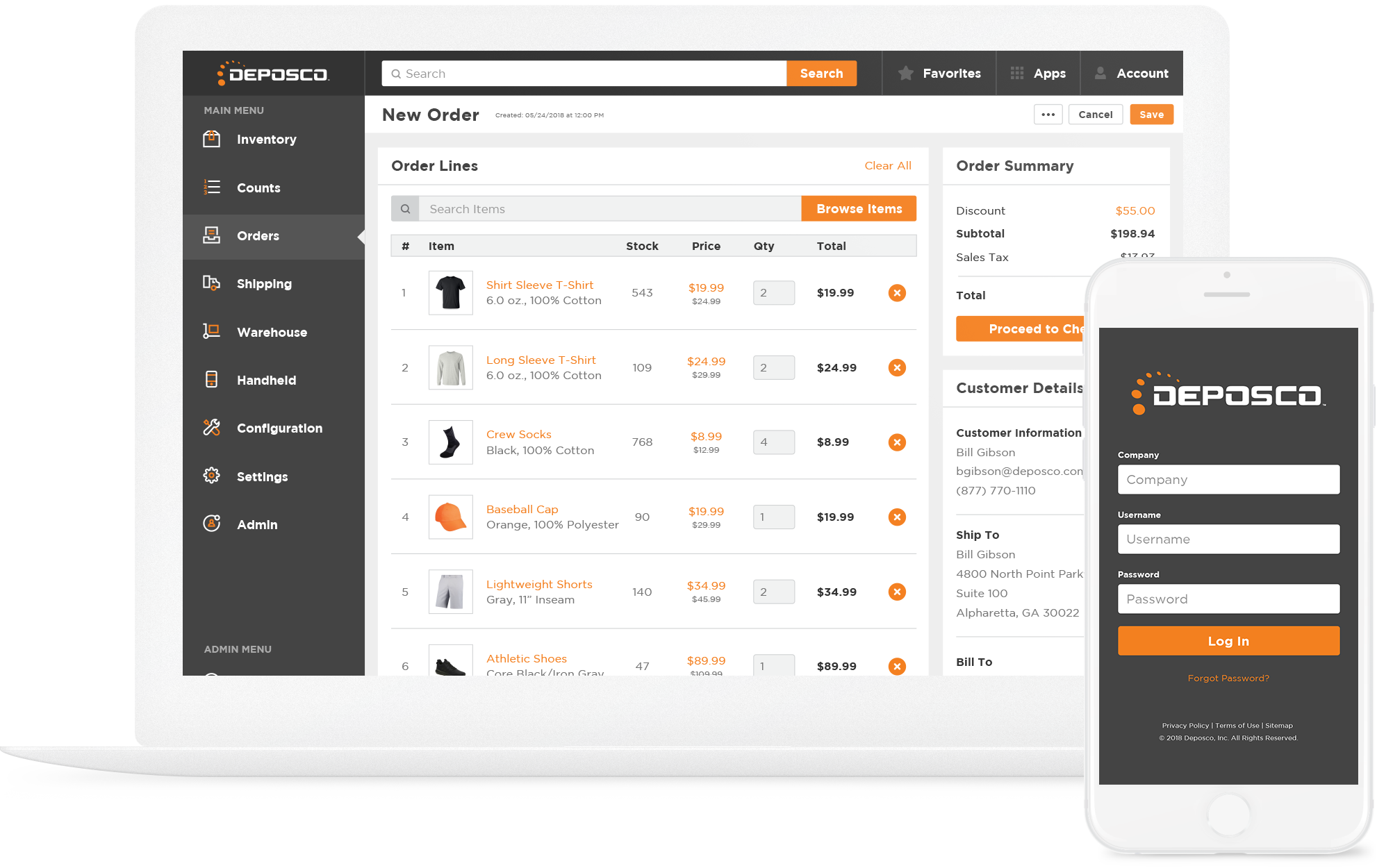
Bright Suite lets users quickly set up orders with visually digestible information.
Top Benefits
- Selection: It helps select vendors based on various criteria like cost, preference and lead times. Users can then place a minimum order before executing a purchase order.
- Replenishment Orders: Generate replenishment orders from suppliers to warehouse or warehouse to a store directly.
- Cross-Dock Management: Helps recognize cross-docking opportunities to streamline order fulfillment. Track drop-shipping fulfillment and stretch available sources of fulfillment to add suppliers to offer isle products.
- Open APIs: Bright Source’s architecture provides integration points for integration needs.
- Integration Portal: Users can configure Bright Socket connections through its web-based portal.
Primary Features
- Purchase Orders: Suppliers can leverage order data and real-time inventory to generate purchase orders.
- Vendor Management: Offers inventory visibility for users to track prices and stock-keeping units (SKUs) across multiple vendors.
- Direct Integration with Suppliers: It connects businesses with suppliers through direct integration, email notifications, EGI or via ERP. Bright Suite can also let users automate fulfillment across channels, suppliers and distributed order management.
- Automation: Users can automate purchasing decisions using Bright Source based on supplier lead times, SKU maximum and minimum levels and flagged suppliers.
- Reports: Create custom reports for every aspect of a business. Share reports with customers, key stakeholders, suppliers and selective staff. Generate reports, send automated notifications and alerts related to sales, financial information, inventory, processes, overall performance and more.
Limitations
- Punchout procurement doesn’t offer external catalogs.
Platform:
Company Size Suitability: S M L
SAP Ariba
SAP Ariba is a cloud-based supply chain and procurement collaboration solution that is suitable for medium and large-sized organizations. This system is compatible with Mac, Windows and Linux platforms. It caters to industries like aerospace and defense, construction, energy, government, manufacturing, production manufacturing equipment, state and local government, automotive, research and development, oil and gas, construction materials, the federal government, tech, mining, technology, manufacturer/developer, transportation, utilities, and more.
It offers features like spend management, strategic sourcing, procurement, contract lifecycle management, e-invoicing, vendor management, direct spend solutions, financial supply chain and accounts payable.

Access to a helpful user community helps disseminate knowledge and support.
Top Benefits
- Compliance Monitoring: Supports compliance monitoring using third-party risk handling processes.
- Ethical Sourcing: Manage ethical sourcing with a third-party add-on that recognizes where forced labor might exist in the supply chain. It generates reports based on supplier’s products, countries and industries.
- APIs: APIs with application extensions to enable source-to-pay. APIs are stored in a centralized repository and documented in the business hub after being designed as per predesigned standards.
- Direct Spend: Source services and materials for multi-level bills of materials on one platform. Tie sourcing to supplier qualification, ensuring a selection of suppliers and fewer supply chain disruptions.
- Integration with SAP S/4 HANA: SAP Ariba integrates with S/4HANA Cloud to facilitate processes like invoice collaboration, discount management, order collaboration, service procurement and payment.
Primary Features
- Risk Management: Helps buyers mitigate risk with proper analysis before making purchases. Customize risk views and alerts by suppliers and individual roles. Suppliers can be segmented based on risk exposure. Evaluate engagement assessments to calculate risk based on supplier analysis.
- Lifecycle Management: Integrate procurement processes to direct spending to preferred suppliers to scale compliance for the complete supply base. These capabilities provide users with supplier records, lets users handle suppliers based on parameters and helps suppliers maintain data. Bi-directional syncing between SAP Ariba and ERP updates data in real time.
- Enablement Services: Design and streamline strategies for suppliers based on invoice volume, purchase order, profile and spend. System testing, implementation support and project management help users create infrastructure, processes and materials. It offers geographic coverage and business processes, letting suppliers adopt processes like catalog management, electronic invoicing, discounting, receivables financing, purchase order confirmation and delivery, payment remittance and payables. It also offers data collection, supplier tracking, and validation.
- Supply Base Optimization: SAP Supply Base Optimization helps streamline decision making to handle direct spending. Provides optimization, simulation and predictive analytics, optimizes supplier relocation and allocation decisions. Supports what-if methods and machine learning simulations.
- Discount Management: Collaborate with suppliers and automate discounting processes from initial offer to final capture. Manage cash and payables with visibility and control. Discount capture can be expanded across spend, targeted suppliers and invoices.
Limitations
- Strategic sourcing is only available on the iOS mobile app.
- Mobile applications are available for sites hosted in European Union or North America data centers.
- Supplier features don’t allow custom implementations to the network.
- Doesn’t allow responses to leads generated by buyers through its quote automation feature.
Platform:
Company Size Suitability: S M L
Chondrion
Chondrion is an all-in-one software that automates selling, buying and fulfillment in a single centralized dashboard. It is cloud-based and offers features like inventory, drop-shipping, warehouse and customer relationship management, suppliers and replenishment, products and advertising, online stores, point of sales, phone orders, shipping and fulfillment, integrated marketplaces, reporting and analytics.
Its software suite is suitable for organizations of all sizes in businesses related to online marketplaces, shopping carts, carriers, payment processors, advertising venues and more.

Get helpful metrics and graphical breakdowns to understand different marketplaces with Chondrion.
Top Benefits
- Reports and Analytics: Supports built-in accounting reports like profit and loss, payables and sales. Profit and loss reports can be grouped by product, month and marketplace. Payables can be sorted by projection, and sales can be filtered by SKU, month or day. Download reports for buying like purchase orders by vendor, purchase orders items and SKU sources.
- Gooten Order Management Integration: Gooten helps drop-ship vendors with personalized merchandise. Drop-ship purchase orders are generated automatically after receiving payment. Orders can be placed automatically to fulfill items. Purchase orders are updated automatically during the fulfillment process with customer notifications.
Primary Features
- Purchasing and Receiving: Chondrion suggests replenishment options based on stock levels, past trends, future predictions and vendor requirements. It supports multiple sources for every SKU. New purchase orders and stock availability can be imported. Users can suggest preferred sources and sort by history, price, restrictions, stock and discounts.
- Vendors and Invoicing: Import vendors in bulk, track credit memos, track open invoices, attach files, emails and notes to them and reconcile invoices to purchase orders. Track group payments and due dates, configure attributes and terms for automated purchase order speculation and stock handling features.
- Inventory Management: Offers real-time inventory updates across sales channels like online store, storefront, wholesale and more. Keeps track of inventory locations and counts, supports just-in-stock bookkeeping and reconciles inventory counts by region or warehouse. Supplier costs can be updated in bulk.
- Warehouse Management: The warehouse management module can handle multiple warehouses and supports consignment, retail stores, fulfillment warehouses and bin/bay locations. Picking and putaway features help boost warehousing efficiency and accuracy.
- Products and Advertising: Supports manual and automated pricing. Its speculative stock feature sells just-in-time and inbound items. Product catalogs, rules, pricing and branding can be configured for every customer and marketplace. Products can be assigned to one or multiple hierarchical categories corresponding to third-party classifications.
Limitations
- Doesn’t offer quote management.
Platform:
Company Size Suitability: S M L
Oracle SCM Cloud
Oracle SCM Cloud is a supply chain management suite that offers manufacturing, distribution, inventory and fleet management. Its suite of applications offers procurement, inventory management, manufacturing, track and trace, product lifecycle management, maintenance, in-memory cost management, supply chain visibility and collaboration, internet of things, AI apps for supply chain and manufacturing, product master data management, order management, supply chain planning and logistics.
It is a cloud-based solution that is suitable for small and medium-sized businesses. It caters to industries like communications, industrial manufacturing, high technology, automotive, healthcare, retail/consumer goods industry.

Stay on top of emerging problems with Oracle SCM Cloud’s issue tracking features.
Top Benefits
- Supplier Performance Analytics: Gives businesses an overview of their suppliers, including supplier scorecards, supplier price performance, procurement cycle times, delivery performance, on-time payment ratings, product receipt quality, payment volume and activity and payment overdue analysis.
- Supplier Qualification: Manages supplier capabilities and qualifications, including overseeing compliance with document storage and business policies. Create questionnaires to fetch supplier information, and organize related questions to assign outcomes to a supplier.
- APIs and Open Interface: REST API support can manage and display data stored in Oracle Cloud. An open interface links user, customer and supplier created applications with non-Oracle and external applications.
Primary Features
- Supply Chain Planning: Accounts for materials, shipping and receiving calendars, lead times and capacity constraints across the supply chain. Trade-off external and internal production capacity, consolidate supply, configure drop-ship relationships or identify when a supplier’s capacity could risk demand.
- Procurement Cloud: Manages cost by choosing suppliers, managing supplier risk and enforcing policy. Lets users collaborate with suppliers by sharing documents. Employee request management can be managed with in-built spend controls.
- Product Lifecycle Management: Provides features for innovation management, quality management, product master data management, product development and configurator modeling. Govern, commercialize and publish master data for omnichannel commerce and globalized manufacturing.
- Supply Chain Analytics: Optimize supply performance by integrating data across the value chain. It gives users a view into supplier performance analysis, spend and procurement analysis, inventory analysis and supplier payables analysis.
Limitations
- Doesn’t support enable versioning.
Platform:
Company Size Suitability: S M L
Final Thoughts
Finally, vendor management software encourages collaboration, information sharing and transparent communication between businesses and vendors. This creates an ecosystem of trust that lets partners fulfill supply chain needs quickly and smoothly. The future of these systems points to dramatically increased integrations with supply chain management dashboards. Remember that any software you buy should integrate with existing operational tools, like supply chain management and accounting tools. This will ensure smoother business operations and increased run time.
Have you bought vendor management software recently? Tell us what features you looked for and how you went about making your choice in the comments below.
Analyst-Picked Related Content
Requirements: Discover the true cost of SCM Software
Comparison Report: An Interactive analyst report with comparison ratings, reviews and pricing

2 comments
Join the conversationRidha Fathima AM - April 13, 2022
Thanks for the article on The Best Vendor Management Software Solutions.Looking forward for more articles like this.
aplikasi kasir gratis - September 21, 2020
Asking questions are truly fastidious thing if you are not understanding something entirely, but this post gives good understanding yet.