Author Tom Robbins may have said it best: “There’s birth, there’s death and in between there’s maintenance.” For businesses in asset-heavy industries, routine maintenance is the most necessary evil. But it doesn’t have to be. Web-based CMMS software can take some of that burden off your shoulders.
Compare Top CMMS Software Leaders

What This Article Covers:
- What Is Cloud CMMS Software?
- Cloud vs. On-premise Deployment
- Benefits
- Software Selection
- Best Cloud CMMS Software
- Conclusion
What Is Cloud CMMS Software?
Cloud-based CMMS software is a solution designed to improve maintenance operations. Maintenance workers and managers use it to maintain assets, create work orders and schedule regular preventive maintenance.
CMMS stands for computerized maintenance management software. It helps facility and maintenance managers streamline work orders, inventory management, asset monitoring, preventive maintenance scheduling and other asset maintenance activities. It helps with internal maintenance and optimization tasks to make your business more efficient and organized.
CMMS has many sub-categories, namely enterprise asset management (EAM), computer-aided facility management (CAFM) or facilities management (FM), although there are some differences between CMMS and EAM. People often confuse CMMS solutions with field service software, but the latter focuses on managing on-the-go operations and client equipment.
Cloud vs. On-premise Deployment
Now you know what CMMS is, but what is cloud-based CMMS? CMMS can be deployed in two ways — on-premise or in the cloud. Let’s take a look at the differences between the two.
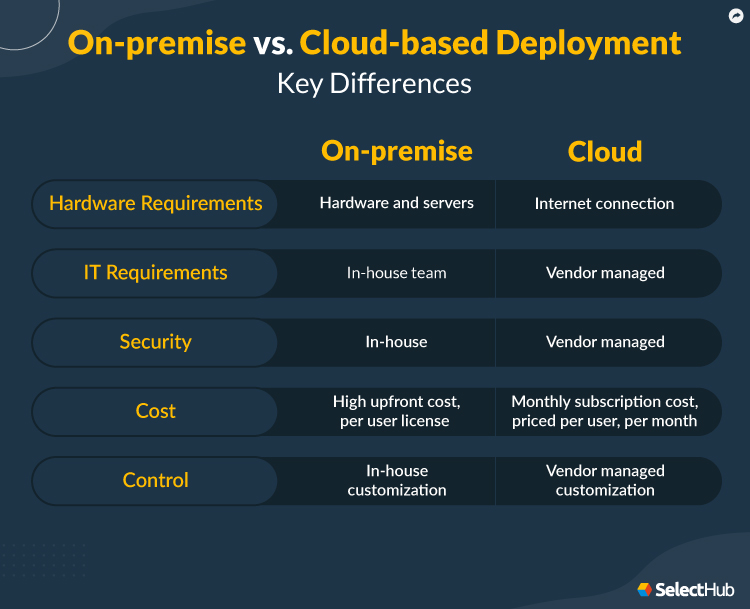
Cloud- or web-based software refers to SaaS (software as a service) systems that are hosted by a third party in the cloud. Users can access these services through the internet. The other options for deployment are on-premise and hybrid deployment.
On-premise solutions are installed on hardware (e.g., servers) maintained within your organization’s premises and require an extensive IT team to maintain, secure and operate them.
Although on-premise CMMS solutions are great pieces of software, they often lack some of the functionality of their cloud computing counterparts. In addition, you can avoid the many logistical hurdles presented by on-premise CMMS by implementing a cloud-based one. Hybrid solutions combine features from both types of systems and are more unusual.
Compare Top CMMS Software Leaders
Primary Benefits
Unless your industry requires on-premise deployment, as some governments or other high-security industries do, there are several reasons why you may want to consider a cloud CMMS.

Here are just a few:
Transform Employee Productivity and Operations
The ability of CMMS to dramatically transform your company for the better is the first thing to note. A few benefits of CMMS software include:
- Improved asset management
- Optimized work orders
- Automated workflows
- Better inventory management
- Enhanced safety
- Increased ROI for each piece of equipment
You can drastically improve your maintenance department with CMMS. You may increase your rate of repairs and lengthen the useful lives of your assets by scheduling preventive maintenance. Increasing uptime saves you money over the long run.
Increase Accessibility
Software that runs in the cloud is exactly what it sounds like; you can access it online, specifically from most browsers or even native apps for your device. This detail makes cloud CMMS much more accessible than a CMMS deployed on-premise.
While you need to be close by to connect to an on-premise CMMS (unless you set up a Site-to-Site VPN, which again calls for IT personnel), all you need to access cloud-based CMMS software is a browser and an internet connection.
Anytime you want, you can log in using a desktop computer, laptop, tablet or phone. The majority of providers also offer a mobile app, allowing you to use a mobile-friendly interface to use the system while on the move.
The availability of an internet connection and an internet-enabled device — things that are becoming more and more commonplace daily — are the only requirements for accessing a cloud-based CMMS.
Compare Top CMMS Software Leaders
Reduce IT Requirements
Possibly the biggest cost-saving benefit of cloud-based maintenance software is its lack of IT needs. While on-premise solutions require hardware, infrastructure, internal support, etc., cloud-based software requires only a login and internet connection to function on the user end.
The savings on hardware is a particularly significant benefit of the cloud. One of the highest costs of an on-premise solution is the servers you need to install the software. You not only have to buy them and set them up but then maintain them continuously.
Update Immediately
Updates are very easy to configure in a cloud CMMS. You simply have to log in and the update will be available. Many times, you don’t even need to accept the update — it’ll be done automatically when you next log in.
You have to wait or pay more for upgrades for on-premise CMMS platforms. In order for your users to receive any new features or bug fixes, these updates must be physically installed and configured in your servers.
Enhance Security and Receive Support
Vendor assistance is a significant benefit of cloud-based maintenance management solutions. You may just notify your vendor’s support team of any issues with the system, and they will take care of them for you without requiring your IT department to investigate.
The proper vendor will have a team of resources particularly dedicated to problem-solving, making them uniquely qualified to assist you in fixing problems. It can become very expensive quickly if you have to handle all your software troubleshooting.
When you are solely responsible for it, the security required for on-premise CMMS solutions can also become expensive. You probably store and transfer sensitive data. You should keep that information as secure as you can. You may eliminate security concerns by using CMMS cloud services.
Vendors can afford to have strong security measures in place because they are hosting data for so many different clients. Anytime you move data from one location to another, it has the potential to be hacked, but the gap between web-based and on-premise CMMS security is closing every day thanks to increasingly secure encryption.
Compare Top CMMS Software Leaders
Improve Data Management
Most cloud-based software is currently just as secure as their on-premise counterparts and holds an advantage regarding data recovery.
Jeff O’Brien, the cofounder of Zoidii CMMS, explains why CMMS cloud systems have an advantage over on-premise when it comes to data recovery in this article. “With on-premise software, you must back up your database to another server at regular intervals or risk losing all your important CMMS data. With cloud-based CMMS software, managed backups are included in the subscription price.”
Your cloud-based vendor can regularly back up your CMMS data because of cloud storage. Your data is always safe and accessible for use, even if your computer or one of their servers crashes, because it’s backed up to several servers and locations.
Limit System Downtime
If your on-premise software server goes down, you must wait until your IT specialists can get it back up and running. If this happens during the weekend, the CMMS may be unavailable for a long time. On the other hand, vendors house and constantly monitor web-based CMMS software platforms.
To spread the cost of monitoring among all of their customers, vendors typically install their servers in buildings that also house other internet applications. A team of technicians is on the scene and prepared to restart the servers as soon as feasible.
If you’re thinking about upgrading or adopting a CMMS for the first time, cloud-based software offers significant cost savings and benefits over traditional on-premise software.
Minimize Implementation Time
Implementation speed is another drawback of on-premise CMMS. Running an on-premise solution requires spending money on servers and other IT gear.
Nevertheless, acquiring them is only half the struggle. Before you can use the system after purchasing, you must first set up the servers, install the software and configure your network. The next step is to teach your employees, address adoption issues and keep improving how they use the system.
While training and perpetual improvement are part of any software implementation, starting up with cloud-based CMMS software is almost instantaneous. You can start working with the software in as little as 60 seconds after submitting your payment.
All you have to do is set up your login credentials and log in to the system before you can start exploring. Most CMMS vendors offer a robust knowledge base of videos, documents and other training resources to help you get your footing.
That said, you’ll probably want to implement the software a little slower than that to allow for a seamless transition. You should inform your users and other important stakeholders of any process changes. You should also provide at least basic training for your users so they can hit the ground running and help each other learn as they go.
The difference between setting up the infrastructure of an on-premise CMMS and transitioning to a cloud-based system is huge. An on-premise implementation can take weeks or even months, while a cloud implementation can take as little as a few days or weeks.
Software Selection
If you like what you’ve read, you may wonder how to choose a CMMS cloud-based solution. Not all CMMS solutions are created equal, so it’s important to focus on finding the right solution for your unique CMMS requirements rather than finding the highest-rated or most affordable CMMS. Here are some steps to follow to find the right CMMS solution for your business:
Gather Requirements
The first step is to gather a user-specific list with a CMMS requirements template. This will help you understand what CMMS offers and which features you’ll most likely use. It can help you narrow down your vendor options based on who best delivers those key features. A requirements checklist also helps vendors understand your needs and offer an accurate price quote.
Compare Vendors
Once you’ve generated your requirements template, you can compare CMMS vendors based on how well they perform for the features you identified as crucial. This should help you narrow down a shortlist of products that meet your needs.
Compare Top CMMS Software Leaders
Generate RFP
Once you have your vendor shortlist, you should create a CMMS RFP (request for proposal) that you will submit to prospective vendors. This lists your needs, requirements, budget, implementation goals and more. It will help vendors understand what you need and how best to support you.
Request Pricing and Demos
Often included in the RFP is a request for quote (RFQ). Online pricing is often unreliable since most software is priced based on your usage of different features, so the only way to get an accurate idea of how much it will cost is by asking the vendor directly. That said, take a look at our CMMS pricing guide to get a general sense of how much you might spend on a solution.
This is also the stage to request demos. Getting a feel for the usability and interface of a software solution is crucial before choosing a final platform — your users have to be able to use the system, so make sure it’s intuitive enough to be adopted.
Best Cloud CMMS Software
Cloud CMMS systems are gaining popularity due to ease of implementation and low upfront investment. But which systems are the best?

Our analysts looked at many CMMS on the market and used the building maintenance features mentioned above to identify the best of the best, so you don’t have to. Here’s what they found:
UpKeep
UpKeep CMMS helps property managers schedule work orders, perform preventive maintenance, manage assets and keep their facility up and running.

Track and manage work order completion by current status using UpKeep.
It’s a mobile-based solution designed to limit downtime and extend asset lives through maintenance.
Top Benefits
- View Usage History: Keep detailed records on asset usage, facility usage, occupancy and more. Tracks technician lockout-tagout actions for audits and logs room usage to facilitate accountability. Add notes, floorplans and a range of other documents to these histories for optimized maintenance and record-keeping.
- Limit Downtime: Export work order history and filter reports by asset, technician and location. Track asset health over time and keep a running log of asset profile information.
- Automate Workflows: Automatically assign work to specific technicians based on location or asset type, limiting clerical work. Set the inventory management module to automatically reorder spare parts when reaching the threshold value, reducing the chances of running out of vital materials.
- Simplify Work Order Requests: Enable clients to submit their own work order requests online through the request portal. You can create a branded portal to streamline client experience and ease manager workflow by allowing external work order creation.
- Analyze and Forecast Costs: Compare depreciation data with downtime data to assess asset life span and determine whether it’s worth repairing, selling or scrapping. Tracking depreciation and repair cost data also allows users to make more accurate cost predictions for purchasing future assets.
Primary Features
- Maintenance Management: Add pre-made or create custom checklists within work orders. Use preventive maintenance scheduling to create calendar-based preventive maintenance requests as far out into the future as needed.
- Reporting: Gather insight into both high-level metrics and granular details. Generate reports on individual assets or whole facilities to identify which assets require the most maintenance, gauge technician efficiency, calculate work order completion rates and much more.
- Work Order Management: Role-based access lets users of various types (tenants, technicians, managers, etc.) create work order requests through the customer portal or mobile app. The requester can view the progress of their work order and edit details if necessary.
- Asset Management: Track and monitor asset performance. Get a 360-degree view of the asset life cycle, repair costs and asset information.
- Mobile App: Use the mobile app to let technicians send in-app messages to communicate with management and each other, as well as update work orders in the field. View asset profiles, interact with checklists and attach photos of assets to document issues.
Limitations
- Difficult to export and import data.
- Card is not visible after the work order is closed.
- The task is only visible to the assigned person and not to team members.
Platform:
Company Size Suitability: S M L
Fiix
Fiix offers cloud-based computerized facility and maintenance management software that helps teams organize their assets, manage repair work, integrate their operations through connected business platforms and make data-based decisions.

Manage work orders and supplies through comprehensive dashboards in Fiix.
It offers customizable dashboards and reporting capabilities, so you can analyze asset data and make decisions based on actionable insights.
Top Benefits
- Automate Communication: Users can set automated alerts that send emails about work order updates, low inventory notifications, recurring maintenance tasks, asset conditions, etc. Generate and send automated reports to stakeholders such as plant managers that alert them when an asset goes offline.
- Consolidate Asset Details: Keep detailed records of all assets in a centralized repository for easy access and convenient searchability. You can generate QR codes for assets and print those tags to affix to physical stock or locations.
- Track Asset Location: Track rotating assets as they move between facilities, suppliers or outside contractors.
- Streamline Workflows: Automatically assign work orders or maintenance tasks to a team or individual to expedite the completion process.
- Reduce Downtime: Create and nest preventive maintenance schedules within each other to stack tasks on specific work orders. Use preventive maintenance plans to avoid complete failures, reducing downtime.
Primary Features
- Multi-site Management: Help facility managers coordinate multiple sites in real time across time zones, languages and currencies. The rotating asset tracking feature helps manage assets, such as tools, vehicles and spare parts, between facilities.
- Failure Codes: Use pre-loaded common failure codes. These standardized codes support workflows and de-escalate issues.
- Spare Parts Management: Itemize spare parts and other materials inventory in a centralized database for searchability and organization. Set alerts for low-stock thresholds and reorders.
- Search Tool: Easily search the asset repository using nameplate information, identifying details and other data.
- Multiple Asset Functionality: Asset hierarchies keep asset relationships organized and centralize information into a single database. You can customize categories to group assets and establish SOPs for related assets. Create a single work order for multiple assets.
Limitations
- Complex to understand, providing non-essential or limited information.
- Difficult to navigate and make changes in the initial stages.
- Can’t send emails to multiple users.
Platform:
Company Size Suitability: S M L
Limble CMMS
Limble CMMS is a user-friendly platform that includes capabilities like maintenance management, inventory management, vendor management, IoT interfaces, work order management, asset management and more.

Track cost of operations in Limble CMMS to avoid overspending.
It offers cloud deployment and native language translation so you can use the platform wherever and however you want.
Top Benefits
- Reduce Downtime: Track specific KPIs to identify asset faults and the underlying causes to speed up the repair process. Authorized users can log, assign and report problems to technicians quickly.
- Make Data-driven Plans: Use customized and industry-standard KPI tracking to generate reports on individual assets, metrics or personnel performance. Create specific preventive maintenance plans based on real-time data from operations.
- Empower Maintenance Teams: Manage correspondence, work orders and preventive maintenance plans in a simple interface. Access real-time actionable insights to stay on top of preventive repairs and always stay informed on crucial asset updates.
- Boost Productivity: Increase productivity at all levels of your company. You can streamline workflows and improve productivity thanks to digitized work orders, centralized ticket management and data that syncs automatically across the system.
- Organize Data: Automatically receive generated work orders based on priority and technician assignment to ensure employees complete work orders promptly. Attach asset photos to work orders to log problems and maintain visual asset histories.
Primary Features
- Work Order Management: Organize, handle and track work orders in a centralized database accessible from any device. In a calendar interface, you may see upcoming tasks and edit them by dragging and dropping.
- Reporting: Custom dashboards provide insight into operations and visibility into the organization. Create custom KPIs to track metrics and distribute them via email.
- Inventory Management: Keep track of stock levels through receiving and shipping records. Set up push or email notifications to trigger when meeting certain thresholds to avoid low inventory. To ensure the necessary tools are in stock, technicians can search for parts and attach them to work orders.
- Asset Management: Consists of maintenance logs, asset profiles, a searchable asset database and asset hierarchies that organize parent-to-child relationships. Managers can use IoT sensors and QR code scanning to track KPIs and view real-time reports on asset information.
- Mobile App: Native iOS and Android apps improve communication and streamline the maintenance workflow. Provides a leaner set of features tailored to the needs of field technicians, such as speech-to-text, work order logs, push notifications and asset search.
Limitations
- Limited capabilities on the mobile app compared to the site.
- Alerts don’t include text that describes the notification.
- Doesn’t mention stock withdrawal/return per work order.
Platform:
Company Size Suitability: S M L
FTMaintenance
FTMaintenance is a feature-rich and user-friendly solution that allows organizations to take complete control of their maintenance program.

Manage inventory and stock levels with FTMaintenance.
Executives, maintenance managers and technicians can use a unified interface to document, manage and track all maintenance activities.
Top Benefits
- Scale Capabilities: FTMaintenance grows with your business. You can start small and easily scale up to accommodate a growing maintenance team, other departments within your organization and additional locations.
- Deploy Rapidly: Get your system up and running quickly so you can start reaping the benefits of your maintenance management software immediately.
- Receive Timely Support: Take advantage of the highly-responsive support team to clear doubts and troubleshoot technical problems.
- Close Work Orders Quickly: Guide employees through work orders in a stepwise manner. Improve data entry by creating an approval process and customizing fields.
- Go Paperless: Replace hard copies, manuals and spreadsheets by bringing all information about assets, equipment and inventory into one centralized database.
Primary Features
- Asset Management: Manage all company assets and equipment. Keep information such as bills of materials, service history and work orders in a central location for easy access by team members.
- Work Order Management: Generate and track work orders automatically. Plan ahead with a flexible maintenance calendar that includes schedule views to automate work order assignment, distribution and activation.
- Inventory Management: Keep track of MRO inventory across multiple facilities. Keep inventory counts up to date by sending out automated notifications when supplies run low.
- Maintenance Reports: With over 140 built-in reports, you can create comprehensive maintenance reports. To make informed business decisions, analyze data using customizable filters and data views.
- Mobile Accessibility: Access work orders from anywhere, at any time. Enable field maintenance personnel to use mobile devices to create, track and update maintenance activities.
Limitations
- Default reports are limited.
- Difficult to choose and edit custom fields.
- Printing issues after PM tasks are released.
Platform:
Company Size Suitability: S M L
eMaint
eMaint is a well-known and widely-used maintenance management software offered by Fluke Reliability, a branch of the Fluke Corporation.

Track work order KPIs in eMaint.
It provides a robust, flexible and simple-to-use interface that saves time and money by coordinating team-based asset management and maintenance planning operations.
Top Benefits
- Increase Productivity: Preventative maintenance plans and work order management assist technicians in streamlining processes like repairs and job requests, resulting in increased productivity. Both management and technicians can prepare write-ups or work orders without being confined to a desktop.
- Improve Visibility: Condition monitoring, reports and work order management all serve to increase visibility into the organization’s day-to-day operations and workflow transparency.
- Boost ROA: Businesses may optimize their return on assets by maximizing asset uptime, extending asset life spans and decreasing unexpected failures through periodic maintenance activities.
- Streamline Organizational Tasks: Interactive floor layouts and inventory management make it easy to complete organizational tasks. Users can scan barcodes to track inventory, designate equipment that has been moved on floor plans and create asset hierarchies.
Primary Features
- Asset Management: Keep track of asset health, analyze risk and manage asset performance over time.
- Work Order Management: Use mobile devices to create job requests, increase work completion rates, assign tasks, prioritize work orders, track due dates and retrieve work orders.
- Maintenance Management: Schedule maintenance jobs, allocate them to professionals, create preventative maintenance plans and simplify repair work using maintenance management capabilities.
- Predictive Maintenance: Monitor the state of individual asset pieces such as noise, temperature, lubrication, vibration, wear, corrosion, and flow and pressure.
- Mobile Maintenance: Carry out maintenance tasks on the go using native mobile apps and browser formats, working offline as needed and avoiding paper use.
Limitations
- Reporting is limited to the number of tables that can simultaneously join.
- Drag-and-drop functionality within the scheduler module is missing.
- Only one task is allowed per preventive maintenance task or word order.
Platform:
Company Size Suitability: S M L
Conclusion
Web-based CMMS offers many benefits to organizations in all industries. While there are plenty of benefits to an on-premise preventive maintenance system, cloud deployment is becoming more popular, more secure and more advanced every day.
Do you use hybrid, on-premise or cloud CMMS? Tell us about your experience in the comments!
Analyst-Picked Related Content
Pricing Guide: Discover the true cost of Manufacturing CMMS software
Comparison Report: An interactive analyst report with comparison ratings, reviews and pricing for CMMS software

2 comments
Join the conversationShayur Maharaj - September 23, 2020
Great piece, I will definitely be doing more research as the benefits look very appealing for any business.
Zachary Totah - October 9, 2020
Yes, it’s hard to deny the benefits the cloud offers. Thanks for reading, Shayur!