Best Document Management Software
-
PRODUCTS
-
BUYER'S GUIDE
Buyer's Guide
By Ashita Ahuja, Technical Writer at SelectHub
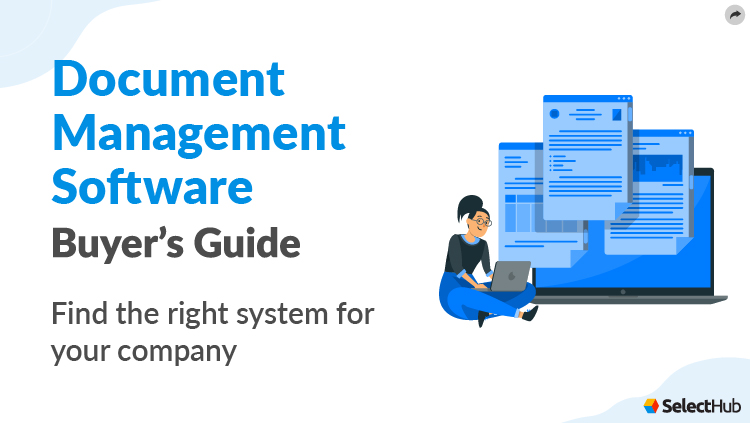
Our lives are becoming increasingly digital, and the way we do business is no exception. Modern businesses are moving away from the paper filing systems of the past, and are dealing with more content than ever, in the form of digital assets. But how do you keep your business organization with countless digital files in your hands, the number only growing by the day?
That’s where document management software comes in. It organizes your digital assets into an easy-to-use, centralized content repository, streamlining your ability to find, manage, save, share, access, edit and archive your content as needed.
If you’re looking for a way to brush up on your company’s organization techniques, document management software might be right for you. In this buyer’s guide, we’ll go over what the document management software is, how it could help your business and how to pick the best solution.
Executive Summary
- An integral part of CMS, document management software helps businesses manage digital files efficiently.
- Key features include version control, permissions, file locking and web access.
- Some benefits are lower costs, less physical storage and improved security.
- Be sure to ask potential vendors any questions you have about the software before committing to a purchase.
- What Is Document Management Software?
- Deployment Methods
- Primary Benefits
- Implementation Goals
- Basic Features & Functionality
- Advanced Features & Functionality
- Industry Trends
- Software Comparison Strategy
- Cost & Pricing Considerations
- The Most Popular Document Management Software
- Questions To Ask Yourself
- Questions To Ask Vendors
- In Conclusion
- Additional Resources
What Is Document Management Software?
Document management software is a program that allows businesses to upload, track, index, store and manage electronic versions of paper documents captured through a scanner. It's sometimes called an electronic filing cabinet, although it serves many other purposes.
The system is handy for companies with large volumes of content, especially sensitive or confidential information, as it keeps records secure with features like password protection, data encryption and permissions control. It’s also generally safer to digitize your documents instead of using paper file storage, since it keeps your files from getting lost or damaged.
Deployment Methods
Document management systems offer the following main deployment methods:
Cloud-based
Here, the software is hosted by the provider. You can log into the system using any device as long as you have access to a stable internet connection. The provider takes care of installation, overall maintenance and upgrades. Companies don't require an additional IT team to manage the solution.
Self-hosted
In this deployment method, the system is stored on the company server. Only some of the software available in the market are compatible with both Windows and Mac systems, so it's best to check this before zeroing in on a solution. It's an ideal method for those who prefer monitoring and controlling the system.
Primary Benefits
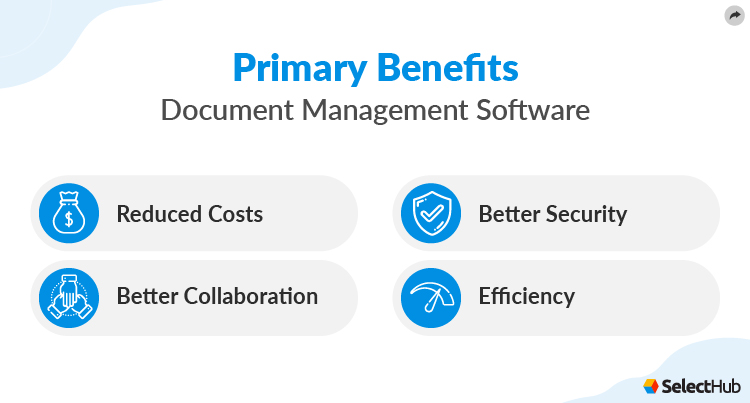
1. Reduced Costs
Document management systems help organizations reduce costs spent on protecting and storing paper files. They also dramatically reduce costs you might incur from mistakes, like common data entry errors and paper waste.
2. Better Collaboration
A recent report by Upwork projects that 36.2 million Americans will be working virtually by 2025. The increase in hybrid working environments makes it imperative for companies to look for platforms that facilitate efficient collaboration even when employees don’t see each other face-to-face.
Document management software lets employees view and modify documents simultaneously from anywhere with an internet connection. They can access multiple versions of files, see all the changes made to each document and work together in real time, reducing time spent in back-and-forth exchanges and forwarding material.
3. Better Security
With paper documents, there's always a chance for important information to get misplaced, stolen or fall into the wrong hands. By making the transition to a document management platform, you can reduce the chances of compromising sensitive files. This also provides built-in protection from natural disasters like floods or fires.
Role-based access control ensures only certain users can access and alter specific documents. Administrators also have complete visibility into who viewed or modified any document.
4. Efficiency
According to a study conducted by DOCUdavit Solutions, 83.3% of respondents said that going paperless saved them time spent on filing and organizing records. Cutting down time spent sorting through paper files or unstructured content allows your employees to focus more on important tasks.
Implementation Goals
| Goal 1 Streamline Workflows | Digitize mission-critical content and move it into a workflow, facilitating automatic storage and categorization. |
|---|---|
| Goal 2 Unify Content Access | Store digitized documents on the local computers of all users or within central servers of a networked system. Quickly locate files from a unified content repository. |
| Goal 3 Improve Productivity | Retrieve documents faster and more efficiently with easy, constant access to necessary information. Improve turnaround times for completed work and issue resolution. |
| Goal 4 Establish Transparency | Access contracts, forms, invoices and other documents in one place. Eliminate any possible discrepancies that could come from staff working on different versions of content by giving all employees access to the same information. |
Basic Features & Functionality
| Document Search | Browse your organization's knowledge base efficiently, searching for content by date, name, file author or other metadata. |
|---|---|
| Drag and Drop | Drag and drop documents from one folder to another. Employees can quickly move files from their desktops or personal documents to the content repository. |
| Version Control | Access all versions of a file or document. Reverse changes, compare different drafts and easily collaborate in real time. |
| File Locking | Prevent employees from making changes to a document until it’s unlocked, preventing redundant changes or unauthorized access. |
| Permissions | Enables users to edit or delete files as needed, and protect important documents from being viewed or altered. Admins can assign specific permissions to each employee. |
| Organizational Hierarchy | Categorize and tag documents according to criteria like subject and priority, allowing your staff to find information more quickly. |
| Web Access | Easily upload, access, modify and download files from any location with an internet connection. |
Advanced Features & Functionality
| Audit Trail | Track all changes made to files across the system. Admins can access detailed file information, including which users were active on the file, the date and time the file was created, and what changes were made. |
|---|---|
| System Access Control | Assign role-based permissions for viewing and editing particular files and folders. Prevent unauthorized access. Restrict certain IP addresses if required. |
Industry Trends
Document management systems provide much more than just a filing system for your documents. Here are some up and coming trends you should know:
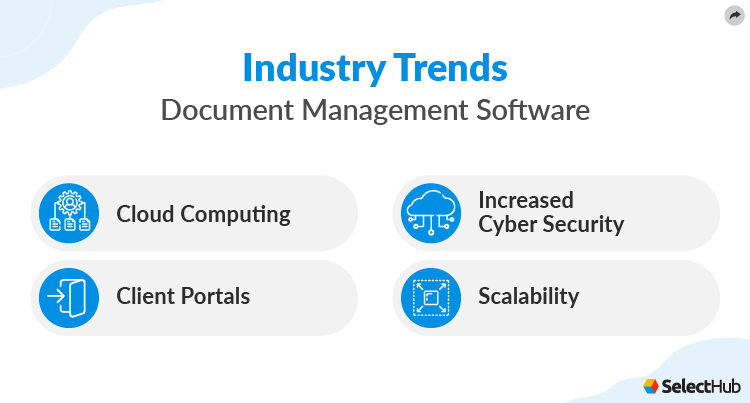
1. Cloud Computing
With cloud computing, documents are available for users to access anytime and from any location. Your staff doesn't have to use a specific computer or a closed network to view and edit files. Cloud-based document management also supports scalability, making it a good option for businesses of all sizes.
2. Client Portals
By giving your clients a portal, you can provide them with easy access to necessary information. Clients can view files, make inquiries, comment and download files whenever they need. They can also give you valuable feedback on your products and services.
3. Increased Cyber Security
Cybersecurity has become more necessary than ever, given the current hybrid work environment and its vulnerability to cyber attacks. According to Statista, internet users worldwide saw around 15 million data breaches in the third quarter of 2022.
Document management software comes with built-in security features that are only becoming more advanced. Data encryption, permissions control, password protection and multi-factor authentication are just a few of the ways this software helps keep your data safe.
4. Scalability
Scalable software options make it easier for organizations to grow, whether or not they plan on it. Companies can rapidly expand their digital storage as their volume of documents increases, making it easier to keep up with changing business needs.
Software Comparison Strategy
While many document management software have similar features, it can be overwhelming to decide which solution is actually best for your business.
Start by considering what your business needs. How many employees will use the program? Will they adapt to it easily, or will they need training? It’s also important to think about where your current filing system falls short, and how a document management software could help fill the gaps.
Once you have a sense of what you’re looking for in a software, start evaluating software options. Feeling stuck on figuring out what exactly your business needs? Try using our requirements template to get a clear idea of what your requirements are, and what features would address them best.
When you’ve narrowed down your software options, it’s important to research your vendor. You can check online reviews, read industry guides and ask colleagues for their recommendations. Some vendors may even offer a free trial so you can see how your employees do with the program before committing.
Cost & Pricing Considerations
The cost of document management software can vary a lot, ranging from free solutions to some that might cost you a thousand dollars a month. Expensive doesn’t always mean better, however, so make sure the software you choose actually comes with what you need.
Some programs may require a one-time payment, while others work on a monthly or annual subscription basis. Subscription hosting plans are usually cloud-based, while perpetual license plans are self-hosted. Both models can be good, depending on your budget and needs.
If you don’t want to host and manage your data yourself, you might benefit from a subscription plan where your content is hosted by the vendor company. Usually, the pricing tiers are based on the number of users, as well as other factors like the amount of storage you need.
In the case of perpetual licensing, you only have to pay an upfront fee because the servers and data are hosted and managed by you. Usually, this model comes with a recurring annual fee for maintenance and software updates. It’s best suited for larger organizations with a dedicated staff to maintain the system.
Generally, you should also ask vendors about hidden costs, especially related to implementation, employee training and customer support, to make sure you get full transparency.
The Most Popular Document Management Software
Now that you know what document management software can do, how do you decide which product is the best fit? Our analysts have curated a list of some of the top document management solutions on the market. Check out our picks below!
Box
Box is a cloud-based platform for storing and sharing content for enhanced collaboration. Users can manage files, like documents, videos and presentations, from anywhere with internet access. The platform integrates with Salesforce, Adobe and Microsoft 365. Employees can quickly create workflows and speed up business processes without the need for IT support.
Viewing insights in the admin dashboard. Source
Prezi
Prezi is a web-based platform used for creating presentations for companies and individuals. It's available for desktops and laptops as well as mobile devices. Users can create interactive presentations with animation, speech bubbles, callout boxes and more. Creators can also upload PowerPoint presentations and convert the format.
Navigating across the user dashboard. Source
SharePoint
SharePoint is a cloud-based collaborative platform for creating websites. It’s used to store, organize and share information. It offers functionalities like reporting, analytics, digital and document asset management, and contract management. The solution offers content support for both external and intranet sites. It can be deployed on-premise or hosted on the cloud.
Unified access to all sites simultaneously. Source
Pantheon
Pantheon is a leading cloud-based web hosting solution. Developers and marketers use it to build, launch and host their open-source Drupal and WordPress websites. It allows users to automate tasks like patch testing and version control. The platform offers collaboration tools, customizable templates and web content publishing.
Visualizing site activity on the dashboard. Source
Webflow
Webflow is an all-in-one browser design platform fit for businesses of all sizes. It allows organizations and content creators to design, build and launch websites without writing code. The platform offers editing tools that can be used to create websites on custom templates.
Creating a website from scratch. Source
Questions To Ask Yourself
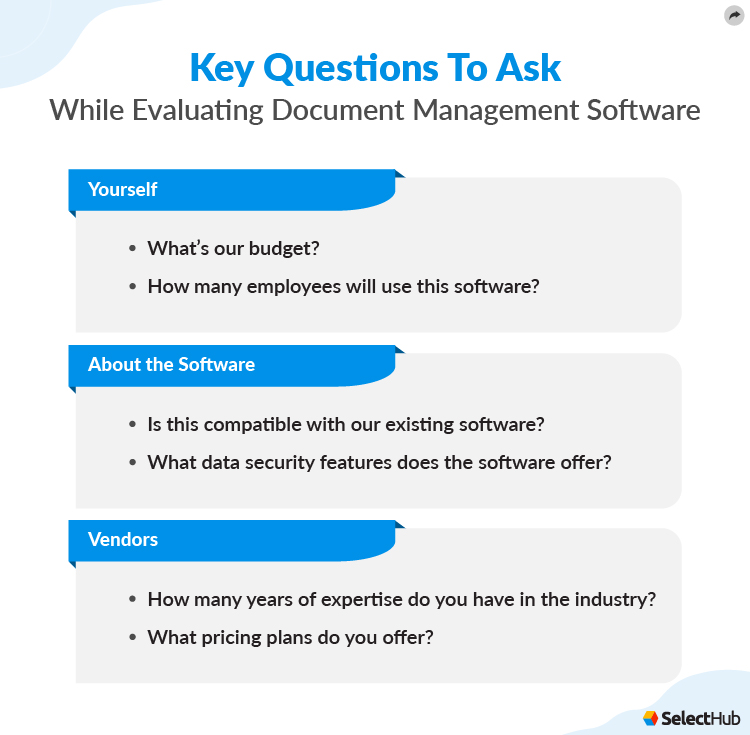
To get a more detailed understanding of your company’s needs, ask yourself these guiding questions:
- What’s our budget?
- How many employees will use this software?
- Will our employees need training to use the software?
- What features do we need the most?
- What primary problems will this solution solve?
Questions To Ask Vendors
Here are some questions you can ask potential vendors to help you learn more about the software and vendor:
About the Software
- Is the software customizable to specific business needs?
- Is this compatible with our existing software?
- What data security features does the software offer?
- What specific collaboration functionalities does the solution offer?
- How does your software integrate with other software?
About the Vendor
- How many years of expertise do you have in the industry?
- What customer support and training do you offer?
- Do you have experience working with businesses in our industry?
- What company sizes do you typically work with?
- What pricing plans do you offer?
- Are there any hidden costs involved?
- How long does onboarding typically take for your product?
In Conclusion
By providing easy access to all essential information, document management software can improve the collaboration and productivity of your everyday business operations, as well as reduce expenses and save time spent searching for documents.
Ready to take the next step? Get started today with our comparison report to gain insight into top software leaders.
Additional Resources
Products found for Document Management Software
WordPress

WordPress is a leading free, open-source software that helps enterprises manage and publish their digital content online. It enables website design with custom CSS, domain registration and automatic updates with secure server hosting. Users can build blogs, mailing lists, forums, media galleries, online stores, LMSs and membership sites. Its responsive themes and thousands of plugins empower users to create and edit content that includes audio, video, images and documents.Teams can collaborate on creating content in Google Docs and then save it on any website while retaining the original formatting and images. Users can create income streams by selling products, services and subscriptions from within the same portal. With built-in SEO, it integrates with Search Console and Google Analytics to help track website traffic and performance metrics.
Box

Box is a cloud-based tool for storing and sharing content for enterprise collaboration. It facilitates the online management of files, documents, presentations and videos anywhere and integrates seamlessly with virtually all open APIs, Microsoft Office 365, Salesforce and Adobe. Also, this enables editing, reviewing and sharing digital assets and assigning tasks to others. Team members can create workflows in minutes to speed up standard business processes without IT assistance. A centralized console grants a consolidated view of all shared content and accounts. In addition to granular access permissions, it ensures data integrity through watermarking and classification. It’s HIPAA, FINRA and FedRAMP certified.
Prezi

Prezi is a cloud-based solution that enables creation of interactive visuals and presentations for enterprise and individual use. Available on desktop, Android and Apple devices, it allows users to create visuals with animation, drag-and-drop, speech bubbles, callout boxes and spatial relationships. Content creators can use its wide range of pre-designed templates or upload Powerpoint presentations and convert them to its format. It helps personalize presentations through customizable layouts, images and charts.Users can view presentations in greater detail via its zoom reveal functionality and navigate freely by clicking on slide elements. Presenters can choose to appear alongside content in online meetings to keep their audiences engaged. Analytics that includes metrics on cold leads, A/B testing, shared presentations and team performance is available only with the Premium version.
SharePoint

SharePoint by Microsoft offers collaboration and content management system (CMS) capabilities like reporting and analytics, digital and document asset management, contract management and website content management. Businesses can prepare, review and manage various types of content in a central location. It lets users manage multiple files and documents throughout their publishing cycle. Organizations can leverage its scorecards and dashboards to prepare content reports to pinpoint publishing and content requirements. It provides robust capabilities to manage published and unpublished content on websites. It offers content support for internal intranet sites and external sites and can be deployed both on-premises and hosted on the cloud.
Pantheon

Pantheon is a leading WebOps solution used by developers and marketers to build, launch and host their Drupal and Wordpress websites. Its container-based infrastructure enables fast performance and enterprise-grade scalability to host thousands of instances, while simultaneously ensuring website standards and allowing the flexibility of customization. Its centralized management hub supports push notifications and nightly backups and keeps websites up-to-date. Autopilot detects updates automatically, validates them in a test environment and then deploys them on the live environment.It integrates with New Relic to provide analytics on website performance and areas for improvement. All plans come with two free sandbox sites, Git-based test environments, free SSL certificates and an integrated content delivery network. The vendor offers a free trial.
Webflow

Webflow is a software-as-a-service (SaaS) for website building and hosting. Powered by Amazon Web Services, it provides fully managed web hosting with enterprise-level scalability by virtue of more than 100 data centers and servers worldwide. Its no-code, completely visual canvas enables content creators of all technical skills to build websites quicker, without the help of developers. E-commerce businesses can build custom databases for dynamic content types, and personalize product fields, carts and checkout workflows.When importing content in CSV file format, it provides custom fields for disparate content types and rich layout design. It enables publishing new content, collaboration, SEO optimization and tweaking layouts and website sections directly from within the interface. It helps track user traffic and activity through integration with Google Analytics, Google Optimize and more.
iLovePDF

ILovePDF is a distinguished software tool that ranks 7 among all Document Management Software according to our research analysts and 346 crowd-sourced reviews from 1 source. Starting from $3.96, iLovePDF is priced for those with smaller budgets, commonly offers a free trial and is most fitting for any company. ILovePDF can be deployed in the cloud and on-premise and is accessible from a handful of platforms including Windows and Linux devices.
Panopto

Panopto is a leading video platform that provides recording, screencasting, live video streaming and video creation, mostly for e-learning. Available for free use through browsers, it is also available for Windows, Mac and iOS devices. In addition to 360-degree and VR video for virtual simulations, demos and tours, it supports online video search and editing, as well as subsequent upload to its video library. As part of university-level blended learning, it integrates with Google Apps, OAuth, SAML and Active Directory for secure sign-on.It comes with built-in integrations with Zoom, Webex Meetings, GoToMeeting and BlueJeans. Content creators can leverage analytics on viewer engagement and drop-off rates for videos in the library. In May 2020, the vendor introduced Express, a screen recorder, to record lectures and presentations for upload to Google Classroom and Youtube.
LibreOffice

LibreOffice is a prominent application that ranks 9 among all Document Management Software according to our research analysts and 2983 crowd-sourced reviews from 2 sources. Starting from $0, LibreOffice is priced at no cost when starting and is most fitting for business of all sizes. LibreOffice can be deployed online and on-premise and is accessible from a few platforms including Windows and Linux devices.
Drupal

Drupal is a free to use, open-source solution to manage website content through authoring, customization and automated workflows. Its WYSIWYG editor comes with an intuitive interface to customize text, images and layouts without needing developer support. Multiple users can create content in a central repository and share it on any channel, backed by a modern content delivery network (CDN) provider. It enables marketing automation with advanced email reporting for specific audiences, streamlined processes, real-time sales alerts and bulk data management. Its data security protocol includes database encryption, user access control and security reports. Backed by a strong online developer community, its coding standards and strict code review processes help mitigate internet vulnerabilities
Seismic

Seismic delivers a unified suite built to help enterprises facilitate sales enablement across the customer lifecycle. It supports the efforts of marketing, sales enablement, sales and channel teams.Users can leverage it to improve the selling process via digital content management. Features include automation, content delivery, sales analytics, training, engagement and channel sales analytics. It also offers dozens of popular integrations for extended functionality.
CloudConvert

CloudConvert is a premier software system that ranks 12 among all Document Management Software according to our research analysts and 23 crowd-sourced reviews from 1 source. Starting from $8, CloudConvert is priced for those with smaller budgets, offers a free trial on occasion and is most suitable for any business. CloudConvert can be deployed in the cloud.
Joomla

Joomla is a free, open-source solution to manage and publish content online and design websites. Built on a model-view-controller (MVC) framework, it enables building a variety of websites like blogs, business websites, intranet, community forums and more. It comes with built-in templates with the option to change colors, fonts, layouts and features without the need to code. With a variety of publishing tools and a WYSIWYG editor, it includes content versioning and article management through a media manager.Users can choose from more than 8,000 third-party extensions to set up reviews, run contests, allow post liking and additional functionality on their websites. It provides out-of-the-box SEO optimization with metadata and keywords, including support for SEF URLs. Available in more than 70 languages, it is maintained by a volunteer community of developers, support personnel and IT professionals.
Bitrix24

Bitrix24 facilitates the execution of the customer journey. It supplies organizations with tools for marketing, sales and customer service activities such as lead generation, marketing automation, campaign management and call center support.It comes with a free edition for companies with less advanced needs or a smaller budget. Deployment is available in the cloud and on-premise. It’s suitable for smaller businesses as well as enterprises with up to 50,000 employees.
Conga

Conga is a cloud-based contract management, document generation and revenue management solution. Its Configure Price Quote (CPQ) module powers e-commerce by providing accurate pricing quotes with up-to-date product information. Business teams can create custom commercial documents and share them with others for online collaboration. It helps shorten contract lifecycles through automation of contract authoring, approvals and collaboration workflows.Salesforce teams can issue contract requests for approval, e-signature and subsequent housing in its document repository. In addition to streamlining processes from initial order placing to provisioning and delivery, it helps automate billing and invoice management for products, subscriptions and services.
Alfresco

Alfresco is an open-source solution that helps enterprises manage and publish content on websites. It provides a central content and metadata repository with streamlined end-to-end review and approval workflows. It offers collaboration through shared access, comments and annotations, and the option to start a meeting from within the document for instant discussion. Deployable on-premise, in the cloud or as a hybrid, it can be accessed from any device.Extensible due to its open architecture, it enables federated access to content across technologies without the need to migrate data in bulk, eliminating data security concerns. Powered by Amazon Web Services, it provides data insights through natural language generation, automated text extraction and deep learning technology. In addition to its integration with Microsoft 365 and Google Docs, it provides full-text indexing via Apache Solr.
Zamzar

Zamzar is a popular application that ranks 17 among all Digital Asset Management Software according to our research analysts and 18 crowd-sourced reviews from 1 source. Starting from $25, Zamzar is priced lower than average, commonly offers a free trial and is most applicable for any business. Zamzar can be deployed online.
Contentful

Contentful is a cloud-native API-first platform that allows users to create, manage and distribute content to virtually any digital channel, all from a single hub. It stores and distributes a wide range of content that includes text, video, images, music, structured documents and more. Coupled with a headless architecture, native integrations apps and powerful webhooks make it flexible and extensible. Its web app allows creatives to create rich text content with headlines, quotes, lists, visual formatting and media. Editors can create landing pages, fine-tune product descriptions, tweak forms and publish content all from a unified interface. Robust REST and GraphQL APIs enable content delivery to multiple channels like iOS, Android and Windows mobile apps, and websites. It provides separate workspaces and role-based permissions for data governance.
DocSend

DocSend is a well-known software platform that ranks 19 among all Document Management Software according to our research analysts and 55 crowd-sourced reviews from 1 source. Starting from $15, DocSend is priced below average, offers a free trial on occasion and is most suitable for businesses large and small. DocSend can be deployed online.
Flipsnack

Flipsnack is a catalog-making software that enables users to create and publish digital publications as flipbooks. Coupled with customization options and branding, it has a rich template library to drive seamless content creation and publishing, all from a single interface. With hundreds of free, professional templates and a plethora of design options, teams can collaborate on documents through comments and annotations, with individual workspaces for separate projects.Its catalog automation module enables creation of e-commerce catalogs with product tags, prices and captions through simple CSV file import. Creatives can share their magazines and catalogs on websites, emails and social media, and download to print them for circulation. It provides performance analytics for all publications, including views and shares by region and device through reports and dashboards. The vendor offers a free version, as well as paid plans for personal, business and enterprise use.
modus

Modus is a sales enablement solution that empowers businesses to manage marketing content from a single, centralized hub. It brings together sales teams and buyers by providing them access to lead metrics and sales content. Besides enabling microlearning for sales reps to stay in sync with trends and best practices, it helps teams automate the lead generation lifecycle. It integrates with existing marketing and CRM tech stacks to automate sales data capture and storage, with regular sync updates.Data integrity is maintained with role-based access permissions at the user and group levels. Analytics includes reports on leads, sales content views, customer engagement metrics by sales rep and product performance tracking.
Sitecore
Sitecore is a multi-channel content management and marketing automation solution that allows users to generate, manage and publish website content. Organizations can gain complete control over their web presence with tools to analyze visitor engagement patterns, integrate with eCommerce and social media apps, and personalize customer experiences.
Acquia

Acquia is a software-as-a-service that helps enterprises manage their digital assets through automated workflows and dynamic editing. Its Cloud IDE enables building websites through the low-code/no-code approach, with attributes for content authoring and omnichannel deployment. Creative professionals can upload and store assets in the centralized portal, with complete version control. Users can search for content through filters, metadata, tags and collection references, and edit content through its rich-text editor.It enables comprehensive performance monitoring with a built-in global CDN to ensure content delivery at scale. Integrating with SSO, it provides multi-factor authentication and role-based access controls for data security. Its integration with New Relic APM Pro helps monitor app performance, health and resource utilization.
OnBase

OnBase is a cloud-based information platform for documents, records and business process management. It allows companies to securely store and access data, and to simplify manual tasks with automation. Organizations can easily manage large volumes of files and maintain corporate assets from one central location.
Roya

Roya Canvas is a software-as-service that helps enterprises manage their digital content and marketing strategies. Developers can build custom web designs and landing pages with the drag-and-drop responsive builder, AMP, jQuery, Bootstrap, Elasticsearch and many more. Users can create dynamic landing pages, send newsletters, manage email campaigns and more, all from within a unified, intuitive interface. Websites are created with built-in SEO optimization, with console monitoring, keyword position tracking and regular content strategy updates available for a price.In addition to contact and call management, its centralized dashboard allows lead tracking from inception to conversion, with post-purchase outreach. It provides monthly analytics reports by pulling metrics from Google Analytics, Search Console, Google My Business, Facebook Insights and more.
Widen

Widen is a cloud-based, centralized platform for digital asset and product information management. It provides a single source of truth for creative professionals by assimilating all digital media, such as files, logos, videos and images, in one place. Content can be searched and updated through metadata tagging and versioning. Creative designers can create and personalize templates with branding and localization, and download and print them as PDFs to share with others.The Entries module enables import of product specifications from upstream ERPs to create marketing copy. Users can download, share and embed assets through integrations with CRM, CMS and marketing automation technologies. It enables building portals to share assets with specific teams like dealers, retailers and internal teams. Businesses can drive marketing strategy through content analytics and asset engagement metrics.
Umbraco

Umbraco is a .NET-based open source solution developed on the Microsoft stack to help users manage content. It provides integrated workflows for intuitive editing, multi-device previews and scheduled publishing and updating of content. It empowers developers to build professional websites through its low-code/no-code website builder, Uno. Its main technology, Heartcore, enables content publishing on multiple channels including websites, smartwatches, apps, digital signage and more. Powered by the Content Delivery Network (CDN), it ensures quicker delivery of content through a network of servers. Hosted on the Microsoft Azure cloud, it integrates with content apps that provide feedback and statistics on already published content. More than 300 free extensions and plugins built by its vast online developer community are available directly from within the application. The vendor offers a free 14-day trial.
Veeva Vault

Veeva Vault is a cloud-based platform that helps life sciences enterprises manage both content and data from a single interface. Its eTMF module helps manage clinical trials by keeping all documents updated for regulatory compliance. The RIM module maintains product registration data worldwide and automates regulatory information submission processes. It stores submitted documents in the cloud, with text indexing for faster search.Medical professionals can manage all content with online collaboration support for all file types. They can review and approve documents through configurable workflows, real-time annotations, e-signatures and audit trails. A central repository enables multichannel distribution of promotional content and performance analytics. Expiry notifications for documents that have become inactive, periodic review initiation and usage dashboards help track metrics.
Craft CMS

Craft CMS is a software to manage content and design websites from a centralized unified interface. Users can create content through attributes like custom fields, image editor, form builder and live preview. It enables digital asset management with files stored in Amazon S3, Rackspace Cloud Files and Google Cloud Storage. Users can customize its dashboard and add and resize widgets which include an RSS feed, quick post, recent entries, updates, Google Analytics and commerce reports.User management with role-based access permissions is available in the Pro version and above. Templates are powered by Twig, with DRY code and flexible, bring-your-own HTML development. For non-public URLs, the licensed plans are available for free so long as the site is not deployed to a public server. The vendor provides a free version.
Zoho WorkDrive

Zoho WorkDrive is a well-known software platform that ranks 30 among all Document Management Software according to our research analysts and 40 crowd-sourced reviews from 1 source. Starting from $2.50, Zoho WorkDrive is priced economically, offers a free trial on occasion and is most advisable for any business. Zoho WorkDrive can be deployed in the cloud and on-premise and is accessible from a limited number of platforms including Windows devices.
Designrr

Designrr is a well-known solution that ranks 34 among all Digital Asset Management Software according to our research analysts and 163 crowd-sourced reviews from 1 source. Starting from $29, Designrr is priced fairly, has offered a free trial in the past and is most advisable for companies of all sizes.
Sitefinity

Sitefinity is a marketing solution that helps enterprises manage digital content and websites, as well as e-commerce, all from a unified interface. Developers can build and clone websites, pages and templates with robust APIs and out-of-the-box RESTful endpoints. It enables digital asset management with bulk operations and advanced media search by library, category, tag and URL. In addition to a content staging environment, it provides an inline editor to create and edit content directly on the webpage. It offers powerful forms, with marketing outreach optimization through A/B testing.It comes with built-in SEO attributes like easy-to-understand URLs, meta tags, titles, description optimizers and more. Businesses can glean customer insights from multiple channels for real-time analysis through ML-based recommendations. The vendor offers a free trial.
Kentico

Kentico is a cloud-based solution that helps manage content and digital experiences. It streamlines tasks, content production, business collaborations, content delivery and integrations. Users can ensure engaging and personalized experiences for existing and potential customers by creating digital touchpoints across websites, online stores, email campaigns and mobile devices. They can also leverage the .NET MVC architecture to build new and developed life cycles. Workflow management helps match business processes and align internal operations.Its built-in AI and analytics optimize digital initiatives by allowing users to track the most visited pages, create customized websites, send newsletters and identify recurring visitors. It enables businesses to remind customers about abandoned shopping carts and notify them to reorder favorite products. It also includes flexible payment and shipping options, automated checkout processes, marketing integrations and multi-store management.
M-Files
M-Files is a document management platform that lets companies quickly locate information, automate administrative tasks and secure file access. By organizing documents in a central depository, the software helps improve collaboration and makes file activities trackable. It easily integrates with Microsoft 365, Google Workspace, Salesforce and SharePoint.
Nuxeo

Nuxeo is a content services platform that hosts and manages traditional data and rich media assets of various formats and sizes. It’s scalable, customizable and easily integrates with existing business workflows. Users can get total visibility over a wide range of information stored in the secure repository from anywhere worldwide.
CapLinked

CapLinked is a well-known software tool that ranks 36 among all Document Management Software according to our research analysts and 235 crowd-sourced reviews from 2 sources. Starting from $299, CapLinked is priced fairly, has offered a free trial in the past and is most advisable for any company. CapLinked can be deployed in the cloud.
Call SelectHub for a free 15-minute selection analysis: 1-855-850-3850
Real People... with Data
We know selecting software can be overwhelming. You have a lot on the line and we want you to make your project a success, avoiding the pitfalls we see far too often.
As you get started with us, whether it be with Software Requirements templates, Comparing, Shortlisting Vendors or obtaining that elusive Pricing you need; know that we are here for you.
Our Market Research Analysts will take calls, and in 10 minutes, take your basic requirements and recommend you a shortlist to start with.
Narrow Down Your Solution Options Easily
closeApplying filters...
Search by what Product or Type or Software are you looking for








































