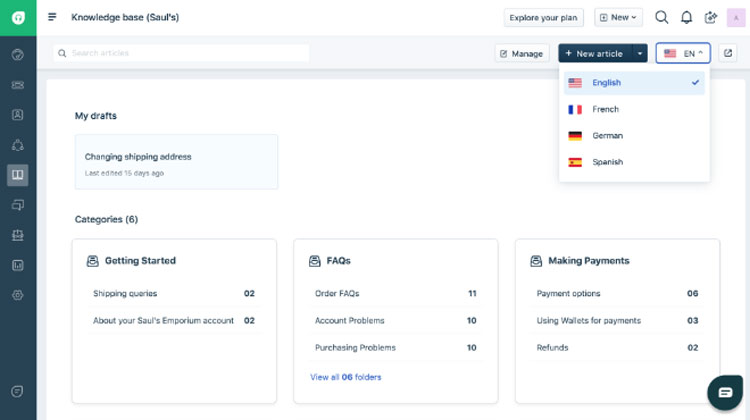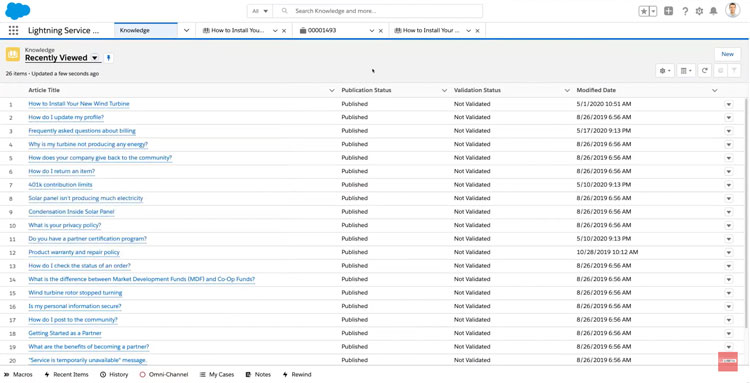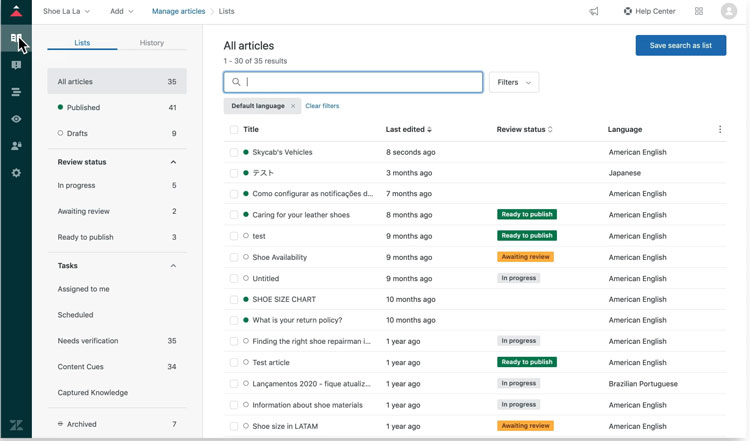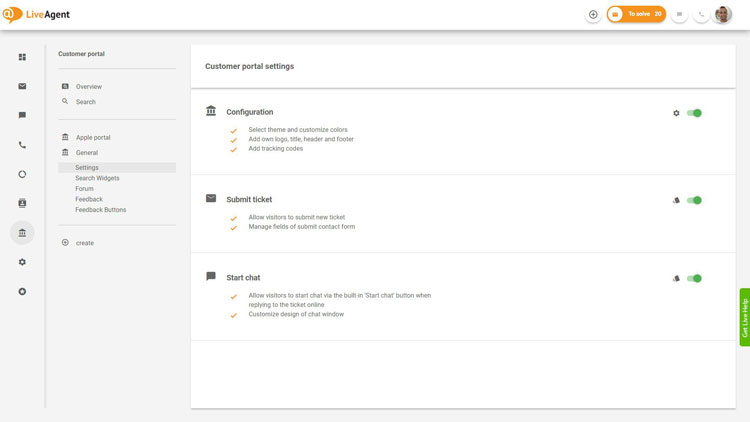Best Knowledge Base Software
-
PRODUCTS
-
BUYER'S GUIDE
Buyer's Guide
By Saumya Anand, Market Analyst at SelectHub
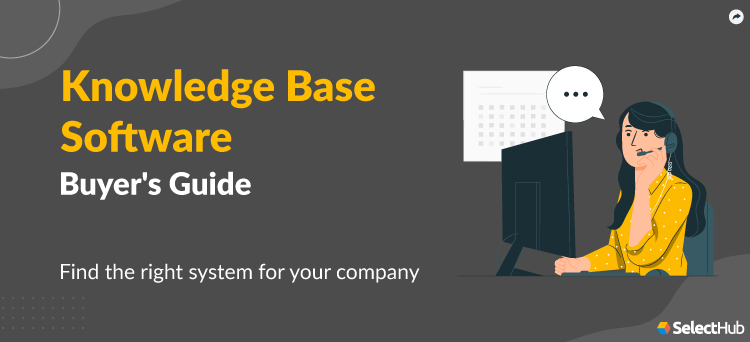
Are you confused about why you repeatedly receive tickets for common queries despite having extensive self-help content on your website? It may be because your knowledge base is disorganized, unintuitive or difficult to navigate. It also indicates you’re in dire need of knowledge base software.
If knowledge is power, then knowledge base software will make your company Superman. 52% of companies use a knowledge base to empower customer service teams, according to HubSpot. So if you’re looking to deliver exceptional, engaging customer service, it’s high time you get on the knowledge base train!
However, singling out an appropriate solution may seem as daunting as climbing Mount Everest. But fret not because we have all the gear you need to make the right decision. In this buyer’s guide, we’ll explain what the software is, its benefits, features and the latest industry trends. Then, we’ll delve into top-rated products and equip you with the right questions to ask vendors. So, let’s start climbing!
Executive Summary
- Knowledge base software helps companies collate their self-help content for easy access.
- You can reduce ticket volume, increase agent productivity and collaborate with multiple authors.
- The system offers generic features like multilingual support, document versioning and content control. Its advanced capabilities include custom widgets and embedded AI.
- While evaluating different solutions, make sure to ask pertinent questions to yourself and vendors.
- What Is Knowledge Base Software?
- Deployment Methods
- Primary Benefits
- Implementation Goals
- Basic Features & Functionality
- Advanced Features & Functionality
- Current & Upcoming Trends
- Software Comparison Strategy
- Cost & Pricing Considerations
- The Most Popular Knowledge Base Software
- Questions To Ask Yourself
- Questions To Ask Vendors
- In Conclusion
What Is Knowledge Base Software?
Knowledge base software is a help desk solution that lets you create, manage and share self-help content. It allows you to organize a centralized repository of data, also known as a knowledge base, about your company and its policies and offerings.
A knowledge base (KB) stores frequently asked questions (FAQs), tutorials, guides and how-to articles in a searchable format. It enables your customers and employees to troubleshoot issues themselves without the help of any support staff.
Essentially, the software aims to ensure an audience can access organizational information they require at their convenience. It helps enhance customer support by providing self-service options and smoother internal operations like onboarding. Additionally, you can leverage automation and machine learning to offer relevant content to customers.
Knowledge base software lets you create two types of knowledge bases: external and internal. Customer-centric knowledge bases, also called internal knowledge bases, capture information that helps customers use products and services. They include knowledge on:
- FAQs
- Products and features descriptions
- Articles on ordering, billing, shipping and returns
- Step-by-step guides to troubleshooting issues
Internal knowledge bases, on the contrary, serve as a centralized hub to store employee- or company-related knowledge. They cover a diverse range of topics like:
- Onboarding and training material
- Process documentation and SOPs
- Company details like annual reports, handbooks and contact information
- Sales and marketing collateral
- Legal documents
- FAQs, scripts and templates for customer support teams
Knowledge base systems are configurable to make your data public, private or both. Internal KBs are usually private and require login credentials for access. External KBs are public and accessible by anyone through search engines.
Deployment Methods
Knowledge base solutions typically offer two deployment modes: cloud-based or open-source. While cloud-based deployment has a higher adoption rate, it’s worth assessing your specific needs to determine which model suits you the best.
Cloud-based
This deployment type is hosted on the internet and managed on a public or private cloud server. It’s available on a monthly subscription charge, and the vendor is responsible for maintenance, data security and other fixes.
If you need the solution up and running in no time, then SaaS is your best bet because there’s no hardware installation required. As soon as you purchase the tool, you’ll receive your login credentials (based on the number of user licenses purchased).
Cloud-based knowledge base tools have a fixed monthly licensing fee, making them ideal for small businesses with limited capital. They also offer enough customizations and flexibility for companies looking to scale in the future.
Since the provider hosts the platform, you don’t have the right to change the code. Think of it as booking an Uber from one place to other.
Open-source
Open-source or self-hosted solutions are more like being gifted a car on your birthday. You got it for free, but you’re still responsible for its upkeep.
This deployment approach gives your team access to the code without charge. The term “open-source” refers to the original code that’s free of cost and modifiable by businesses. You can then customize the software according to your requirements. It also means you are responsible for hosting and maintaining the platform.
It’s a viable option for businesses that wish to completely control their knowledge base’s modules and user interface. Additionally, it gives you way more flexibility than cloud-based solutions to customize and develop the tool as you see fit.
However, since hiring an in-house IT staff for maintenance and development is necessary, it’s only suitable for businesses with heavy pockets.
Primary Benefits
Providing quality self-service options is the key to driving sales and improving customer satisfaction. It also paves the way to reduce agent dependency so they can prioritize de-escalating issues that require a human touch. Zendesk’s CX trends reaffirm these statements. Here’s what the study found:
- 89% of customers spend more with organizations that allow them to find answers to their queries online without contacting an agent.
- 70% of customers expect companies to have a self-service portal.
- Merely 15% of agents are satisfied with their workload.
Implementing knowledge base software enables you to solve the expectations and hindrances mentioned above. Here are some other advantages you can get out of the system:
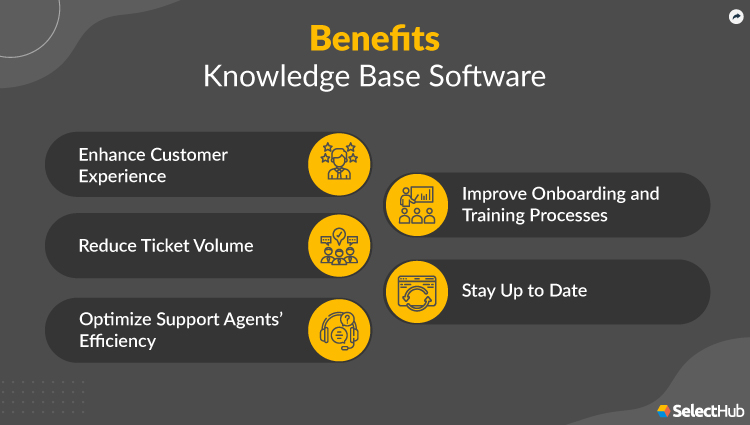
Enhance Customer Experience
In this fast-paced world, customers don’t prefer being put on hold for hours just for a simple query. They’d rather solve the issue at hand themselves. Empower your customers to resolve ordinary problems on their own by providing access to the help center.
Moreover, a knowledge base is available 24/7, even on weekends and holidays. This means your customers don’t have to wait for a weekday to get the answer to their questions. With information readily available at their fingertips, customers are more likely to have a positive customer experience.
Reduce Ticket Volume
Usually, customers ask recurring questions. Instead of answering the same question repeatedly, KB systems offer real-time auto-suggestions based on the query typed in the search bar.
Customers can also dive deeply into your knowledge repository for specific topics. This helps them resolve issues by themselves, thus reducing case volumes.
Optimize Support Agents’ Efficiency
Being a customer support agent is like being a store manager at the closing time during the Christmas season. Except for customer support reps, it’s all year round. They have to deal with dissatisfied customers and solve issues day in and day out. That’s a lot to have on someone’s plate. Here’s what Netomi’s State of Customer Service report found:
- 33% of people have screamed at a customer support agent.
- 44% of customers have experienced an agent becoming agitated.
Knowledge base software solves these problems by providing automation capabilities that help agents quickly find helpful resources relevant to a customer’s issue. It ensures speedy resolution and takes some responsibility off agents’ shoulders. Integrations with chatbots offer automated responses to customers, thereby freeing agents from spending time answering repetitive problems.
Improve Onboarding and Training Processes
Onboarding new employees or training staff is arduous, especially if all your guides and documentation are scattered. Unify all your office-related documents under one roof to break down organizational silos. Employees can easily access these learning materials and familiarize themselves at their own pace.
Stay Up to Date
Rome wasn’t built in a day. Neither are knowledge bases. They require continuous updates based on relevancy or accuracy. Use built-in reporting and analytical modules to get insights into your most and least engaging articles and alter the content accordingly.
Implementation Goals
| Goal 1 Collaborate Easily |
Instead of going back and forth with your peers on different channels, teams can build the knowledge base together within the system. Use document version and content control functionalities to ensure everyone’s on the same page. |
|---|---|
| Goal 2 Be More Efficient |
Easy access to how-to articles and guides makes things relatively easier for both customers and employees. With less time spent on finding answers, your staff can be more productive and focus on the task they set out to accomplish. |
| Goal 3 Get Organized |
Organizing isn’t just for neat freaks; it also aids quick access to pertinent material. Knowledge base solutions help you logically organize information, making it easier for viewers to find what they’re looking for. |
| Goal 4 Become User-friendly |
You could have enough content in your knowledge base to fill a library, but it will be redundant if your viewers find it difficult to navigate. You can make the interface user-friendly by adding tags, custom fields and hierarchical links. |
Basic Features & Functionality
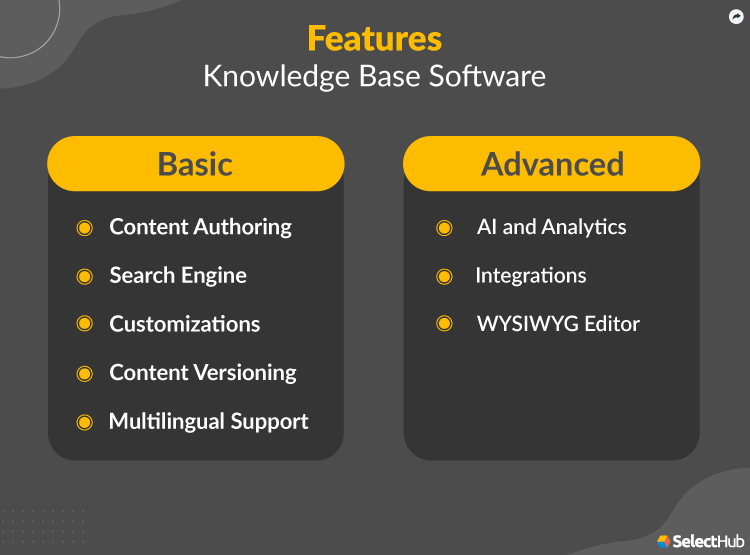
| Content Authoring | Without content, your knowledge base is just an empty shell. Easy-to-use editors enable your team to create documentation. Authors can use it to add text, insert images and videos, format content and more. |
|---|---|
| Search Engine | Deliver relevant information to viewers through a search engine. Advanced search functionalities allow readers to look for content they need based on keywords and categories. Also, intuitive capabilities auto-complete questions as readers type into the search bar. |
| Customizations | Remember how we accessorized our school bags with our names or our favorite bands? This feature is a lot like that! Tailor your knowledge base to align with your company’s identity and add brand-centric details like logos, fonts, designs and themes. You can customize your KB’s interface, pages and layouts. Some systems also allow you to set up a custom domain. |
| Collaborative Authoring | Multiple authors can work simultaneously on a project, communicate and review documents via live commenting. |
| Content Versioning | Picture this: four people are working on the same article but are unaware of the updates other members have made, which ultimately leads to overlapping and duplicate content. Sounds like a recipe for disaster! With version history, you can edit your article and automatically save it along the way (just like Google Docs!). It allows collaborators to see what changes you’ve made. You can also revert to the older version if the need arises. |
| Content Control | Make sure only authorized personnel can access documents by setting up viewing, formatting and authoring permissions. |
| Multilingual Support | If you’re a global brand, you’ll likely have customers worldwide. And you must cater to all of them in their preferred language. Multilingual capabilities allow you to localize content. You can develop your knowledge base in multiple languages, enable multilingual searching and add different content to every language. |
| Mobile-optimization | Ensures readers can browse the knowledge base content through multiple devices like mobile, tablets and laptops. |
Advanced Features & Functionality
| AI and Analytics | Some KB systems offer built-in reporting and analytical tools to improve your content. You can track frequently read articles, poor-performing content and most-visited pages. You can also access metrics like total searches, failed keywords, number of guides created and total reads. Machine learning capabilities help identify gaps in knowledge content by prompting editors to update it based on accuracy and relevancy. |
|---|---|
| Integrations | Facilitate smooth operations by integrating with existing tools like CRMs, G Suite, help desk software and more. |
| WYSIWYG Editor | A few systems come with a built-in WYSIWYG editor to provide content contributors with advanced editing capabilities. You can create and edit tables, configure styles, add multimedia content, and more. |
| Custom Widgets and Filters | Provide visitors instant access to relevant content by grouping several articles in a widget. You can also develop multiple, searchable custom data fields for easy browsing. |
Current & Upcoming Trends
The knowledge base software industry is witnessing paradigm shifts faster than the introduction of newer iPhone models. Here are some of the trends you should look out for:
Cloud Is Here To Stay
Cloud adoption is soaring to new heights every year. Almost 63% of companies said they run more than 25% of their workloads in the cloud. And the trend is seeping into knowledge base systems as well. Cloud-based KB solutions one-up on-premise deployment due to lower costs and higher flexibility.
Automation for the Win
AI and automation have penetrated our lives. 56% of customers say they can think of one example of AI they use daily.

Modern KB solutions are becoming increasingly intuitive and easier to use. Intelligent search bars and automated content capabilities deliver contextual content to visitors based on keywords or visitors’ search history. Moreover, using AI in customer service also saves time, provides 24/7 support and lowers operating costs.
Mobility Is Key
Mobile technologies are rapidly evolving at the speed of light. That’s why most knowledge base systems now come with a mobile app. It allows your customers and employees to easily access the information they need, no matter where they are.
Software Comparison Strategy
The knowledge base software market is burgeoning. It’s projected to reach $58.81 billion by 2028, growing at a CAGR of 12.67% from 2021-2028, according to Verified Market Research. The same report also mentions how factors like improved governance, fewer training times and increased customer satisfaction are likely to fuel the industry growth.
As is evident, there’s plenty of fish in the market. To catch the right one is a Herculean task. Start with making a requirements checklist of all the capabilities your business needs. Here are some of them to consider when you draft your list:
- Flexibility: While a solution may look like the perfect fit for your business presently, that might not be the case in the future. Buying a platform likely to cater to your needs for the coming 18-24 months is ideal. You should also ensure whether the solution is ideal for creating internal or external knowledge bases.
- Usability: You could buy a top-notch solution, but it will be redundant if your team has difficulty adopting it. Make sure the system's interface is user-friendly, and its modules are easy-to-follow. Since the primary purpose of KB software is to create content, you should ensure the solution you pick has an easily operable editor that allows your employees to add, edit and format text.
- Cost: If you’re an up-and-coming organization, it’s not advisable to go big. Look for solutions that specifically cater to small-scale businesses. Or, you can opt for free KB systems that offer core features with a limited number of users.
- Integrations: Pick a platform that seamlessly integrates with your existing tech stack. Integrating with tools like survey creation, ticket management, marketing automation, CRMs and messaging apps is helpful.
- Analytics: Assess whether you need a system with built-in analytical capabilities or your existing AI system can do the job.
While the checklist is a major step, you shouldn’t forget the small stepping stones you’ll need in your software selection journey. To ensure you’re confident with your choice, you should:
- Browse through review sites to get honest feedback.
- Consult your peers in the industry who use the same or similar system.
- Request vendors for free trials and demos to make sure your employees are comfortable with the technology.
Cost & Pricing Considerations
The base cost for knowledge base software depends on several variables like:
- Mode of deployment.
- The number of user licenses purchased.
- The plan you buy like standard, premium, enterprise and so on.
- Any add-ons or integrations required.
If you need minimal features, some KB systems like Guru and Stack Overflow offer a free plan for a certain number of users. Other platforms like Slite provide a free version up to a specific number of support documents created. You'll need to buy a package for extensive functionalities like unlimited document creation, content grouping and long-form articles.
Other variables that influence the total cost of software are:
- Certification and training costs.
- Customizations.
- Support packages.
- Implementation and migration charges.
If you’re not willing to splurge on a standalone knowledge base solution, investing in help desk software with knowledge management capabilities is also viable.
The Most Popular Knowledge Base Software
A tent and sleeping bag are essential for camping; likewise, a list of the top-rated vendors in the market is crucial for the software selection process.
This section delves into the best knowledge base software according to our analysts. For a more detailed comparative analysis, visit our Jumpstart Platform to review products based on their scores.
Freshdesk
Freshdesk is a customer service solution that helps businesses deliver engaging interactions across every channel. It streamlines the knowledge base creation process with approval workflows and content versioning.
Agents can reply to tickets with KB articles. Its in-house AI Freddy provides customers relevant answers from the information repository. You can create KBs for multiple products and customize them accordingly.
Multilingual support in Freshdesk.
Salesforce Service Cloud
Salesforce Service Cloud is an AI-powered software that provides customer support across touchpoints like emails, messaging apps, voice calls and websites. Salesforce Knowledge allows you to create, manage and share a knowledge base with customers, visitors, partners and agents.
You can customize pages, set up access rules and develop personalized processes. Use the Lightning Knowledge Migration tool to import existing informational content into the knowledge base.
Knowledge management in Salesforce Service Cloud.
Zendesk
Zendesk helps reduce ticket volumes and frees up agents’ time through self-service tools. Create a personalized, mobile-optimized help center for FAQs, product details, policies and more.
AI-powered capabilities allow you to recommend relevant articles in support tickets. You can create multiple knowledge bases to cater to different audiences, regions and brands. For more information, see our Ultimate Zendesk Review.
Team publishing in Zendesk.
LiveAgent
LiveAgent is an omnichannel customer support platform that provides online self-service capabilities and a ticket management system. You can create customer-facing and private knowledge bases with the built-in WYSIWYG editor.
Customize the knowledge base by adding personalized themes, logos, titles, headers and footers. You can also include community forums and customer feedback boxes in the self-help center.
Customizable Support Portal in LiveAgent.
HubSpot Service Hub
HubSpot Service Hub is a customer service software that offers functionalities like omnichannel messaging, customer portals, live chat and inbound calling. You can create a repository of helpful articles and FAQs.
Personalize the knowledge base with brand-specific themes and categorize content for easy browsing. You can improve documentation and identify gaps by tapping into the built-in reporting and dashboard module.
Knowledge base insights in HubSpot Service Hub.
Questions To Ask Yourself
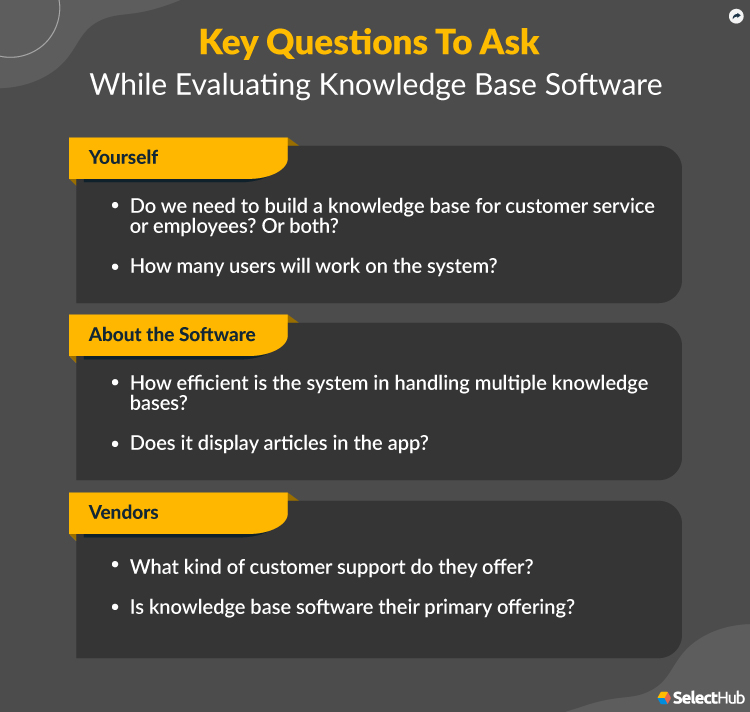
Use these questions as a starting point for internal conversations:
- Do we need to build a knowledge base for customer service or employees? Or both?
- How many users will work on the system?
- What level of customizations do we want?
- Do we need a scalable solution?
- Do we have any budgetary limitations?
Questions To Ask Vendors
Use these questions as a starting point for conversations with vendors:
About the Software
- How efficient is the system in handling multiple knowledge bases?
- Does it display articles in the app?
- Does it offer advanced search capabilities?
- Is there a version control system?
- Are knowledge base pages customizable?
About the Vendor
- What kind of customer support do they offer?
- Is knowledge base software their primary offering?
- Do they offer migration and implementation services?
- Are they compliant with data privacy regulations?
- Are there any specific industries or business sizes they specialize in?
In Conclusion
Like the quarterback position in football, knowledge base software is essential to the success of your customer service experience. With the right solution, you can empower your customers to look for answers themselves and reduce your agents’ workload, allowing them to focus on more pressing matters.
But picking the ideal knowledge base software requires you to jump through some hoops. Drafting a requirements checklist, inquiring about vendor’s eligibility and requesting free trials are some of them. Hopefully, this buyer’s guide can help you navigate the inundated market to pick out a knowledge base tool that fits you like a glove.
Products found for Knowledge Base Software
Pipedrive

Pipedrive supports sales professionals in managing every phase of the sales process, from lead generation to customer contact. Forecasting enables sales reps to close more deals, and visual pipelines clarify what stage a lead is in and what action is required. Users can simplify and streamline tasks with automation and AI capabilities. It offers integrations and an open API, so companies can plug in third-party apps to further extend its capabilities.
Salesforce Sales Cloud

Suitable for companies of any size, Salesforce Sales Cloud delivers sales and customer service capabilities for both the B2B and B2C domains. It helps businesses work more efficiently, easily surface key metrics and share business data via integration. Capabilities include real-time tracking, visual workflows, forecasting, marketing tools and reports.Equipped with a mobile app for iOS and Android devices and deployed in the cloud, it enables unrestricted access so users can work from anywhere.
Zoho CRM

Zoho CRM enables an organization’s sales force to work more effectively and close more deals. It incorporates lead management, marketing automation, contact management, multichannel forecasting, territory management, and a host of other capabilities.Built with conversational AI, it supports users by predicting lead and deal success, offering a voice assistant, and suggesting activities to automate based on behavior analysis. Users can leverage workflow automation to streamline manual tasks and stay on top of performance with real-time reporting and analytics.
Dynamics 365 CRM

Microsoft Dynamics 365 CRM (formerly known as Microsoft Dynamics CRM) offers a suite of customer-focused capabilities to facilitate marketing, sales and customer service activities. Organizations can implement the products separately for specific business cases or together for a unified ecosystem. Field service and project service automation can be included if desired. It includes social media features, an onboarding dashboard and APIs that support modifying campaign elements. Visual editors enable creating and deploying mobile and web apps without the need for code. It’s available both in the cloud and on-premise. Features like Power BI and PowerApps are included only in the cloud version.
Streak CRM

Streak CRM is built into Gmail, allowing users to manage common sales tasks directly from their inbox. It facilitates pipeline management so users can track leads, follow up, collaborate and close deals. Three different pricing tiers make it useful for both individuals who need basic functions and companies that require more advanced capabilities. In addition to managing a pipeline, users can also leverage it to manage projects, foster business relationships, run fundraisers, provide customer support and execute other projects that require tracking details.
Insightly

Insightly is a cloud-based platform with tools that support every phase of the customer lifecycle. The solution’s capabilities allow organizations to accomplish sales activities, nurture customer relationships and manage projects to deliver on customer orders. The software is best suited for small businesses, although several larger companies have had success with the product as well.
HubSpot CRM

HubSpot CRM provides a full suite of capabilities that aid smart teamwork and allow companies to track, organize and close sales seamlessly. It’s entirely free of charge and provides automated contact management, customized tracking and reporting.App marketplace integrations let users expand performance capability based on their needs to achieve optimum business growth. Additionally, users can increase traffic, generate revenue, connect and manage leads all from one panel. The option to connect with the marketing, sales, service and CMS hubs allows companies to receive even greater functionality.
Infusionsoft

Infusionsoft by Keap is a comprehensive software platform designed to help small businesses save time and grow revenue. Rated as a top sales product for SMBs in 2019, this vendor brings automation and organization to sales and marketing activities. The available toolkit allows small businesses to gain extensive control over their efforts to help form personal, lasting connections with their customers. This product is suitable for individual business owners or small teams looking to scale and handle an increasing task load. The implementation includes a required kickstart package (available in three different price tiers) that helps users get set up with the program and positions them for success.
Bitrix24

Bitrix24 facilitates the execution of the customer journey. It supplies organizations with tools for marketing, sales and customer service activities such as lead generation, marketing automation, campaign management and call center support.It comes with a free edition for companies with less advanced needs or a smaller budget. Deployment is available in the cloud and on-premise. It’s suitable for smaller businesses as well as enterprises with up to 50,000 employees.
Spiro

Spiro employs native AI capabilities to help companies proactively manage leads and customers. It can be leveraged for common tasks like lead management and activity tracking, as well as more advanced functions such as sales enablement and analytics.It helps evaluate sales data and assists sales teams by sending reminders to update contacts, change pipeline status, correct inconsistencies and more.
Agile CRM

Agile CRM is an all-in-one cloud platform that enables companies to handle all activities and tasks across the customer lifecycle. With integrated modules for marketing, sales and service, it provides capabilities such as contact management, a deal pipeline, lead scoring, project management, email marketing and campaigns, service automation, and live chat.Targeted primarily at small businesses, it allows users to maintain visibility into contacts, boost results with sales enablement, engage web users and deliver comprehensive support. Free and premium versions are available.
Bloomerang

Bloomerang is a complete system allowing nonprofit organizations to manage donor relationships, events and fundraising. Its emphasis on donor engagement and retention supports company growth.Capabilities include email marketing, online giving, grant tracking, donor surveys, data segmentation, dashboards, reporting and prospect research. Deployment via Amazon Cloud Services provides security and scalability. It’s available to both U.S. and Canadian organizations.
Freshsales

Freshsales is a cloud solution suitable for small and medium businesses across different industry verticals. Being one of the sales management and customer engagement offerings from Freshworks, it provides comprehensive features for managing leads and deals. Capabilities include a chronological timeline view of customer journey, AI-based lead scoring, built-in one-click phone, and native mobile apps for Android and iOS devices.
Top Producer

Top Producer offers a set of cloud-based solutions tailored for the real estate industry, enabling brokers and agents to be more effective with their marketing and sales efforts. A tiered pricing model provides flexibility based on an agency’s needs.It’s mainly used by small businesses but can support larger companies as well. Capabilities include a client database, contact profiles, website builder, lead generation, automated email marketing, reports, lead management and integrations.
Less Annoying CRM

Less Annoying CRM is designed to help small businesses make it simple and efficient to handle activities surrounding leads and customers. It gives companies an easy-to-use, cloud-based platform for storing contacts, tracking leads and managing tasks to help close more deals.
Sugar Sell

Sugar Sell, formerly SugarCRM, is a sales automation solution suitable for small, medium and large businesses. It offers contact, call and email management, dashboards, reporting, integrations, customer journey management, sales forecasting, and business process management (BPM) capabilities.It consolidates customer data into a central location for sales professionals to gain visibility into the conversations, actions and emails related to each contact or account. Cloud deployment is available, and on-premise deployment comes with the Sugar Enterprise edition.
Nimble CRM

Nimble is a one-stop solution for managing and organizing contacts, setting reminders, building and maintaining relationships, finding opportunities, and meeting goals. It provides complete information on the customer's history and their deal status. Users can set up a structured to-do list for teams.It allows users to engage and interact with prospects and customers on a personalized level, enabling them to stay connected across the entire customer journey.
LionDesk

LionDesk delivers cloud-based marketing and sales tools tailored to professionals in the real estate industry. Suitable for individuals, teams and brokerages, it provides a single place to manage client relationships.It helps import leads from other sources, organize information, manage processes, connect with clients, boost closed deals and track tasks. Capabilities include contact management, property management, video emails and texts, pipeline management, automation, and marketing campaigns.
Nutshell CRM

Nutshell is a cloud-based platform that helps organize operations and reporting processes. It provides customization options that can cater to specific industry needs. The user-friendly interface allows users to make changes and adapt quickly irrespective of technical skill. Features include contact management, email campaigns, a mobile app, pipelines and unlimited storage.
kvCORE

Designed for the real estate industry, kvCORE is a cloud-based, all-in-one platform equipped with smart relationship management, a lead engine, web and IDX, transactions, listings, a marketing autopilot feature and business analytics. It allows users to generate leads from different sources and shortlist them. The K+Team offering provides lead acquisition and relationship management features that help drive business.
DonorPerfect

DonorPerfect is a comprehensive fundraising solution that helps non-profits nurture donor relationships. It helps manage donations, receipts, contacts, emails and fundraising initiatives from a single system. Capabilities include integrated online donation forms, automatic monthly giving, standard and custom reports, auction management, Constant Contact email and a network of integrated partner products. It helps save time and offers pricing packages to meet any budget.
ZoomInfo

ZoomInfo provides a detailed contact directory for simplified marketing outreach. It supports lead generation, sales management and revenue tracking, and helps improve productivity by systematizing work. Users can leverage analytics and prioritize marketing efforts, sales prospects and align teams for effective outcomes. The ability to locate and align required contacts from desired domains reduces anonymity rates. Data-driven, it helps businesses make insightful strategies, connect with the right audience, boost business growth and provide custom solutions.
ClientLook

ClientLook is a cloud-based solution that helps users by combining contact management, deal tracking and client collaboration with a property module to organize real estate operations. Other key features include pipeline tracking, email marketing and listing management. It also helps back-office assistants with data entry, online lead capture and listing administration, along with an option to leverage a free team of virtual assistants to save time and operational costs. It was acquired by Lightbox in January 2020.
Siebel

Siebel CRM supports marketing, sales, service and other key areas of customer interaction via a suite of more than 35 products. It helps businesses of all sizes enhance customer experiences and automate processes. Implement as many or as few of the individual modules as desired for a highly flexible environment.
Vtiger

Vtiger is a cloud-based suite of marketing, sales and help desk offerings, which can be deployed separately or as an integrated, all-in-one ecosystem. It enables companies to eliminate silos and improve connections with customers.Though designed to serve small and mid-sized businesses, it’s capable of handling the needs of Fortune 500 organizations. It’s accessible on Android and iOS devices, enabling work from anywhere.
GreenRope

GreenRope, a cloud-based CRM software, consolidates and optimizes email marketing, social media, sales, event and project management simultaneously. It bridges the gap between sales and marketing to make data and processes easily accessible and transparent. Its all-in-one operations modules simplify business processes to deliver optimized omnichannel customer experiences.
Capsule CRM

Capsule CRM is a cloud-based solution for small to medium businesses. It helps foster customer relationships with features like email marketing, website personalization, social media service, automated reminders and more. Organizations can enter basic contact information, pipelines, goals and budgets and start building an in-depth, personalized pipeline with full access to customer details.
Copper CRM

Designed to integrate with Gmail and other Google Apps, Copper (formerly ProsperWorks) is a comprehensive and easy-to-use platform. It helps small and medium-sized businesses automate core operations; manage leads, sources and opportunities; streamline sales processes; uncover actionable insights; and nurture customer relationships. It enables users to check email threads and past interactions. It also acts as an alternative for goal setting and forecast management, as it converts sales bottlenecks into visible opportunities.
Follow Up Boss
Follow Up Boss is a cloud-based software suite that helps users automate real estate lead conversion and sales follow up. Its inclusions let users close more deals and grow their business in an organized manner. It aggregates leads from various sources and automates workflows and communication using rule-based engines and pre-formatted templates to support the entire customer lifecycle.
GoldMine

Suitable for businesses of all sizes, GoldMine Premium CRM offers a central platform to manage customer and prospect relationships efficiently. It ensures improved productivity and streamlined operations, and helps save money. Users can leverage it for contact management and customer support. They can also manage marketing programs and sales pipelines. A database is available at several tiered levels for organizations with different requirements. Capabilities include sales automation, a help desk and call center and CTI applications, along with enhanced features like easy-to-use interface, marketing automation, web self-service, channel management, knowledge management and analytics.
Act! CRM

Act! is a contact and client management tool built by Swiftpage that helps manage a central repository of information related to prospects, leads, opportunities and clients. It stores contact details, account history, interactions, notes and activities.Available both on-premise and with cloud hosting, it offers sales and marketing automation to support business growth through sales, engagement and retention.
Realvolve

Designed to help real estate agents and teams, Realvolve’s cloud-based platform helps automate workflows and handle communications efficiently. It helps manage information such as property listings, clients, documents, escrow correspondence, events and tasks. Users can leverage it to customize marketing campaigns for clients on anniversaries and birthdays based on personal and professional details. It also allows sending emails and SMSs about new deals.
Pipeliner

Pipeliner is a cloud-based solution that helps organizations track leads, opportunities and deals. It uses a graphical overview of a company's pipeline to give sales and marketing professionals an up-to-date view of all activities. Teams can also perform account management tasks and view sales performance.It includes modules for account management, contact management, lead management, opportunity management and activity management.
Redtail CRM

Redtail CRM is a web-based system that enables financial professionals to manage prospects and clients. It helps track client data, automate time-consuming tasks, organize records and more. Capabilities include contact management, email, reports, seminar management and integrations.
Neon CRM

Neon CRM is a cloud-based solution built by Neon One that helps nonprofit organizations streamline day to day processes for more efficiency and manage fundraising events, memberships and volunteers through automation. Users can leverage it to build nonprofit websites while facilitating real-time credit card processing and recurring payments. These inclusions help enhance online donations while reducing manual work.
PipelineDeals

Designed to serve small and midsize businesses, PipelineDeals is equipped with sales-focused features, enabling sales teams to automate redundant tasks and nurture relationships with customers. With an intuitive user interface, it helps set up scalable processes, resulting in improved productivity and increased profitability. Deal management and sales acceleration tools expedite the sales cycle, and help set and track targets. A sales dashboard offers a 360-degree view of performance status, while lead management capabilities help streamline lead generation and nurturing. Customizations ensure enhanced experience and expanded functionality.
Call SelectHub for a free 15-minute selection analysis: 1-855-850-3850
Real People... with Data
We know selecting software can be overwhelming. You have a lot on the line and we want you to make your project a success, avoiding the pitfalls we see far too often.
As you get started with us, whether it be with Software Requirements templates, Comparing, Shortlisting Vendors or obtaining that elusive Pricing you need; know that we are here for you.
Our Market Research Analysts will take calls, and in 10 minutes, take your basic requirements and recommend you a shortlist to start with.
Narrow Down Your Solution Options Easily
closeApplying filters...
Search by what Product or Type or Software are you looking for