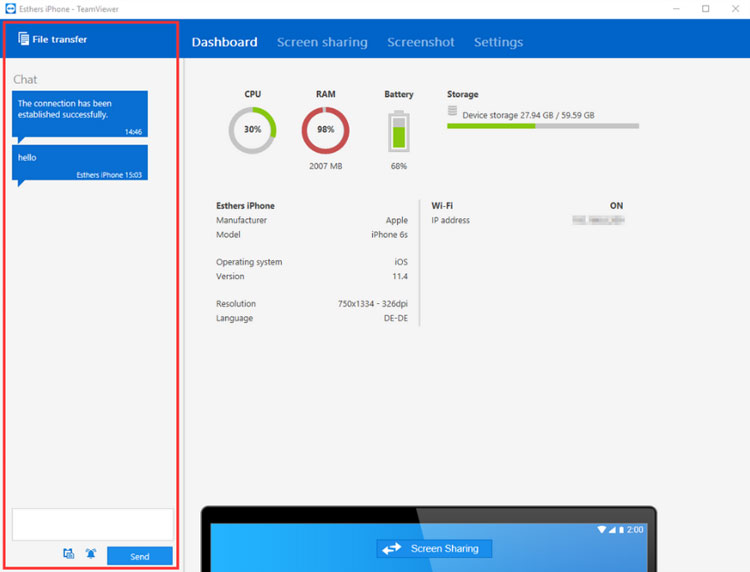Best Screen Sharing Software
-
PRODUCTS
-
BUYER'S GUIDE
Buyer's Guide
By Ashita Ahuja, Technical Writer at SelectHub

The way business phone systems function has undergone tremendous changes since the pandemic. As remote workplaces become the new normal, companies increasingly rely on technologies that make it possible to connect from anywhere.
Screen sharing software is one of these helpful tools. It supplements your video conferences, allowing the host to share their screen with other participants to enhance data visualization, and make for a more engaging, collaborative experience.
If you want to know how screen sharing software could help your business, you’ve come to the right place! In this buyer’s guide, we’ll go over the key features and primary benefits of a screen sharing solution, and how to make the best purchasing decision.
Executive Summary
- Screen sharing software is an integral part of modern business phone systems that offers features like screen recording, screen mirroring, annotations and presenter control.
- It saves time, is cost-effective and a useful tool for engaging remote teams during meetings.
- Ask potential vendors any questions you may have before committing to a solution.
What Is Screen Sharing Software?
Screen sharing software is a solution that allows you to share your screen’s content with one or more devices in real time. You can choose to share a part of your screen, like a specific window, or you can share your entire screen. The software is often used in the context of a video conference or webinar, where participants can see your screen without needing access to the specific files or documents you pull up.
Screen sharing is mainly used by companies internally for brainstorming or ideating purposes, but some businesses use it with clients and stakeholders too. It’s an excellent platform for remote teams to manage projects from across the globe.
According to a February 2023 survey by Pew Research Center, approximately 35% US employees continue to work remotely all the time, three years after the pandemic. A 2023 report by Buffer also found that 62% of remote workers are working directly with teammates who live in different time zones, another factor that sometimes makes collaboration difficult.
The new workplace normal requires different tools to help employees make connections and stay effective. Screen sharing software is just another helpful tool in the technological toolbox to support workplace collaboration, whether your employees are fully remote or working in a hybrid environment.
Screen sharing functionality is a part of most video conferencing solutions, but there are many standalone solutions on the market too. You don’t have to invest in any physical equipment or hardware to use it — all you need is a stable internet connection and your standard web-connected devices.
Primary Benefits
Let’s take a look at how your company can benefit from the screen sharing solution:

- Auto Attendant Systems
- Auto Dialer
- Automatic Call Distribution
- Business Phone Service Providers
- Business Phone
- Call Center Scripting
- Call Center
- Call Monitoring
- Call Recording
- Call Tracking
- Cloud PBX
- Cloud Phone Systems
- Computer Telephony Integration
- Conference Call Services
- Conference Calling
- IVR Systems
- PBX Phone
- Predictive Dialer
- SIP Clients
- SIP Trunk Providers
- Small Business Phone
- UCAAS Providers
- Video Conferencing
- Virtual Phone Systems
- VoIP Phone Service Providers
- VoIP Phone Systems
- VoIP Softphones
- VoIP
Efficiency
A recent study by National Bureau Of Economic Research found that remote employees tend to save about 72 minutes a day on average. Screen sharing software is one of the remote workplace tools that can help your employees save time.
By enabling employees to share screens, you can cut down on time spent emailing or manually sharing files. You no longer have to wait for everyone to receive a file, download it, open it and then reply. Following up if anyone has questions is also less time-consuming, because everyone can view the same content simultaneously and actively collaborate on projects in real time.
Cost-effectiveness
Screen sharing software lets employees and clients discuss their projects online, avoiding the costs associated with face-to-face meetings, like travel. Companies can also scale more easily and hire a global workforce for a relatively low cost. Interviews and training can also be conducted over the software.
Engagement
Using a screen sharing program in your meetings allows you to supplement the discussion with images, statistics or other helpful material to engage participants. This makes the experience more impactful and descriptive. Your team members don’t have to visualize what you are trying to explain — instead, it’s right in front of them.
Improved Tech Support
Technical issues are inevitable in any organization. However, some problems aren’t easy to describe and resolve over a call. Giving your employees the ability to share their screens with the support team may help them find quicker resolutions.
Key Features & Functionality
| Screen Recording | Record the shared screen and the ongoing audio in a video format. You can use recordings for reference, training, demo or to store for participants who miss meetings. |
|---|---|
| Screen Mirroring | Enable a phone, tablet or laptop screen to display on any other device via cable or wireless connection. Share from multiple devices during meetings without having to switch between them or shift focus. |
| Annotations | Comment, draw or highlight content on the screen in real time. |
| Polls | If you’re seeking everyone’s opinion or want to get feedback on a topic in your meeting, you can open the polling option. Participants can poll openly or anonymously. |
| Presenter Control | A host gains complete control over the presentation with this feature, including the ability to invite or remove participants, monitor participant activity, and control cameras and microphones. Control can be switched to other presenters as and when required. |
| Multi-Platform Capability | An ideal screen sharing program works well across several operating systems. This makes it convenient for remote teams to collaborate on projects using different desktops or laptops. |
Software Comparison Strategy
Now that we've covered the basics of how screen sharing software works, how do you pick the right solution for your business?
The best place to start is by figuring out exactly what your company needs. Where does your current business communication fall short? What challenges do you want to resolve with the software?
If your company already uses video-conferencing software, it’s likely to have a built-in screen sharing function. If you’re unsatisfied with your current system, however, you can either supplement it with a compatible software, or add a standalone screen sharing solution into the mix.
When it comes to potential vendors, make sure all your questions are answered before making a purchasing decision. You may also want to conduct research into them by reading online reviews, industry publications and looking for client recommendations.
Cost and Pricing Considerations
Before looking for a solution, it’s important to have a sense of your budget. Most platforms charge on a monthly or yearly basis. Subscription plan costs may vary depending on factors like company size, number of participants allowed, number of devices connected and amount of cloud storage space.
You may also be able to find a solution that fits your needs for free. Many free screen sharing programs are available on the market — they just don’t all have the same capabilities and features. For example, some free programs have meeting time limits or cap the amount of users or participants, which might work for independent contractors or small businesses, but aren’t ideal for large corporations.
For paid solutions, some factors that might affect cost include:
- Features and functionalities
- Integrations
- Customizations
- Cloud storage capacity
- Security options
The Most Popular Screen Sharing Software
Jumpstart your software search with our list of the three most popular screen sharing solutions.
TeamViewer
TeamViewer is a remote access platform that allows users to connect to services and IoT devices from anywhere. It offers features like desktop sharing, online meetings, file sharing and messaging tools. The solution is compatible with Windows, Chrome, Linux and Mac.
Viewing the chat feature and user dashboard simultaneously. Source
Microsoft Teams
Microsoft Teams is a communication platform ideal for businesses of all sizes. It offers capabilities like video conferencing, chat, file sharing, voice, instant messaging, auto attendant, call parking, call transfer and simultaneous ringing. The solution provides live screen sharing through the chat option.
Analyzing multiple response time metrics. Source
Zoom
Zoom is a cloud-based communications platform. It allows users to connect via audio, video and chat. The solution offers key features like voice calls, video meetings, screen sharing, call recording, call transcription, voicemail, auto attendant, call routing and webinars. It easily integrates with GSuite, Salesforce and Microsoft Office.
Various participants using the chat feature. Source
Questions To Ask
To get a better understanding of your company’s requirements, ask yourself the following questions:
- What’s our budget?
- What features do we need the most?
- How many employees will use this solution?
- Why do we need a standalone screen sharing platform?
- Do we have any industry-specific requirements?

Ask potential vendors these questions to help you learn more about the software and vendor:
- How many years of expertise do you have in the industry?
- What kind of customer support and training do you offer?
- How many devices can employees share their screen with?
- What pricing plans do you offer?
- How do you ensure data security?
- What integrations does the software offer?
Next Steps
The ideal screen sharing software enhances collaboration and communication among your team members. As teams become increasingly remote, the more tools you have in your business communication toolbox, the better off you are.
Picking the right solution can be a challenge, but we’ve got you covered. Get started today with our software selection solutions to compare top vendors. Good luck!
Product Comparisons
Products found for Screen Sharing Software
TeamViewer

TeamViewer is a comprehensive solution that enables users to remotely connect to servers and IoT devices from any location worldwide. It offers desktop sharing, file sharing and online meetings. Users can view and complete tasks on work and personal devices. It’s compatible with Windows, Mac, Linux and Chrome.
Microsoft Teams

Microsoft Teams is a leading unified communications-as-a-service (UCaaS) provider for businesses of all sizes. It provides voice, video conferencing, chat, instant messaging and file sharing options for enterprise collaboration. In addition to three-way PSTN calls, it enables auto-attendant, call parking, call transfer, do-not-disturb, e911 calling and simultaneous ringing. With direct call routing for existing carriers through SIP trunking, it eliminates the need to change phone service providers. It provides default on-hold music that can be customized through the powershell, as well as custom message setup for calls and voicemail. It also offers live screen sharing through chat for instant context.Powered by Microsoft 365, its admin console enables account provisioning, assigning phone numbers, number porting, and reporting and analytics. With seamless escalation from group chat to video call, it enables in-call attendee management, screen sharing and chats. Available for all major browsers and Apple devices, it supports the current Android version and its previous three versions at any given time.
Zoom

Zoom is an online conferencing solution that provides HD-quality voice calls, video meetings and webinars. Available as a native app on Windows, iOS and Android devices, it enables intelligent call routing, auto-attendant, voicemail, call recording and call transcription. Call agents can elevate phone calls to a video conference call without needing to hang up, and engage customers through direct chat from within the call. Integrating with Salesforce, Microsoft Office and GSuite, it supports hardware from leading manufacturers to provide a traditional deskphone experience.Organizations can choose to retain their existing phone service providers with easy number portability. It provides coverage across more than 40 countries through local number availability. Its advanced plans offer an intuitive admin portal to provision and manage accounts, track meetings and attendees and receive usage insights from a centralized hub.
Google Meet

Google Meet is a leading audio and video conferencing solution that allows Google account holders to create instant and scheduled meetings. Participants can join meetings through a web browser or a mobile device, or dial-in with password-protected numbers, with the free version allowing up to 100 attendees for up to 60 minutes. In addition to chatting, participants can share specific tabs or their whole screen in real time to collaborate with others. It provides call encryption and enhanced audio quality through noise cancelling filters. Google Workspace subscribers can hold longer meetings with more participants, raise their hands, conduct polls and Q A sessions and record meetings which are stored by default on Google Drive.It integrates seamlessly with other Google offerings — Calendar, Gmail and Contacts — to enable one-click meetings. Participants from third-party video conferencing systems like Cisco, Polycom, Lifesize, Sony, and Microsoft Skype for Business can join Google Meet calls through the Pexip Infinity gateway.
Doodle

Doodle is an enterprise scheduling platform that empowers teams to collaborate based on individual availability for quicker scheduling of one-on-one and group meetings through polls. It syncs across Google Calendar, Microsoft Outlook, Office 365 and iCal. Meeting hosts can choose to send poll links to team members directly or through its email client. Email alerts notify the meeting host of the team’s replies and provides a clear snapshot of individual availability. In addition, it enables update broadcasts and meeting reminder setup to keep the team in the loop. It integrates with Zoom to include a unique link for every scheduled meeting. Available on Android and iOS devices, it integrates with Slack through an AI-powered bot. It is hosted on AWS which is certified for compliance under ISO/IEC 27001:2013, 27017:2015 and 27018:2014. In addition, it leverages Cloudflare for DDoS protection. Besides the free version, the vendor offers business and enterprise subscriptions.
Webex

Cisco Webex is a unified communication and collaboration solution that keeps teams connected through calling, messaging and video conferencing. Available as a native app on desktops and mobile, it supports multiple extensions, direct inward dialing (DID) numbers and directory-based calling. It provides shared lines, hunt groups, call forwarding, call pickup, call transfer, intelligent call routing and auto-attendant to ensure that customer-facing teams do not miss a single important call.It enables calling numbers outside the Webex ecosystem through integration with Webex Calling and Cisco Jabber. Its cloud-based control hub provides account, phone number, device and access management. Businesses can glean insights into call metrics and team performance through reporting and analytics.
GoToMeeting

GoToMeeting is a chat, audio and video conferencing solution from LogMeIn. Integrating with Google and Microsoft calendars, it empowers business teams to create instant and scheduled meetings. In addition to live screen sharing with HD-quality video, it provides meeting recording, drawing options and presenter switching for collaboration. Available on all devices, it integrates with CRMs like Salesforce and Zoho. On Apple devices, Siri voice commands can be used to start or join a meeting, or hosts can use its Call Me service to call invitees on their phones to join. It enables switching between chat, conference call and video call seamlessly. Team members can send meeting invites to contacts via instant messaging.Its Smart Meeting Assistant enables transcription. Businesses can glean meeting diagnostics from reports that provide downloadable attendee lists, features used, and details regarding latency and packet loss during calls. It offers toll-free numbers for more than 50 countries. The vendor offers a 14-day free trial.
RingCentral

RingCentral is a unified communications-as-a-software (UCaaS) solution for businesses of all sizes. Its open architecture enables easy embeddability for uninterrupted communication. Employees can stay connected to internal teams and clients through mobile apps and switch over to other connected devices mid-call. Phone number portability is available for seamless migration from existing service providers.Companies can host HD-quality video conferences with up to 3000 participants; record-playback facility enables creating on-demand events for greater outreach. Besides sending and receiving faxes, employees can collaborate by sharing images, text messages, videos and documents. It integrates with ZenDesk, Microsoft Dynamics and Oracle Sales Cloud.
Grasshopper

Grasshopper is a cloud-based, virtual phone system for small businesses. In addition to custom greetings, on-hold music, call transfers, call forwarding and text messaging, it offers voicemail-to-email transcriptions and MP3 recordings. It’s available on all devices and facilitates auto-texting to clients, supporting sustained customer engagement. Delivers inbound faxes as PDF attachments into a team’s email inbox. Managers can view and analyze call history, usage and activity reports to maximize productivity. Teams can utilize local, toll-free and vanity numbers as well as unlimited local calling and business texting within the U.S. and Canada.
Twilio

Twilio is a cloud communication platform as a service provider that enables businesses to embed phone, VoIP and messaging into web, desktop and mobile applications through web service APIs. Developers can design more efficient self-service call flows and trigger custom business processes through its low-code builder, Studio. Teams can make and receive phone calls, send and receive text messages and communicate in other ways. Developers can build new apps with a wide range of existing global cellular networks and enhance audio conferencing infrastructure through its Voice API. It helps augment existing contact centers with voice, SMS, IVR and a chatbot and integrates with Whatsapp, Facebook Messenger and Webchat.Omnichannel customer service ensures sustained engagement through click-to-dial, automated text notifications, intelligent routing and callback service during peak hours. It blocks unlawful robocalls and ensures increased call answer rates through call trust indicators. It empowers businesses to create video apps and embed videos through dedicated SDKs for Android, iOS and JavaScript.
Vonage

Vonage integrates phone systems onto both Mac and PC desktops to enable businesses to make calls, send texts, view client contact history, see missed calls and listen to voicemails — all through one single interface. With three-phone connectivity on one extension for seamless access, it provides local number porting, call logs, call queueing, paperless fax, voicemail to email and more. In addition to call monitoring for sales and customer service, it enables automated SMS generation, supporting the marketing lifecycle from lead collection to nurturing to conversion and feedback.Integrating with Google Calendar, it provides audio and video conferencing on both desktop and mobile. Up to 100 attendees can attend meetings through their browsers, with chat and screen sharing options, without downloading any software. Up to 30 team members can attend conference calls through a password-protected, dedicated number at the click of a button.
Free Conference Call

Free Conference Call is an audio and video conferencing solution for networking and support. Available for free download on desktop and mobile, it provides remote desktop viewing and control for troubleshooting and collaboration. It offers one-on-one and conference calling with voicemail, call recording and elevation to video call, if necessary. Call hosts can control conference mode, mute individual lines, change meeting presets and set up auto recording through the phone keypad.Teams can collaborate through video conferences with live screen sharing, annotations, in-meeting chat and breakout rooms, with the option for custom branding. Hosts receive a report in the email inbox after every meeting, with detailed usage and participant information. It integrates with Slack, Evernote and Dropbox, with support for Microsoft and Google calendar plugins.
Weave
Weave is an all-in-one phone system that focuses on modernizing how businesses communicate with customers by managing customer outreach through phone calls, text messaging and email. It is best suited for small to medium sized businesses seeking to implement clientele contact, payment processing, scheduling and more. By catering to their customers’ everyday communication preferences, users can maintain attentive and personalized relationships with their customers, all from a single interface.
8x8

8x8 is a unified communications as a service (UCaaS) system that provides cloud PBX functions like unlimited calling, SMS, automated call-attendant, call distribution, recording, three-way calling, visual voicemail and fax. In addition to utilizing its pre-designed meeting rooms, businesses can embed meetings with its Meetings-as-a-Service offering, Jitsi. It integrates with Microsoft Teams, Salesforce and ServiceNow seamlessly.Its contact center enables omnichannel routing and effective customer engagement through speech and sentiment analysis and workforce management. Companies can establish a local presence through local phone porting with direct dialing across more than 120 countries. Teams can handle greater call volumes through even call distribution to employees for faster turnaround. It is HIPAA, FISMA SP 800-53 R4 and ISO 27001 certified for data governance compliance.
Bandwidth

Bandwidth is a cloud-based API provider that enables two-way calling, text messaging and video conferencing for leading unified communications platforms. Deployable in the cloud, on-premise or as a hybrid, it enables enterprise-level call tracking and analytics. Leveraging its robust architecture, developers can create video and video conferencing apps through WebRTC technology. Businesses can automate existing processes and call flows through its support for a wide range of codecs including VP9, VP8 and H.264. Integrating with major toll-free carriers, it ensures carrier redundancy for uninterrupted business workflows.It ensures call security through multi-factor authentication (MFA) and phone number verification. Besides enabling click-to-call for customers, it provides intelligent call routing through IVR and automated SMS surveys for sustained customer outreach. In addition to phone number management through a dashboard, it provides number porting of up to 20,000 numbers. Working in the background, it powers integrations with Zoom, LogMein, Google, RingCentral and Microsoft through its powerful APIs.
Nextiva

Nextiva allows users to combine customer service and internal business with VoIP phones, analytics and AI all located in a single platform creating a user-friendly, simplified experience. Accessible from anywhere, at any time, it includes video chat, email and message modules for communicating within the business and with customers. It’s equally suitable for small, medium and large companies.Analytics track sales pipelines, allowing for in-depth insights on how customers interact with the business and what they want and need. Keep customers satisfied with automated switching to direct them to the correct person to help with any questions they may have.
Brazen

Brazen is a self-serve, virtual career fair and hiring event platform that hosts networking events, webinars, interviews and more, especially geared towards colleges and universities. The third-generation interface delivers an easy-to-use, reliable space for users to administer fun and accessible events for potential employees.
BlueJeans

BlueJeans is a cloud-based video conferencing solution for enterprises and individuals. It facilitates secure business meetings and webinars with HD audio, chat, Q A, polling, meeting recording and highlights capture. It works seamlessly across all browsers and devices, including conference room technologies. The vendor supplies organizations with the latest conferencing equipment, like cameras, microphones and speakers. Its Command Center enables in-meeting analytics, real-time alerts and live meeting controls.It provides admin-level security through SAML single sign-on, 2FA and role-based permissions settings. It works seamlessly with Cisco, Microsoft Lync, Lifesize, Polycom and StarLeaf, and integrates with Google Calendar and Microsoft Outlook. The vendor offers a 14-day free trial.
Ooma Office

Ooma Office is a cloud-based phone system that provides VoIP and video conferencing to enterprises. For mobile, it includes an automated call attendant, call transfer, group messaging, conference bridges, call flip between desktop and mobile and much more. Its Office Pro version, launched in 2019, enables team members to create ad-hoc meetings or schedule them in advance. In addition, it offers call recording, a desktop app, robocall blocking, voicemail transcription and simultaneous screen sharing for effective discussion and collaboration.The Office Pro version also offers higher usage limits for extension monitoring, call parking and the number of participants in audio conference rooms. Subscribers can make unlimited calls to mobile phones and landlines in the U.S., Canada, Mexico and Puerto Rico. Business calls to other countries are available at a low rate.
CallRail

CallRail is an intuitive call tracking platform that monitors and manages leads. It offers call recording, call tracking, text messaging, form tracking and conversation intelligence. It allows users to identify which keywords, campaigns and advertisements get the most leads. It also helps improve customer service and employee training. It connects online and offline insights to reveal campaign trends.
Sideline

Sideline is a well-known software system that ranks 21 among all Business Phone Systems according to our research analysts and 55 crowd-sourced reviews from 1 source. Starting from $9.99, Sideline is priced at a low cost, offers a free trial on occasion and is most advisable for companies large and small. Sideline can be deployed online.
Bitrix24

Bitrix24 facilitates the execution of the customer journey. It supplies organizations with tools for marketing, sales and customer service activities such as lead generation, marketing automation, campaign management and call center support.It comes with a free edition for companies with less advanced needs or a smaller budget. Deployment is available in the cloud and on-premise. It’s suitable for smaller businesses as well as enterprises with up to 50,000 employees.
Fuze

Fuze is a global cloud communications solution that allows users to access video conferencing, web conferencing, screen sharing and more on a plethora of devices. Additionally, it can make adjustments to the bandwidth of voice and video.It empowers the workforce to communicate anywhere, anytime. Designed to deliver data-driven intelligence, it combines calling, meeting and chatting on one platform while enhancing collaboration.
Cvent

Cvent is an all-in-one cloud-based solution for midsize companies. It offers venue sourcing, online event registration, budget management, email marketing, web surveys and more. It supports events of all sizes and types while simplifying the event lifecycle. Ultimately, it provides a robust and flexible platform to companies, meeting all event requirements.It lowers costs, decreases the need to perform repetitive tasks and allows event managers to focus on more important work. Event coordinators create calendars so attendees can view upcoming events and sync them with personal appointments.
Dialpad

Dialpad is a unified communications as a service (UCaaS) platform available on desktop, mobile and through web browsers. It comes with a web app, voicemail transcription, online meetings and integration with Office 365 and Google Apps for Work. Advanced plans offer custom analytics and reporting, unlimited ring groups and integrations with Zendesk, Slack, Hubspot and Azure.Its contact center provides interactive voice response (IVR), omnichannel routing and analytics dashboards for easy monitoring and coaching of call agents. AI-powered Voice Intelligence performs live sentiment analysis through automated note-taking so that supervisors can step in in time to help improve call outcomes. Through built-in machine learning, it highlights actionable call content and call summary for agent feedback. Subscribers can dial unlimited numbers across the U.S. and Canada. It is presently a preferred partner of Google, Microsoft and Sprint. The vendor offers a 14-day free trial.
Lifesize

Lifesize is a popular software application that ranks 26 among all Business Phone Systems according to our research analysts and 170 crowd-sourced reviews from 2 sources. Starting from $14.95, Lifesize is priced more economically, offers a free trial on occasion and is most advisable for companies large and small. Lifesize can be deployed online and on-premise and is accessible from a handful of platforms including Windows devices.
Zoiper

Zoiper is a popular application that ranks 27 among all Business Phone Systems according to our research analysts and 186 crowd-sourced reviews from 2 sources. Starting from $4.99, Zoiper is priced at a low cost, offers a free trial on occasion and is most fitting for business of all sizes. Zoiper can be deployed online and on-premise and is accessible from a few platforms including Windows and Linux devices.
Jitsi

Jitsi is a well-known software system that ranks 28 among all Business Phone Systems according to our research analysts and 138 crowd-sourced reviews from 2 sources. Starting from $0, Jitsi is priced at no cost when starting, offers a free trial on occasion and is most advisable for any sized business. Jitsi can be deployed online.
join.me

Join.me is an online meeting solution that helps users from multiple locations connect. It offers webinar inclusions, audio recording, whiteboard, chat, screen sharing, dial-in phone numbers and mouse control sharing. Users can personalize meeting options, allow over 250 participants to join and add people using any device. It enables employees to schedule and manage meetings and send invitations easily.
OnBoard

OnBoard simplifies time-consuming and outdated board meeting processes, leading to informed decision-making. It offers e-signatures, personalized dashboards, a secure messenger and an agenda builder. The solution allows directors, administrators and executives to get intuitive insights, receive announcements and access reliable information before meetings. Ensures real-time accessibility from any device. It integrates with Microsoft Office 365, Zoom and Outlook.
3CX

A global leader in business communications, 3CX is a phone system based on the SIP (Session Initiation Protocol) standard. Suitable for any business size, this solution helps improve productivity, enhance customer experience and enable increased mobility. It’s simple, cost-effective, flexible and can be hosted on a remote server.The platform enables simultaneous calling, allowing customers to pay only for what they require. It offers extensive functionality, reliability and security. Integrating this software with other systems is easy and straightforward.
TalkDesk

Talkdesk is an AI and cloud-based call center software that helps businesses build stronger customer relationships. Empower agents with a 360-degree customer view, more personalized conversations and improved conversion and first-contact resolution rates. Its capabilities include integration with over 20 business tools such as Zendesk, Salseforce, Desk.com, Slack and more. Other capabilities include automated workflows, skill-based routing and live reporting.
CXone

CXone (formerly called inContact) provides contact center and workforce optimization solutions to enterprises. Customers can connect to call agents through more than 30 interaction options including chat, messaging, email, voice calling and social media like Facebook, Twitter, Instagram and Whatsapp. Businesses can monitor contact center and employee performance through a live dashboard that provides basic reporting. Customers are connected to the best skilled resources through automatic call distribution (ACD) based on analytics and artificial intelligence. IVR call flows integrate with analytics to ensure efficient data-directed routing for quicker resolution of customer queries. Workforce intelligence automatically triggers alerts and actions based on historical interactions and scheduling patterns to free up resources. Its no-pause predictive dialer helps call agents get through call lists faster.Call center analytics include metrics on agent-customer interaction, productivity data, reports and performance management aids. Businesses can get feedback on customer experience through surveys, identify discrepancies and boost productivity. It provides out-of-the-box integrations with Salesforce, Microsoft 365, GSuite, Microsoft Teams, Oracle, Zendesk and RingCentral.
Chili Piper

Chili Piper is a reputable platform that ranks 77 among all Marketing Automation Software according to our research analysts and 101 crowd-sourced reviews from 1 source. Starting from $30, Chili Piper is priced lower than average and is most fitting for mid-to-large-sized corporations. Chili Piper can be deployed online.
Aircall

Aircall is a cloud-based professional phone system that streamlines customer support and sales engagement. It integrates with CRM and helpdesks. It offers a power dialer, call routing, ring groups, call queuing and live feeds. The software is best suited for modern small and medium-sized businesses, especially those that have call centers.e dashboard to control team activity, coach agents and listen to live calls. Create inbound and outbound call centers. It can integrate with Zendesk, Salesforce and Hubspot.
MightyCall

MightyCall is a VoIP and PBX services provider for small businesses built from the ground up to integrate with CRM systems. Available on browser, desktop and mobile, it enables seamless call flows with custom greeting, auto-attendant, interactive voice response, call forwarding, call recording, unlimited text messaging and call back requests. With unlimited user extensions at no extra cost, businesses can ensure that customer calls are routed to the appropriate departments in no time. Team members can configure availability status to indicate time off and set up call routing to stay connected after business hours if necessary. Team managers can access performance reports on all calls, voicemails, average speed of response and more from the admin dashboard.It connects customers to the agent of their choice by offering name input and dialing through IVR. It transcribes voicemails to text and sends them to the agents’ emails, with links to the voicemail recordings. It screens calls through caller ID, with the option to add unwanted phone numbers to a blacklist. In addition to five toll-free numbers per account, local numbers and vanity numbers are also available. It integrates with Whatsapp Business, Facebook and Twitter. Through Zapier, it connects to CRM, Slack, Google Sheets and Gmail. The vendor offers a seven-day free trial.
Call SelectHub for a free 15-minute selection analysis: 1-855-850-3850
Real People... with Data
We know selecting software can be overwhelming. You have a lot on the line and we want you to make your project a success, avoiding the pitfalls we see far too often.
As you get started with us, whether it be with Software Requirements templates, Comparing, Shortlisting Vendors or obtaining that elusive Pricing you need; know that we are here for you.
Our Market Research Analysts will take calls, and in 10 minutes, take your basic requirements and recommend you a shortlist to start with.
Narrow Down Your Solution Options Easily
closeApplying filters...
Search by what Product or Type or Software are you looking for