Watching from the sidelines as the competition nails profitable campaigns, conversions, acquisitions and partnerships doesn’t feel great if you aren’t part of the winner’s circle.
It can feel like you’re losing control if your tech stack is outdated and your KPIs are all over the place. How can you measure progress and benchmark goals? By mastering your data with the best KPI software your money can buy.

There are plenty of BI tools out there. Which one will best set you up for success? We’ll explore that and more.
Article Roadmap
KPIs (key performance indicators) are business metrics that help track organizational performance.
Pattern identification, root cause analysis, benchmarking, forecasting, outlier detection and insight generation are examples of KPI tracking. They’re business metrics, so what’s technology got to do with it?
Software programs can extract critical metrics from big and complex data volumes, saving humans from drowning in information.
But Excel isn’t always enough, and outdated software holds organizations back, with most failing to achieve the desired data maturity levels.
Efficient KPI tools should provide many data analytics capabilities, including visualization, predictive analytics and reporting.
Best KPI Software
After in-depth research, our analysts shortlisted the following KPI reporting tools as the best in the category.

Power BI
It’s leading KPI dashboard software with seamless Excel integration from the Microsoft family. You can attach Excel sheets to your Power BI files.
A handy visualization pane on the interface provides KPI visuals, and intuitive popups enable defining base, target and threshold values. KPIs are available on mobile devices.

Create benchmarks visually in Power BI and convert them into KPIs. Source
Highest Rated Modules According to Our Data
- Data Management – 100
- Embedded Analytics – 100
- Mobile BI – 100
- Dashboarding and Data Visualization – 94
- Data Querying — 90
Top Benefits
- Grow Your Business: Make informed decisions with the latest business intelligence. Improve operations and offerings and diversify at the correct time. You can scale as needed with capacity-based pricing.
- Promote a Data Culture: Take the lead in promoting self-service data analysis by demonstrating its intuitive functionality. Share insights using its visually engaging dashboards in discussions and meetings.
- Get the Advantage of Microsoft: Work with SharePoint, Excel, Access and PowerPoint. The vendor offers custom dashboards and advanced reporting for Microsoft 365 users.
- Gain Mobile Insights: Design and share reports and dashboards via a responsive mobile app optimized for touch, including annotations.
- Leverage Power BI Embedded: Get dedicated resources to publish Power BI content with its embedded module. Integrate KPI measurements into your tech stack and white-label dashboards and reports.
Primary Features
- Source Connectivity: Define your KPIs after a comprehensive view of your metrics from Salesforce, Dynamics 365, Oracle, MySQL, Google Analytics, web APIs, and text and CSV files.
- Power Query Editor: Cleanse, transform, enrich and view data on a user-friendly interface. Filter, explore and manipulate the metrics as desired.
- Model Building: Map single and multidimensional data points and design reports using integrations with SQL Server Analysis Services, Python and R.
- Forecasting: Generate predictions using R-driven intelligent searches and up-to-date data. Dashboards are available on the Power BI Service but not on the Desktop.
- Key Driver Analysis: Learn which factors drive specific metrics using its Key Influencers, Analyze and Explain functionality.
Limitations
- Doesn’t integrate with SAS datasets.
- Doesn’t provide direct integration with services like Vend POS or Shopify.
Features Not Fully Supported According to Our Data
- PMML (Predictive Model Markup Language) – Not Supported
- Regression Analysis – Moderately Supported Out of the Box
- Text Mining – Supported With Additional Modules
- Automated Anomaly Alerting – Not Supported
- Reports Versioning – Not Supported
Free Version/Trial? The Desktop version is perpetually free.
Platform:
Company Size Suitability: S M L
Oracle Analytics Cloud (OAC)
It’s a cloud analytics ecosystem that supports the vendor’s other offerings, including Oracle Business Intelligence Enterprise Edition (BI EE) and Fusion Analytics Warehouse (FAW).
The platform provides customizable KPI scorecards and allows configuring events, like sending emails to team members when metrics exceed acceptable levels.
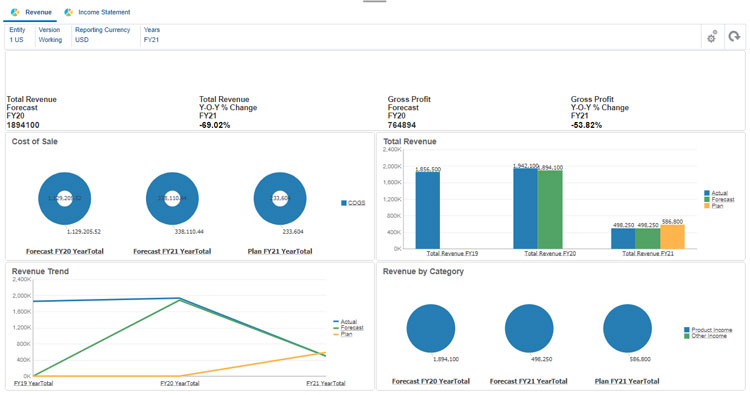
A revenue KPI dashboard displays actual, plan and forecast data. Source
Highest Rated Modules According to Our Data
- Dashboarding and Data Visualization — 97
- Data Management — 95
- Reporting — 93
- Mobile BI — 90
- Advanced Analytics — 89
Top Benefits
- Gain Actionable Insights: Understand the factors that drive revenue and costs across locations, products and demographics. Manage supplier payments and recover dues by viewing invoice and payout details.
- Democratize Data: Get answers without needing help — query code-free with NLQ and chatbot-guided analysis. Dig deeper by viewing in-depth reports after clicking on high-level KPIs.
- Get the Oracle Advantage: Extract data from Fusion Cloud Applications, load it into Oracle’s Autonomous Warehouse and design dashboards in OAC. Hit the ground running with prebuilt pipelines, semantic models, KPIs and reports.
- Procure an All-In-One ERP Solution: Combine data across domains — sales, finance, inventory and supply chain — with an integrated solution, Oracle Fusion ERP Analytics.
- Acquire Analytics on Demand: Gain insights on demand or schedule them for delivery. Generate results for downstream processes using low/no-code embedding with this KPI measurement tool.
Primary Features
- Financial KPIs: Get ready-to-use metrics for profitability, financial ratios, and accounts receivable and payable. Course-correct after performing variance analysis by comparing actuals with projections.
- KPI Editor: Create custom KPIs with finance data sourced from prebuilt models, spreadsheets, excel files and databases. Connect to external data using over 50 connectors.
- KPIs Cards: View KPI value, variance or visualizations in a separate box on the dashboard and collaborate with others via notes.
- Personalized Decks: Create custom decks, decide which KPIs to track, conduct period comparisons and filter the data as desired. Include specific views for daily monitoring, team meetings and senior stakeholder presentations.
Limitations
- Doesn’t support automated anatomy alerting.
- Doesn’t support batch updates.
Features Not Fully Supported According to Our Data
- IoT Analytics – Supported with Additional Modules
- Reports Versioning — Not Supported
- Geographic Searches — Not Supported
- Embedded Multi-Tenancy – Moderately Supported Out of the Box
- Secure Writebacks — Moderately supported out of the box
Free Version/Trial? The vendor offers a 30-day free trial.
Platform:
Company Size Suitability: S M L
Qlik Sense
It’s a KPI reporting tool supporting KPI analysis with a rich graphics library. An easy-to-use GUI enables big data integration, parallel processing and change data capture.
Qlik Enterprise Manager helps you centrally manage data pipelines, while the Compose module automates data warehouses for adapting models to varying workloads. A data catalog considers lineage and quality, while autoML enables forecasting.
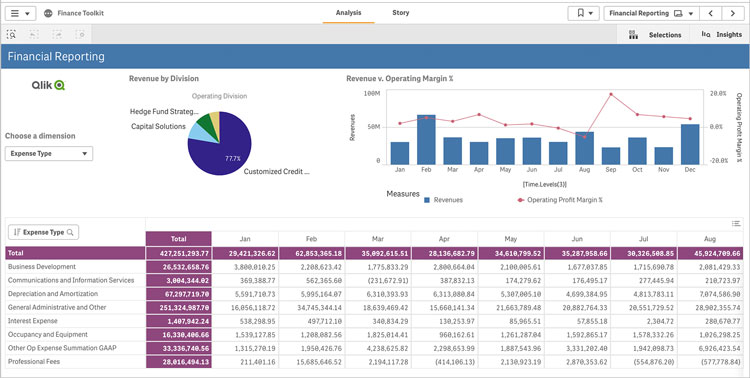
A financial reporting dashboard helps manage expenses and forecast revenue. Source
Highest Rated Modules According to Our Data
- Dashboarding and Data Visualization – 100
- Data Management – 100
- Mobile BI – 93
- Data Querying – 92
- Advanced Analytics — 91
Top Benefits
- Get Live Insights: Integrate and analyze data in real time and get fast results with intuitive dashboards and various data exploration tools. AutoML accelerates searches with recommendations by learning from your usage history.
- Build Apps: Automate tasks by building and scheduling dedicated apps without coding. Urban Outfitters uses over 240 Qlik apps for store performance, eCommerce, sales, operations, supply chain and distribution store management.
- Boost Revenue: Achieve your revenue goals with accurate KPI analysis and predictions. Stay up-to-date with sales data and combine it with CRM, marketing and finance systems with this KPI dashboard software platform.
- Generate Reports Quickly: Integrate data with minimal manual effort — use automated aggregation and transformation workflows. The Urban Outfitters team saves two hours weekly with routine reports available instantly.
- Democratize Data: Empower your employees to make quick decisions, take ownership and recognize their impact. Using the same business language organization-wide avoids mistakes, keeping everyone on the same page.
Primary Features
- Qlik Data Integration: Keep data coming in — consistently stream small data packets to the cloud. Urban Outfitters confirms distribution centers have access to data five minutes after uploading.
- Metrics Library: The platform offers 170 KPIs for sales, project management, marketing, operations, customer service, finance, human resources, IT and social media. Conditional formatting is available.
- Multi-KPI Chart: Display several KPIs — up to 15 measures and 80 values — with linked dimensions in a single chart.
- Qlik Associative Big Data Index: Retrieve linked data sets quickly with its associative engine — no need to store data in memory.
- Data Replication: Simplify integration from big data platforms with its Replicate module. Cut batch update time from hours to minutes. Make the latest data available — capture data changes in transit and apply them to target databases.
Limitations
- Can’t install the solution on Mac OS and Linux.
- Doesn’t provide dashboarding and reporting templates.
- Doesn’t offer much control over visualization design.
Features Not Fully Supported According to Our Data
- PMML – Supported With Workarounds
- Regression Analysis – Moderately Supported Out of the Box
- Sentiment Analysis – Moderately Supported Out of the Box
- Time-series Analysis and Forecasting – Supported With Workarounds
- Key Driver Analysis – Moderately Supported Out of the Box
Platform:
Company Size Suitability: S M L
TIBCO Spotfire
Among KPI tools, Spotfire has a browser-based Consumer module for content sharing with distributed teams and clients. Get the advantage of custom expressions and predefined data functions with the Business Author and Advanced Analytics licenses.
Obtaining location coordinates on a map is as easy as clicking on the location. The vendor provides connectors for MySQL, PostgreSQL and SQL Server, among others. Upskill your teams with the Spotfire Enablement Hub.

Visualize KPIs in market data with TIBCO Spotfire. Source
Highest Rated Modules According to Our Data
- IoT Analytics – 100
- Mobile BI – 100
- Data Management – 99
- Geospatial Visualizations and Analysis —94
- Dashboarding and Data Visualization — 91
Top Benefits
- Reduce Decision Time: Gain the complete business picture by incorporating historical business intelligence into current data. Track and unify customer insights from multiple touchpoints,
- Build Custom Apps: Create analytics applications using the low-code, cloud-based Spotfire Mods framework. The vendor provides templates for charts, including gauge, sunburst, list, Kanban, Gantt and donut charts.
- Automate Workflows: Delegate routine tasks to ML workflows — the system takes data prep, model building, deployment and monitoring off your hands. Save, reuse and share workflows with others.
- Ensure Data Quality: Use high-quality data — the platform complies with GDPR and provides master data management.
- Stay Connected: Access critical metrics from anywhere in its mobile app.
Primary Features
- KPI Charts: Visualize KPIs on touch screens and web applications. Sort them on any device to display the best performers and click on specific KPIs for detailed views.
- Mashups: Embed Spotfire analytics into web applications using JavaScript and HTML. Gain a broader perspective by displaying multiple views.
- Spotfire Mods: Extend the platform’s capabilities with custom visualization and analytics apps thanks to lightweight cloud-driven frameworks.
Limitations
- Doesn’t provide auto-generated predictions and contextualized insight.
- Doesn’t support voice searches.
Features Not Fully Supported According to Our Data
- Sentiment Analysis – Supported With Partner Integrations
- Text Mining – Supported With Partner Integrations
- Automated Algorithm Selection and Model Tuning – Supported With Additional Modules
- Automated Feature Generation – Supported With Additional Modules
- Animations – Supported With Custom Development
Platform:
Company Size Suitability: S M L
Domo
It’s a KPI measurement tool that combines metrics from any campaign, platform and team. Over 1,000 prebuilt and custom connectors, an intuitive data prep interface and customizable widgets, called Domo cards, allow independent analysis.
An in-visualization chat feature supports KPI analysis without switching apps. Its user-friendly data transformation module, Magic ETL, empowers nontechnical users to manage big data without SQL code.

Create custom views by adding KPI cards and filtering on various fields. Source
Highest Rated Modules According to Our Data
- Data Management — 100
- IoT Analytics — 100
- Dashboarding and Data Visualization — 94
- Advanced Analytics — 91
- Reporting — 85
Top Benefits
- Reduce Time to Insight: Democratize data using an intuitive interface and drag-and-drop features — no third-party tools required. Ask questions and follow-up queries within visualizations using a handy chat feature.
- Get the Complete Picture: Pull data from thousands of sources with built-in connectors and custom APIs.
- Add Context to Data: Bring senior stakeholders another step closer to decision-making with natural language summaries. Securely import your data from behind your on-premise firewall with Domo Workbench.
- Stay Connected 24/7: Switch devices without losing context — view metrics with iOS and Android apps that sync with Google Drive, Box and Dropbox. Never miss an update by configuring alert notifications.
- Keep Data Secure: Protect data integrity with SSO (single sign-on) and BYOK data encryption. Provide restricted data access with role-based control and permission configuration.
Primary Features
- Domo Cards: Enhance derived insights by adding card-type visualizations to your dashboards. Connect to a data source or third-party system, or combine metrics from multiple sources.
- Federated Queries: Save time and money by analyzing data across operational databases, warehouses and lakes without deploying massive storage systems and data copies.
- Beast Mode: Combine strings using its dedicated authoring environment. Create SQL-based formulas easily with automatic predictions for functions and syntaxes. Make specific Beast Mode calculations shareable for use in other Domo cards.
- Domo Buzz: Manage workflows, allocate tasks and share data from in-app chats — no need to segue into emails. Domo Buzz is the vendor’s real-time collaboration platform.
- Bidirectional Data Flows: The vendor provides API-based source and target syncing for consistent insights.
Limitations
- Doesn’t support PMML.
- Doesn’t support automated forecasts.
Features Not Fully Supported According to Our Data
- Text Mining — Supported With Workarounds
- Automated Model Generation — Not Supported
- Contextualized Insights — Moderately Supported Out of the Box
- Key Driver Analysis — Not Supported
- Voice-Based Searches — Not Supported
Free Version/Trial? The vendor offers a 30-day free trial.
Let’s look at KPI tracking in action.
Platform:
Company Size Suitability: S M L
Case Studies
Focus on the Right KPIs: Industrial Products
The CEO of an industrial products company addressed rising distribution costs by focusing on a single KPI — order lines picked per hour. The metric was at an all-time low due to product complexity.
Displaying this KPI throughout the warehouse, the team rallied to improve it. They not only met but surpassed their target, achieving a 99% on-time delivery rate and a 200% productivity increase in 18 months.
Align KPIs With Strategy: Maersk
The Danish transportation company debated prioritizing speed or a consistent schedule as the primary KPI. Frontline managers favored speed, although additional equipment would incur expenses.
Alternatively, maintaining stable delivery schedules with bare-bones infrastructure would limit speed.
Using AI digital twins, the Maersk team virtually simulated both approaches and found that a slower pace with less equipment minimized downstream bottlenecks. Rapid loading and delivery could congest transfer points.
The most apparent KPIs may not be the most crucial.
Features To Look For in KPI Software
Data management, customization and interactivity are essential in KPI tools, as are modifiable visualizations and dashboards.
- Data integration with extensive source connectivity
- Goal setting and benchmarking with consistent tracking
- A rich visualization library
- Templates
- Real-time monitoring with alerts
- Interactive data exploration and discovery
- Data security
- Data governance
- Sharing and collaboration
- Predictive and prescriptive analytics
AI-ML for forecasting and prescriptive insights in KPI reporting tools can provide critical decision intelligence.
FAQs
How can I define KPIs for my organization?

- Break down your business goals into specific, measurable and time-limited targets. Define how you will measure success in quantifiable terms.
- Identify the critical metrics linked to your company objectives, including the leading and lagging indicators. In retail, the number of units sold is a lagging or historical indicator as it happened already and is a backward-looking metric. On the other hand, a leading indicator anticipates the future. The number of sales calls made last month can help predict how many leads will likely convert.
- Choose SMART KPIs — are your chosen metrics specific, measurable, achievable and relevant to the current time?
- Check if the desired data sources are available.
- Assign ownership for each KPI — who will track, analyze and take action on it?
- Deploy a KPI dashboard software tool and start monitoring the metrics.
- Take proactive action based on the results — mitigate risks and convert challenges into opportunities.
- Engage stakeholders by communicating with and educating them about KPIs. Promote a data-driven approach — use metrics dashboards regularly to track performance and highlight successes in meetings and presentations.
- Keep your KPI list synced with the market. What’s business-critical today may not be as vital tomorrow.
- Improve monitoring processes and iterate.
How can we present KPIs effectively in dashboards and reports?
Learn what to do with our BI Dashboard Best Practices article.
Here’s what NOT to do.
- Using ill-fitting graphics can be counterproductive. 3D charts reduce comprehension — it’s why leading software like Tableau and Power BI offer limited support for this format.
- Avoid misrepresenting information, like showing the 13% slice as more prominent than that for 28% or displaying parts that don’t add up to a whole in a pie chart.
- Avoid mixing charts within charts and text-heavy summaries.
- Don’t mix colors — using the same shade for multiple variables can confuse the audience.
- Avoid separating data references from the visuals, including percentages within the text, while the graphic stays bare. It’ll be more challenging for the reader to connect the two.
Train users, update your KPI visuals regularly, test them thoroughly and act upon the feedback with an efficient KPI reporting tool.
Next Steps
The father of modern business management, Peter Drucker, said it best — What’s measured improves. The only way forward is to know how far you’ve come.
Legacy platforms can only take you so far, while the right modern KPI software with built-in AI-ML is the life jacket that can see you through an uncertain market landscape.
Ready for an upgrade? Get our free comparison report to analyze your preferred software and compare it feature by feature with other market players.
Which KPI platform have you used? Which features did you find helpful? What adoption challenges did you face? Let us know in the comments.
Analyst-Picked Related Content
Pricing Guide: Discover the true cost of BI software
Comparison Report: An Interactive analyst report with BI comparison ratings, reviews and pricing


1 comment
Join the conversationJulissa - July 29, 2019
Hi to all, it’s genuinely a pleasant for me to go to see this web site, it includes valuable information.