Data and business go together like peanut butter and jelly. And this happy marriage of digital information and enterprise translates into business analytics that fuels the data-driven economy.
Suppose you’re one of the thousands of businesses planning on adopting a big data or business analytics solution. In that case, it’s time for you to start drawing up a data analytics RFP (request for proposal) for your needed tools.
Get our BA Tools Requirements Template

Article Roadmap
- What Is an RFP?
- Beginning the Request for Information
- Compiling the Requirements Into a Formal Document
- Sending the RFP
- Reviewing Responses
- Request for Quotation
- Next Steps
The process of procuring business analytics software will start with a request for proposal.
What Is an RFP?
A request for proposal is a document you submit to vendors when seeking to purchase a product or service. It’s an invitation to vendors to send in their proposals about what they can offer.
Creating an RFP is a multi-step process requiring planning, patience and careful research. It accounts for your budget, specific goals, needs as an organization, time constraints and software requirements. Seriously, they’re comprehensive.
To get started with a business analytics software RFP, you should begin with a request for information (RFI).
Beginning the Request for Information
Before you even send out an RFP, many companies opt for an RFI, which can be an essential first step in procuring business software.
- RFIs are about finding a pool of companies that address your requirements, though they’re nowhere near as involved as an RFP.
- They include information about your business activity, the reason for the RFI and questions about the vendor or supplier’s experience.
- Often, a selection criteria matrix is part of an RFI. It informs the vendor about the determining factors you’ll base your selection on.
- An RFI is a chance for vendors to explain themselves and the benefits of their software solution, but really, it’s a chance for you to reach out and say to vendors, “Tell me a little about yourself.”
Because this is early in the process, they often don’t have specific answers to your questions or ways to fill your requirements, so think of this as a first date — you’re just getting to know each other.
To get started, visit our list of business analytics software vendors and find a solution that suits your needs.
The actual shortlisting process comes later in the RFP itself. If you’re uncertain about your selection of vendors, your RFI might be vague.
Ensure your RFI is specific enough so that vendors can understand your business analytics software needs.
In the case of business analytics software, start by assessing your absolute needs as a business and then move on to wants.
Here are a few questions that can help you get started:
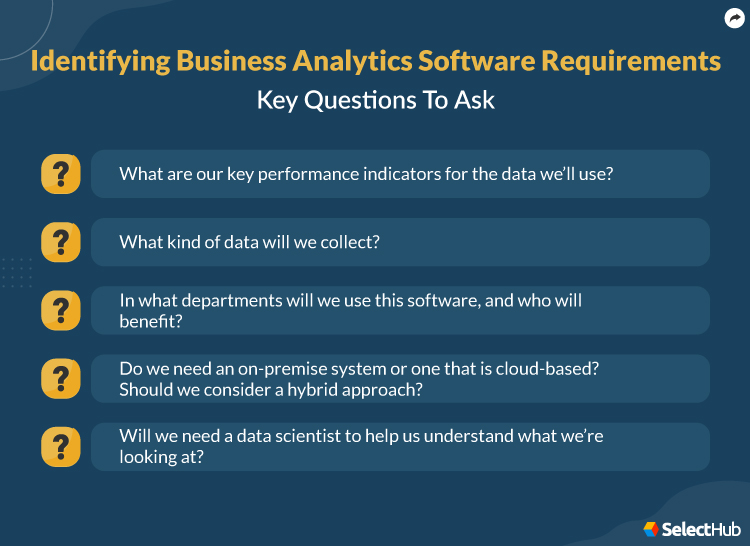
- What are our key performance indicators for the data we’ll use?
- What kind of data will we collect? (As a general rule, refine how much data you collect. Don’t try to get intel on every part of your organization.)
- In what departments will we use this software, and who will benefit?
- Do we need an on-premise system or one that is cloud-based? Should we consider a hybrid?
- Will we need a data scientist to help us understand what we’re looking at?
We suggest using our free business analytics software requirements template to help you pick and prioritize your software requirements.
Be sure to include a list of software on top of your other necessities. These should be a product of the needs vs. wants stage we covered earlier.
After deciding how to answer these questions, consider initiating an RFI and building a pool of appealing potential companies.
- The RFI should first ask for critical details about the prospective company’s history, future goals, ownership and structure.
- Then move on to more technical questions. Business analytics software buyers should also ask about the history of the product, its core features and where it sits regarding its development.
Again, responses from your RFI will be vague until you get to the RFP stage, where the nitty-gritty of seeing how a product can work for your business occurs.
Automate RFI/RFP Creation with the Decision Platform
Compiling the Requirements Into a Formal Document
In this stage of the RFP process, take your ranked business intelligence requirements and put them into a formal, professional-looking document.
Your requirements come from your list of software needs on top of your organizational structure and needs as a business.
It’s essential to take a critical approach to your business, as you did with your goals assessment, and work to figure out the following:
- Where and how can you deploy your software?
- How will you utilize it?
- How will it integrate into your current IT and software environment?
- What specific benefits do you realistically hope to obtain from business analytics software?
- How can you apply the software to meet your end goals?
This document will contain your RFP for business analytics goals, an intro to your organization and the requirements you’ve outlined according to your needs and wants.
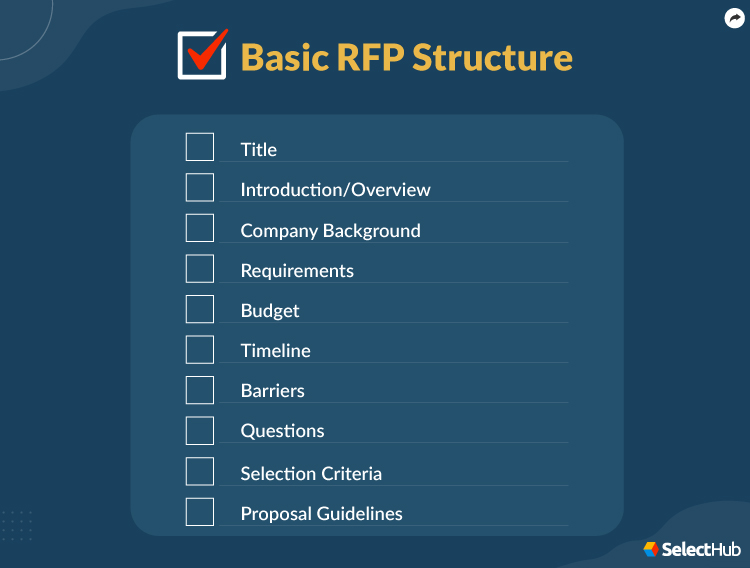
This RFP document will help guide you through the rest of the procurement process.
Get our BA Tools Requirements Template
Sending the RFP
Once the RFI is ready and you’ve assembled a list of potential software, it’s time to send off the big data RFP document (what you’ve all been waiting for).
- The RFP should drill down even further than the RFI and ask a list of pointed questions.
- Product demos, queries about prior experience in dealing with organizations like yours, and lists of contacts in case you select their software are good places to start.
- Your list of software requirements also comes into play during this stage of the buying process. Remember to be specific and relate your questions to your company’s business analytics needs.
- Keep in mind your analytics guidelines and questions identified earlier. They’ll help you better interpret the answers you get as they relate to your business. Send these out to the list of companies identified in the RFI process.
- Make sure that, on top of your specific and general questions, you include a list of technical questions for your IT department. These are the most important questions you could ask.
If a system isn’t compliant with your needs or installed systems, removing it from the pool is better. It saves you from getting caught up in the glitz and glamor of a new piece of software that might not be the best fit.
To aid in this process, ask pointed questions about the following:
- Dashboards
- Reporting capabilities as they relate to your business needs (which are crucial when dealing with business analytics)
- Whether or not the software is fluent in the R programming language
- The software’s data collection capabilities
- If the software offers any publishing features
Your RFP should also include as much information as possible about your organization.
The more of your company’s background and history you can provide, the better software vendors will be able to help you — and the easier it will be to make a selection.
What happens next is the most critical part of creating an RFP for business analytics software — the vendor proposal.
The responding vendors will share information about their software solutions, including the implementation plan.
You want a solution to match your specific needs and wants that you outlined when creating your business analytics RFP software.
Don’t be afraid to be a little flexible with your wants. They’re features you think would be ideal and aren’t essential to your business analytics needs.
Get our BA Tools Requirements Template
Reviewing Responses
Typically the software procurement process is lengthy and requires responses from multiple vendors.
After all, this is a manual process, with much preparation and critical thinking involved, not to mention the exchanges between yourself and vendors.
Compiling and analyzing vendor responses takes time — luckily, our software makes this process faster. Get a 30-day free trial to evaluate and auto-compute vendor responses with our RequirementsHub.

Evaluate vendors with our Requirements Hub.
Request for Quotation (RFQ)
An RFQ is similar to an RFP, but you send it out after narrowing down your list of potential vendors from your RFI. The RFQ is like a response that says, “Thanks for sharing your solution. Now tell me what it costs and when I can have it.”
It’s because RFQs help solicit cost and implementation timeframes from vendors. The request for quotation is extremely specific and communicates your exact needs and wants to the vendor.
Your organization’s specific operational needs and implementation plans will come into play here. Pay careful attention to whether or not you’ll hit your timeline and budgeting targets if you work with that particular vendor.
Once you send the RFQ out, the vendor will return with a price estimate and perhaps more. In the case of data analytics RFPs, they may come back with contract length, support clauses and installation timelines for your software.
It’s a crucial part of the process, as you’ll learn how much the software will cost and how long it’ll take to deploy.
Compare Top Business Analytics Software Leaders
Next Steps
An RFP initiates vendor conversations, helping you narrow your search by shortlisting the ones that meet your criteria. Complement it with in-depth research and a comparative analysis of the products on your list.
Get our free business analytics software comparison report with a feature comparison of the leading solutions. Interactive scorecards give you the low-down on each module and its underlying features with individual ratings from zero to 100.
What does your RFP process look like? What challenges did you face in software procurement? Let us know in the comments.
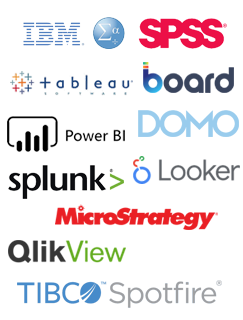
Leave a Reply