Selecting the perfect enterprise solution is similar to getting a hole-in-one when you’re an amateur golfer; you need the appropriate skills and resources to achieve your desired goal. SelectHub, a software analyst and consulting firm, has developed a nine-step methodology called Lean Selection and created a business book that exhibits all nine steps in a detailed fashion to get yon on the ideal track during your software evaluation.
Select the Right Software with the Free Lean Selection Book

Mordor Intelligence predicts that the global ERP market will reach $61.97 billion by 2026. ERP and other business software are the new norms for staying competitive and relevant. Implementing SelectHub’s methodology will help you find the ideal business solution while keeping the most important criteria in mind for your specific software evaluation needs.
These nine steps include:
We’ll give you a taste of each step. Whether you want to get our book or practice Lean Selection yourself or with a consulting firm, we have the right tools to ensure a smooth software evaluation and selection process.

Receive Advice From the Experts
Step 1: Establish
Psychologists and other experts agree that the first step to solving any problem is admitting that there’s a problem. You must know why you need new software. Here are a few reasons to invest in a new program:
- Your current system or methodology doesn’t measure all of your crucial KPIs.
- You’re looking to expand your company’s size, and your current system doesn’t offer scalability.
- You have an outdated legacy system, or calculating and recording data through Excel spreadsheets isn’t working anymore.
- Your existing solution only caters to manufacturing and HR processes, but you don’t have any accounting, CRM or inventory management features.
Understanding your problem is the foundation to properly evaluating and finding a solution.
Step 2: Collaborate
Searching for a solution solo is a suicide mission. Software evaluation has an overwhelming to-do list that you can’t tackle alone. This process also involves garnering requirements for different sectors within your organization that meet the criteria important to you. If you don’t talk with department leaders, you may get unnecessary requirements or miss much-needed tools.
This book highlights Barabas Pinea’s story of finding a new company solution to simplify processes and ensure higher productivity rates. The major flaw in Pinea’s evaluation and selection process was not formulating a selection committee and thinking about their needs. We also have a running example of Bart and Lisa, a brother and sister duo, hunting for a manufacturing ERP for their mid-sized instrument company. They implement lean selection for success.
This step establishes a better way to gather requirements. An ideal evaluation and selection team has the following members:
- Project Manager
- Department Leaders
- Power Users
- External Stakeholders
- Technical Champion
- Procurement Specialist
- Budget Owner
Two heads are better than one, and a whole team catches what you may have missed working by yourself.
Take Control of the Software Evaluation Process with the Decision Platform
Step 3: Define
Once you’ve compiled an effective evaluation and selection team, you can initiate several meetings to determine the ideal requirements for each company sector.
You could spend all day researching what your accounting, HR and CRM departments want in a solution. But each department has its particular needs. For example, you may find that accounting solutions offer modules for general ledgers, accounts receivable/payable, bank reconciliation, etc. But your chief accountant might say that they want automatic bank reconciliation tools instead of doing it manually.
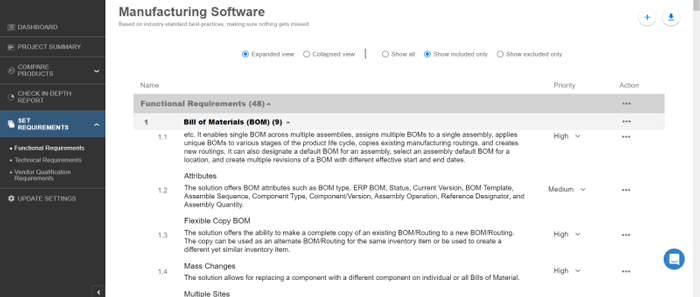
Formulate specific requirements lists within SelectHub
This stage of evaluating software also permits you to compile a working vendors list and to set an RFx, or a request for proposal (RFP), request for information (RFI), a requisition for quotation (RFQ) or a combination of all three. Think of this stage as plotting and establishing working blueprints for designing a building. You need a plan to know what to ask vendors in initial meetings and what you want to see in product demos.
You can also hold diverse meetings with your team to establish requirements, make comparisons and weigh in on which tools take high priority.
Build Comprehensive Requirements with the Decision Platform
Step 4: Distribute and Validate
After drafting a solid requirements list and RFx, you’ll begin reviewing how vendors score in meeting these requirements, usually on a score from zero to 100. The higher the vendor’s score, the more likely you’ll want to talk to them and ask for demos (which is discussed more in Step 6).

An example of a software scorecard within SelectHub’s Jumpstart platform.
After scoring and conducting an apples-to-apples comparison of each vendor, you’ll see the big picture of what the market looks like and how you want to proceed with your software evaluation. You’ll have three questions to mull over:
- Do I need a brand new system?
- Do I want to keep my current solution but invest in different add-ons?
- Do I want to keep my current system and stop the evaluation and selection process altogether?
- How much am I willing to spend on a new system?
- Do I want on-premise, cloud or a hybrid of the two deployment options?
- Will my business expand or downsize in the next five years?
These and other considerations will also help you know what you’re looking for and how you wish to proceed in your quest.
Step 5: Justify
Ultimately, the first four steps in this methodology have led to this determination. After careful deliberations with your evaluation and selection committee, you’ll comprise a report for executives that will discuss one of these three statements:
- I want to push forward and buy a brand new system
- I want to continue and only invest in add-ons (I.e., separate inventory management, CRM, marketing automation (MA) or other modules)
- I want to stick to my current system and end the software evaluation process here.
Sometimes investing in a new program isn’t necessary. You may just need to include additional components to resolve current bottlenecks. In some cases, you may just want to stick to your existing solution and rectify your issues in other ways.
This step helps you understand what your company should do realistically.
Select the Right Software with the Free Lean Selection Book
Step 6: Prove
Whether you’re looking for a brand new platform or add-on features, you can review your vendor shortlist and see which vendors scored the highest. You may move forward and set up structured demos, in-depth use cases or proofs-of-concept (POCs).

Add POCs to SelectHub’s Jumpstart platform easily.
Demos
Watch vendors execute specific or several discrete tasks, such as sharing essential files with stakeholders, teammates and other company personnel, setting up invoices or scheduling machinery processes. It’s best to create a thorough demonstration script that exhibits what you want to see.
Use Cases
Uses cases dive into particular processes or a series of linked functionalities. One example is seeing how to record employee data at the end of the month, processing general ledgers weekly, monthly or quarterly or gathering important information for audits and inspections.
POCs
POCs exceed demos and use cases. Vendors utilize POCs to replicate a buyer’s software infrastructure like a life-like simulation. For example, you could see how manufacturers review and schedule shop floor assemblies from BOMs. It’s costly and takes a lot of time to perform POCs. It’s best to stick with use cases and demos and save POCs for your top one or two vendor finalists.
During the software evaluation process, you can score different vendors on these demos, use cases and POCs. When Bart and Lisa conducted their review, they created a scorecard rating different vendors on how well they performed particular tasks:
| Feature Scores (1 being poor; 10 being excellent) | Skyviewz LLC Composite Score = 83/90 | Strunken Composite Score = 45/90 | LET Composite Score = 74/90 | Plaster Composite Score = 81/90 |
|---|---|---|---|---|
| Payroll Processing | 9 | 3 | 9 | 9 |
| Manufacturing KPI Analytics | 9 | 5 | 10 | 10 |
| Accounts Payable and Receivable Functions | 10 | 8 | 9 | 9 |
| Sales Forecasting Reporting | 8 | 5 | 7 | 9 |
| Project Management Dashboard | 10 | 7 | 8 | 10 |
| Quality Management Process Flow | 9 | 1 | 6 | 8 |
| Employee Benefits Administration | 8 | 5 | 9 | 8 |
| Sales Data Integration with Order Processing | 10 | 9 | 6 | 9 |
| Inventory Tracking in Real-time | 10 | 2 | 10 | 9 |
Validate and Compare Vendors Responses with the Decision Platform
Step 7: Rank
Based on your scores from Step 6, the total cost of ownership (TCO) and requirement scores, it’s at this point during the evaluation process to list and rank your top solutions. In all actuality, you could leverage any one of these solutions to your business. But organizing them helps you know how to proceed when negotiating and signing with a vendor.
Step 8: Negotiate
Sit down with the number one vendor on your ranked list and review their terms and conditions. If you feel you need a second opinion or something in your contract is sketchy, you can take it to a lawyer or law firm for review. SelectHub and other analytical firms can likely only give you a business evaluation of a vendor. But terms and agreements are different animals that professionals should review.
If you find the contract meets your needs and you effectively negotiated the best agreements, you can prepare for the signing process. If you don’t like the arrangements or can’t complete a mutual compromise, you can proceed to your next vendor on your list and perform this step again until you’re ready to sign.
Step 9: Sign
After careful review and establishing a mutual payment plan, you’re ready to sign with a vendor. Then you’re prepared to set up an implementation plan and when to go live with the platform.
Moving Forward
Evaluating and finding the best software for your needs is no walk in the park. You need a software evaluation and selection methodology and tools that ensures you and your company’s success while avoiding common mistakes along the way. Our Lean Selection book will save you every time, whether you want to perform the software evaluation and selection process with SelectHub or tackle it with another analytical software firm.
Leave a Reply